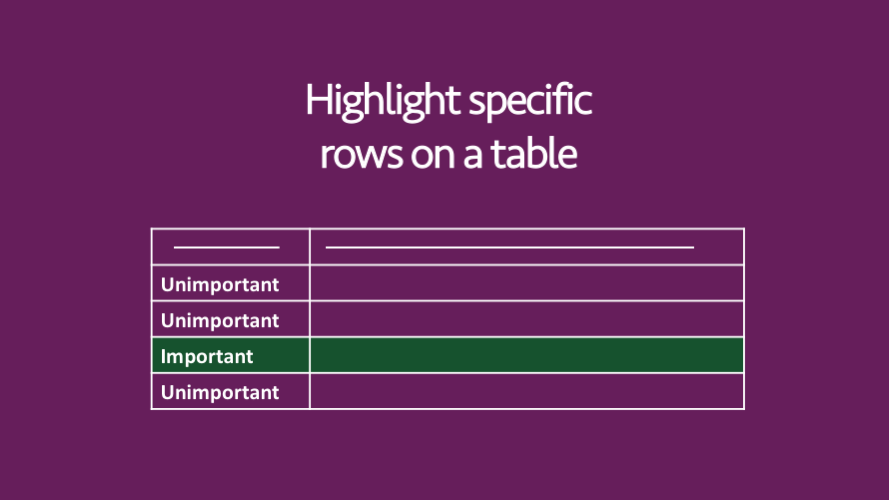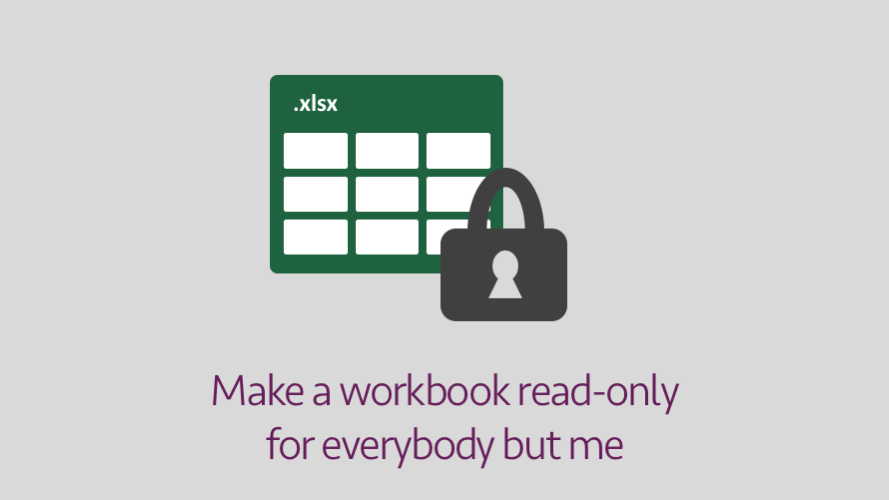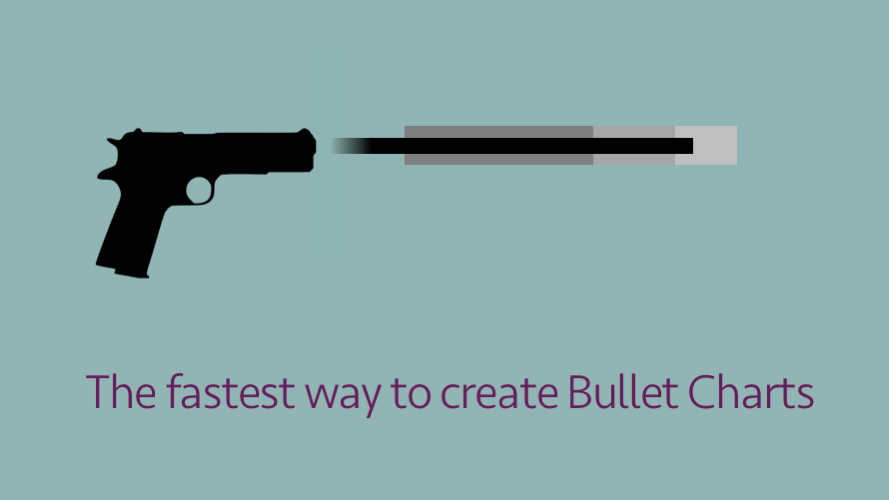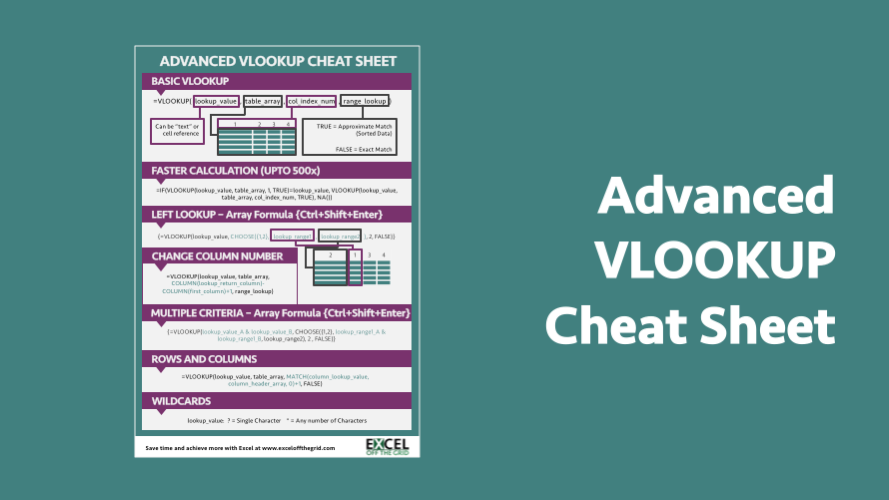5 rules for a dashboard color palette
In this post, I would like to consider the use of colors in a dashboard (or, for that matter any analysis tool which uses colors to highlight areas of interest). Everybody believes they have good taste, even though everybody has different tastes. When choosing colors for a dashboard the key consideration is not your taste … Read more