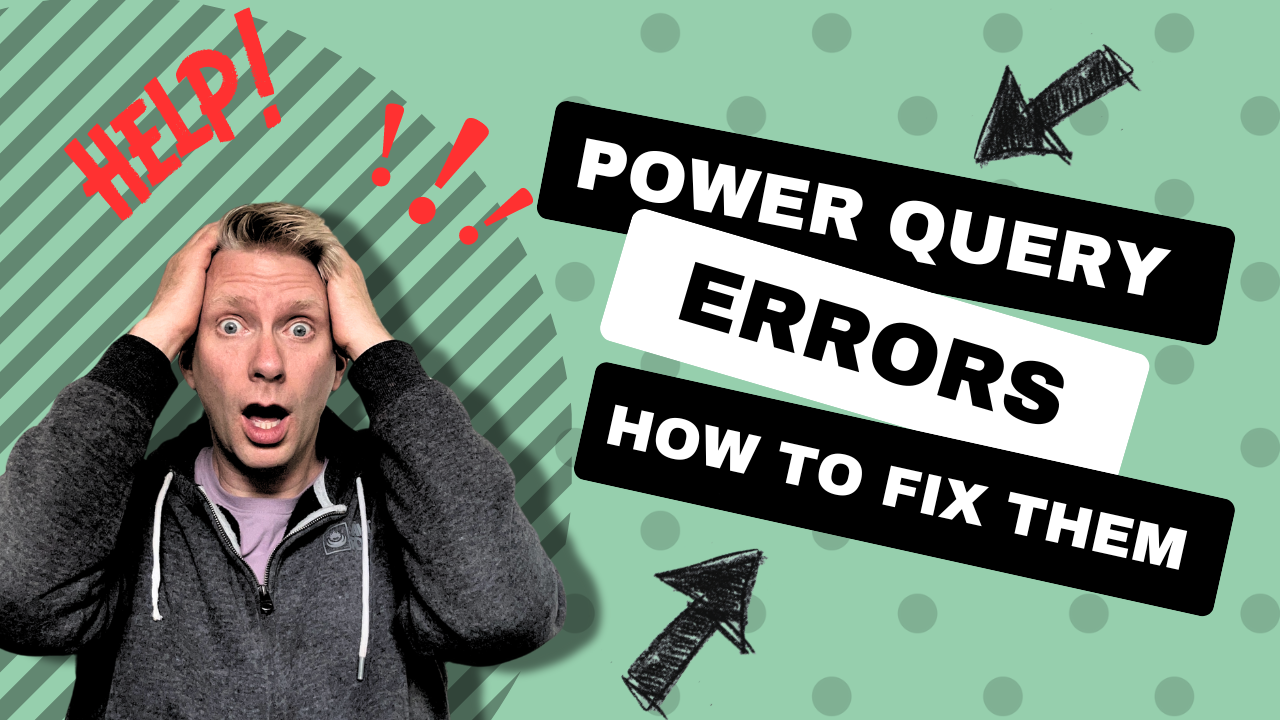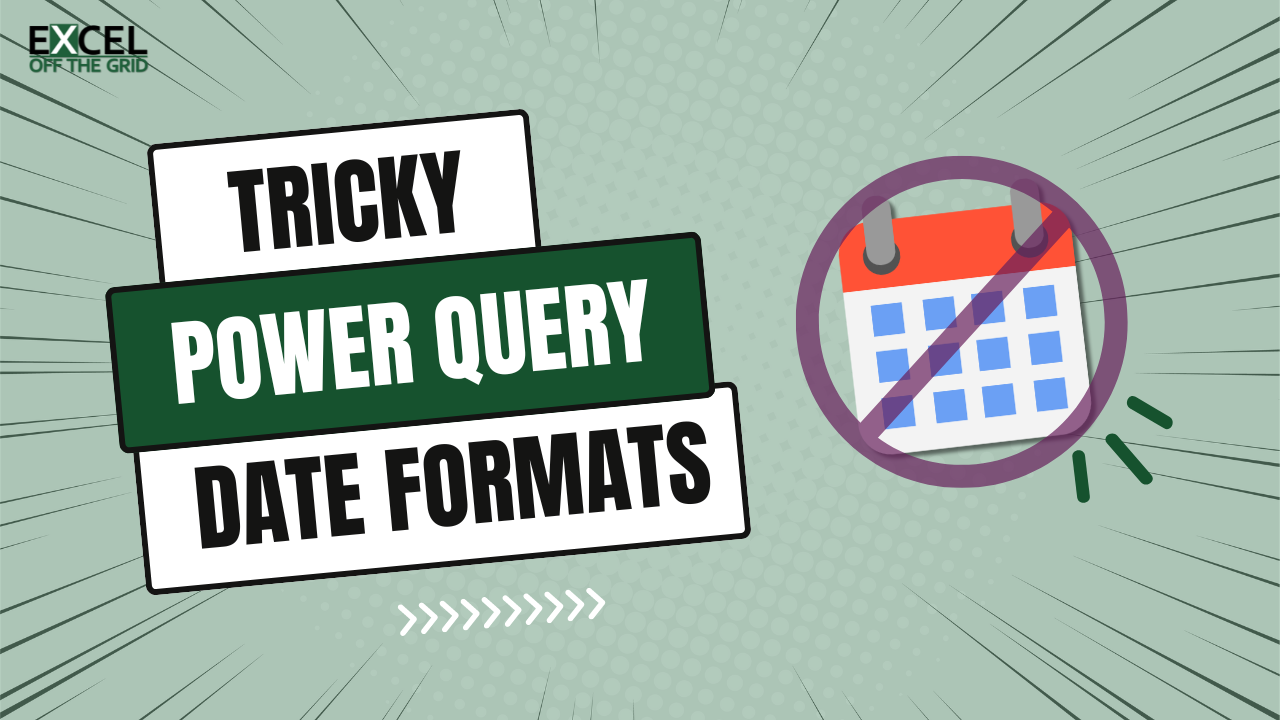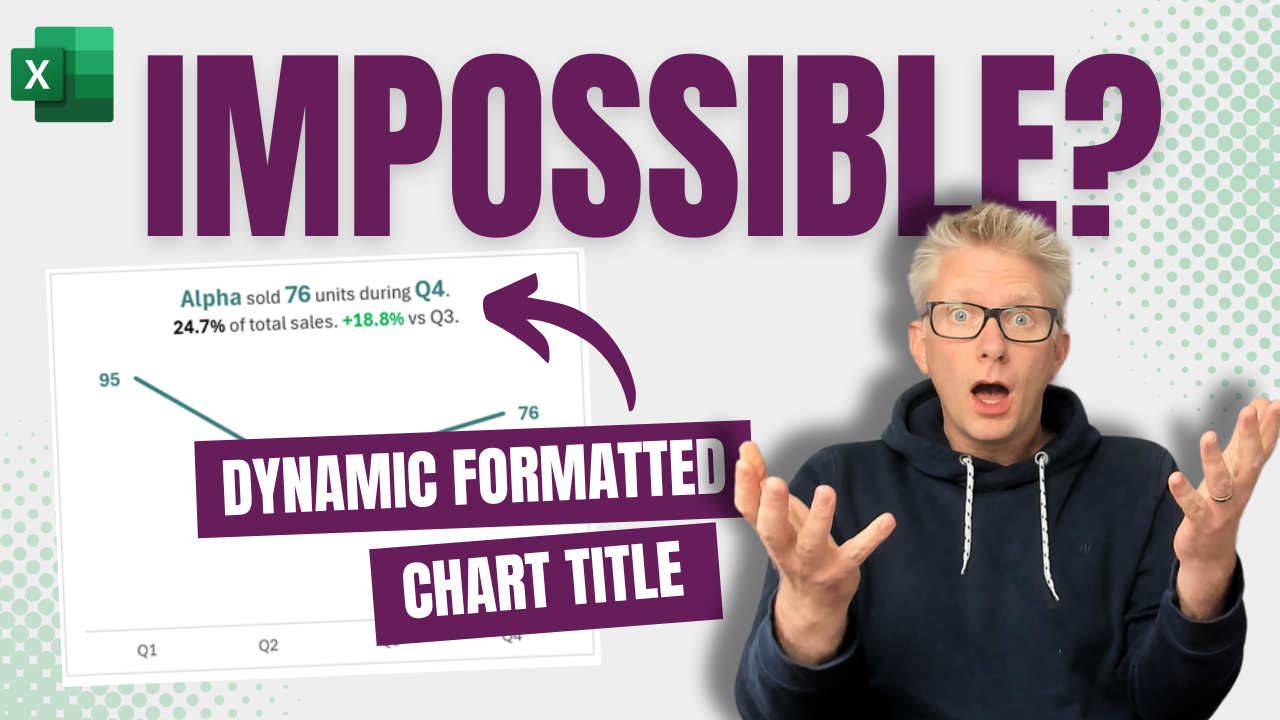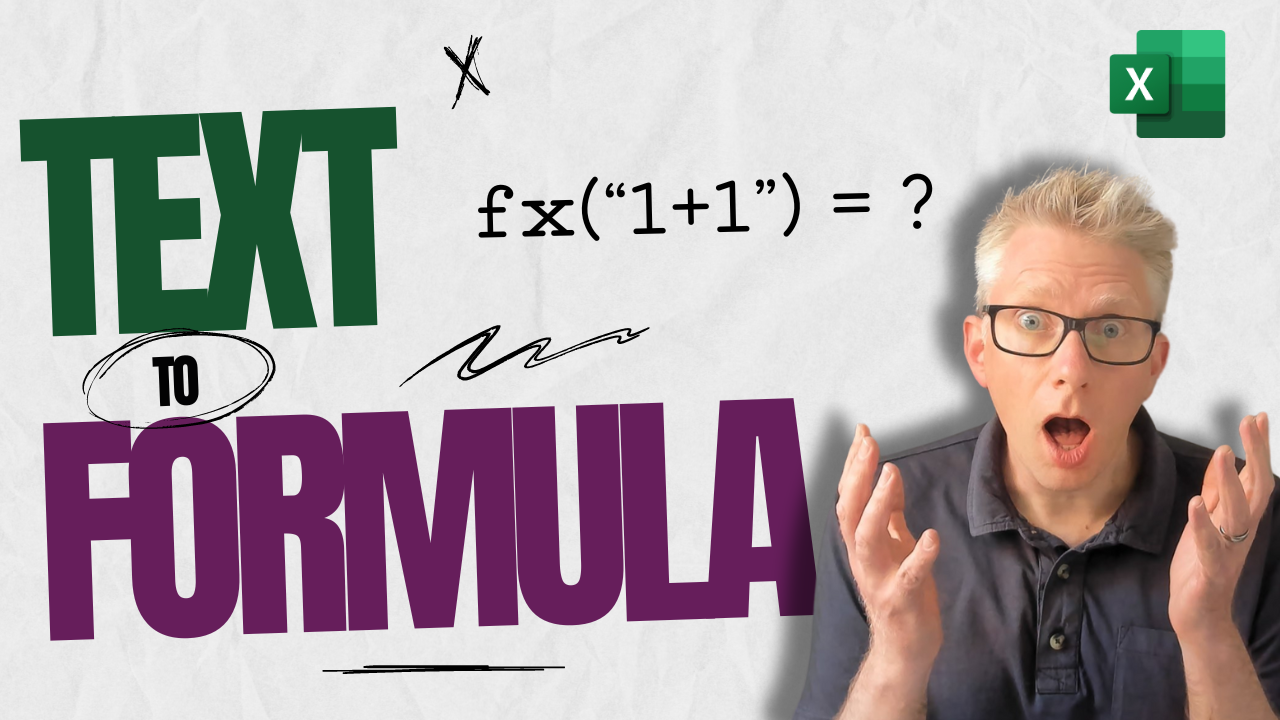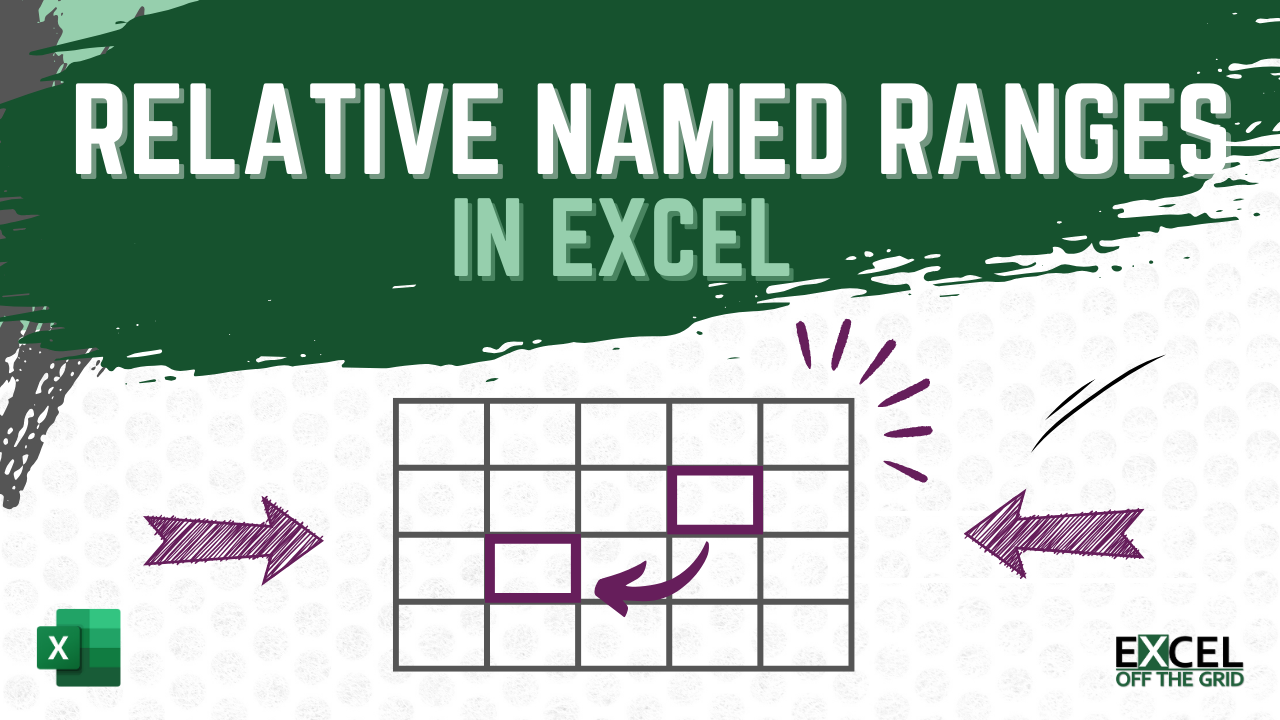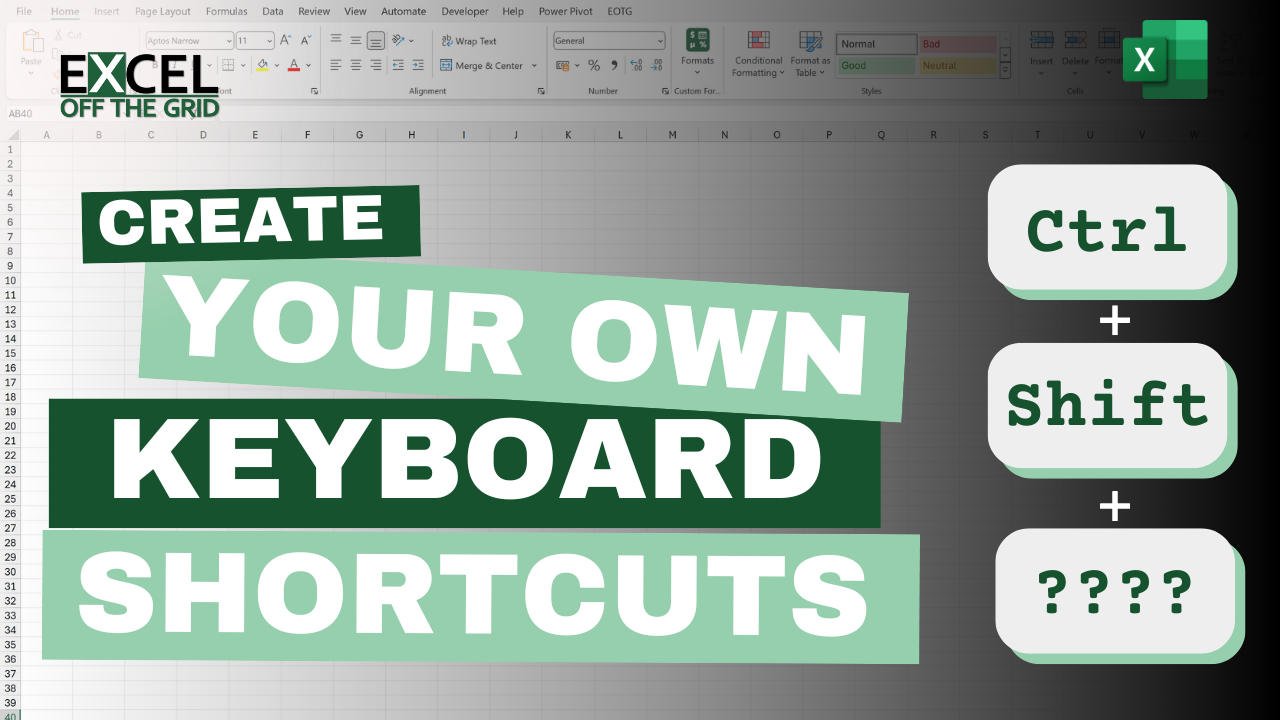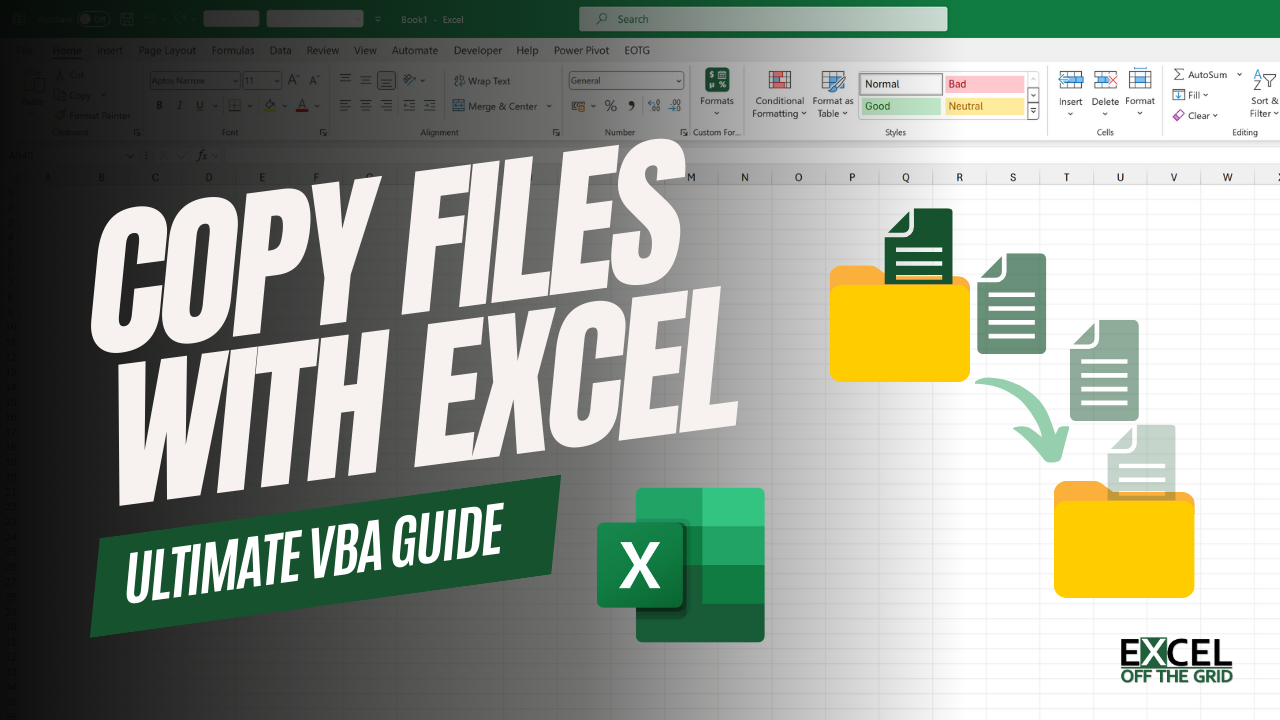Common Power Query errors & how to fix them
I’m sure you’ve not got this far without encountering your fair share of Power Query errors. Just like Excel and other applications, Power Query has its own unique error messages. You’ve probably forgotten the first time you encountered the #NAME? or #VALUE! errors in Excel, but over time you hopefully worked out what to do when they … Read more