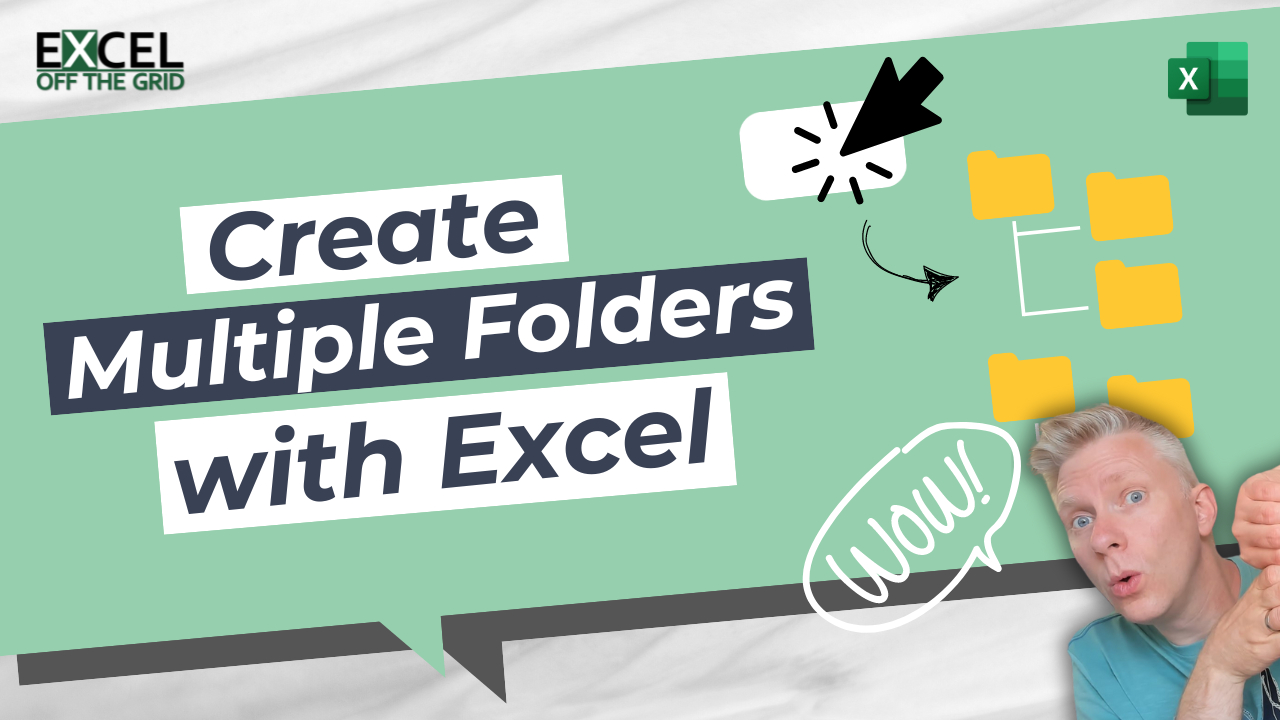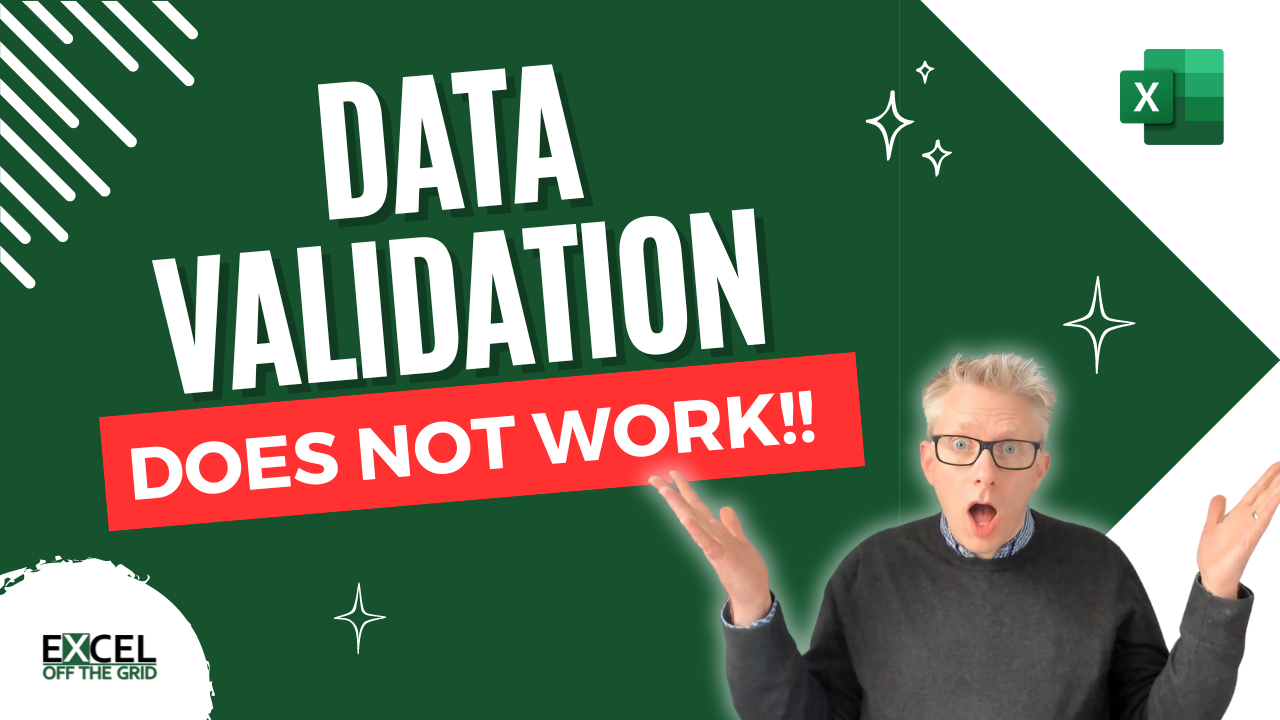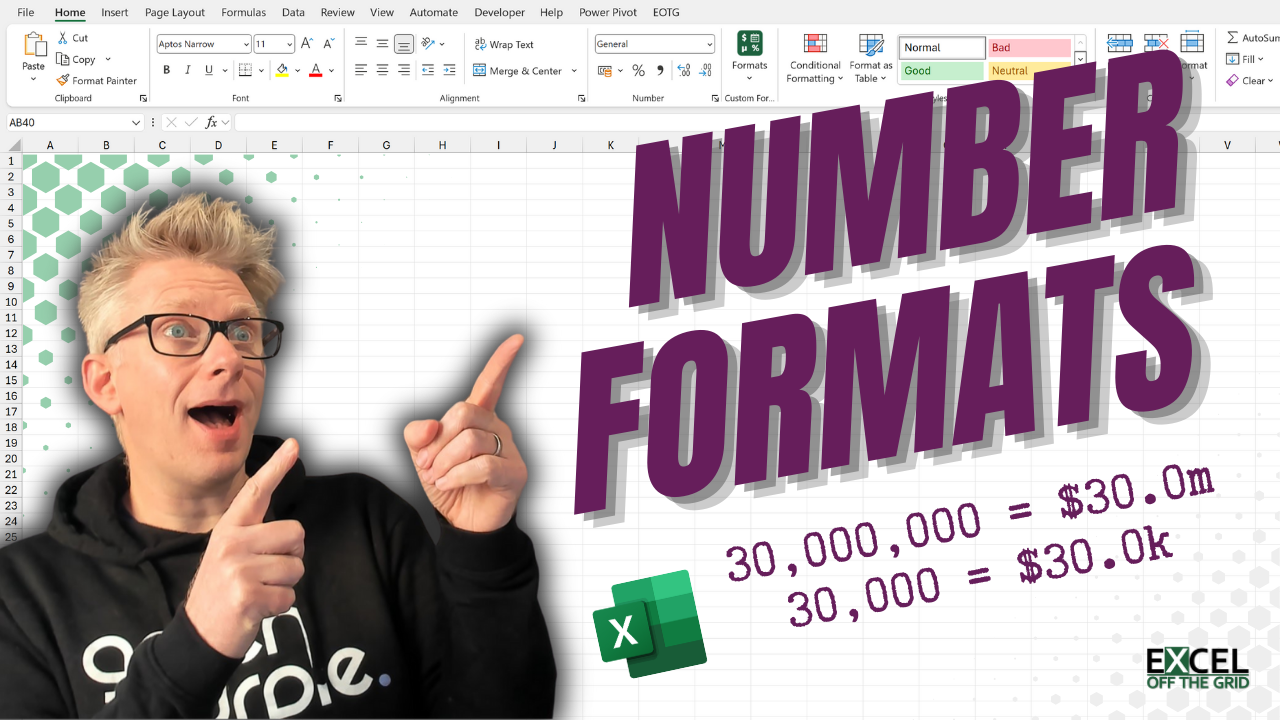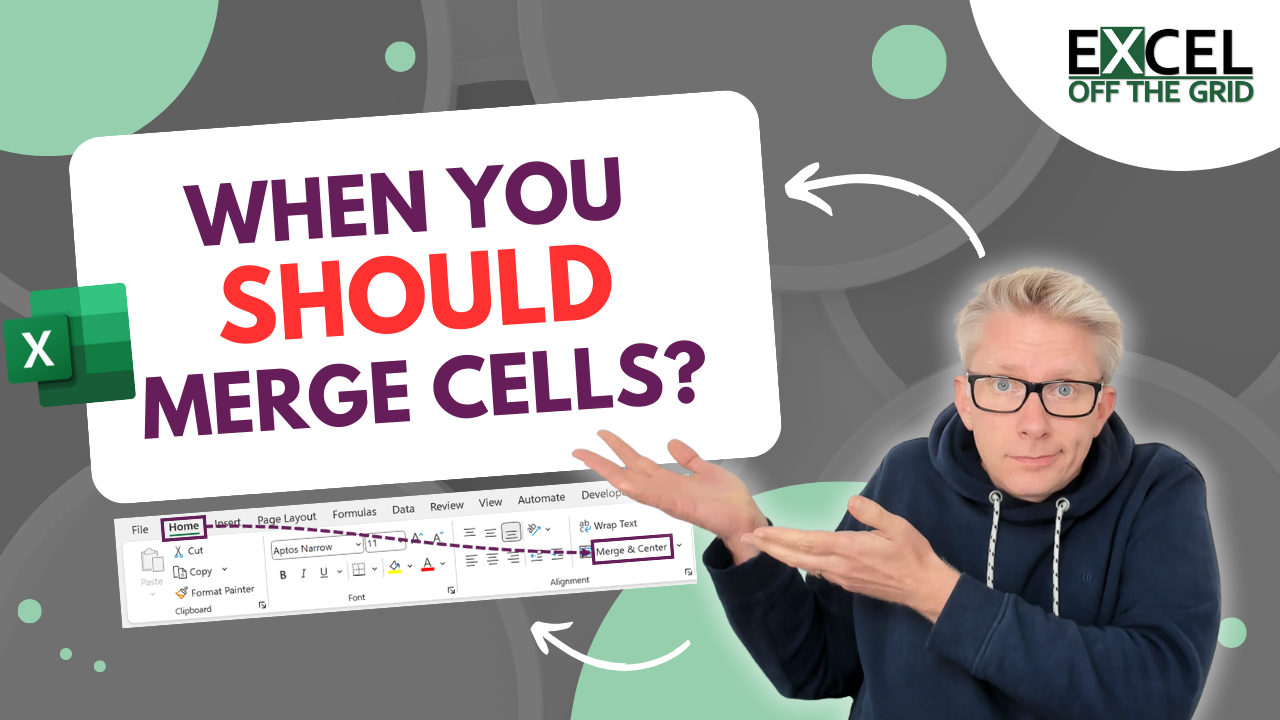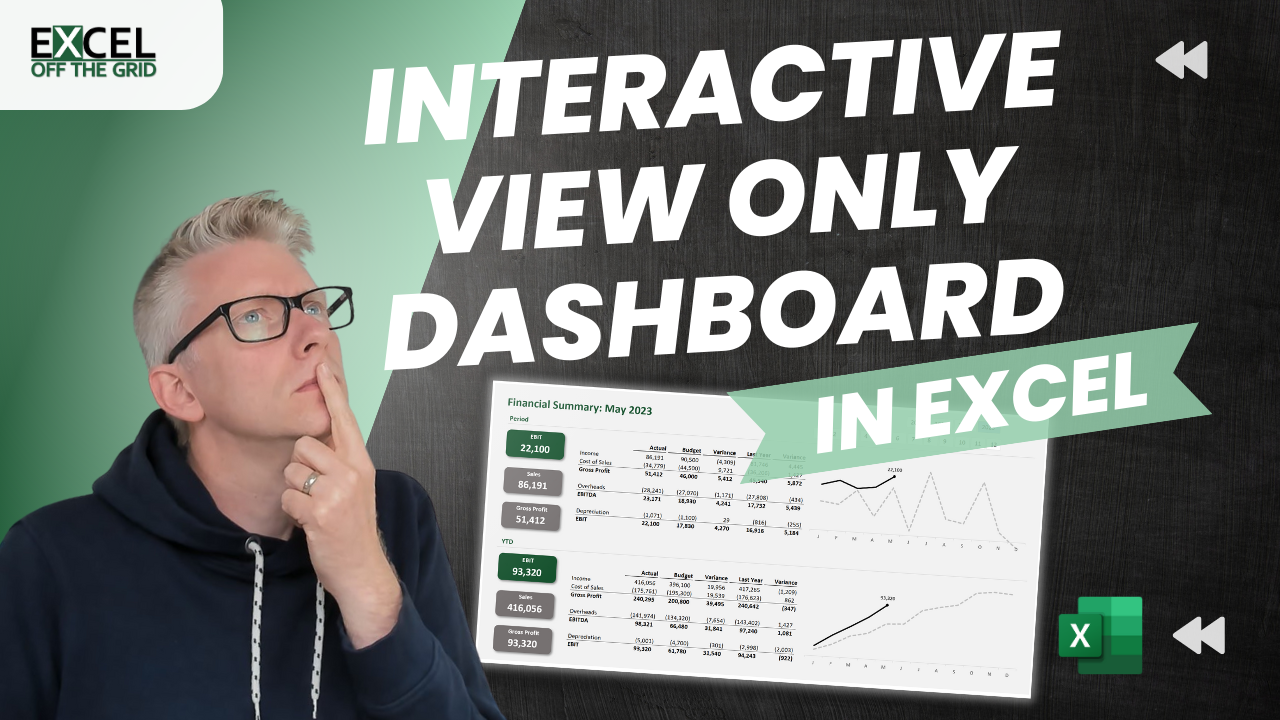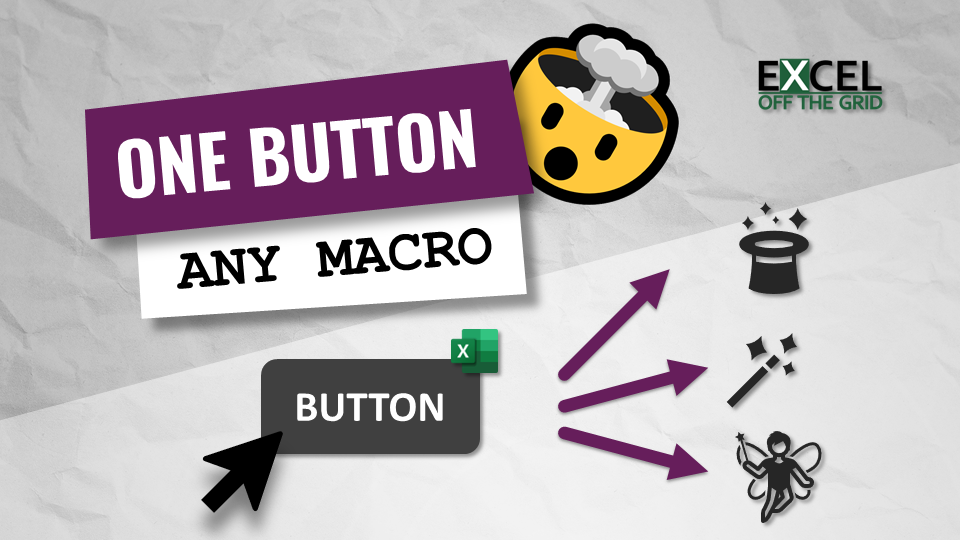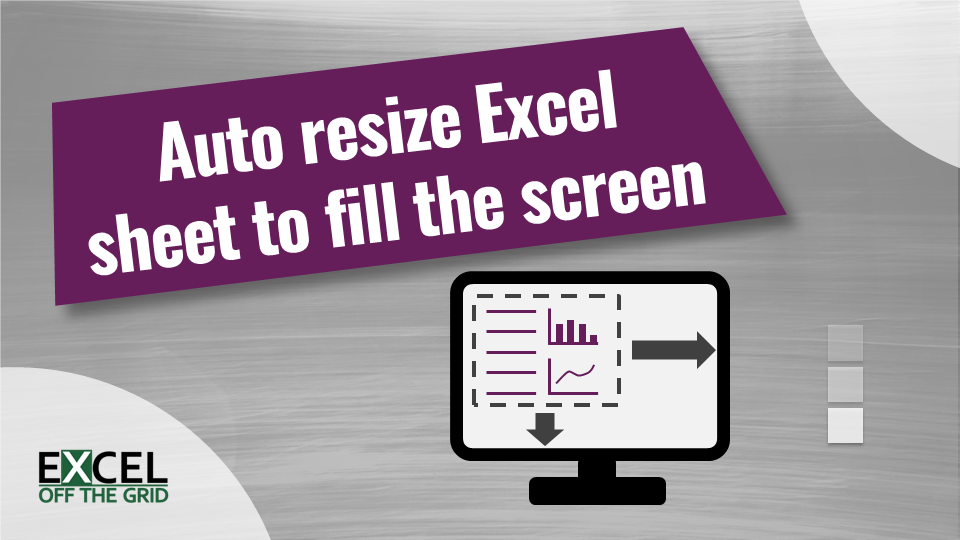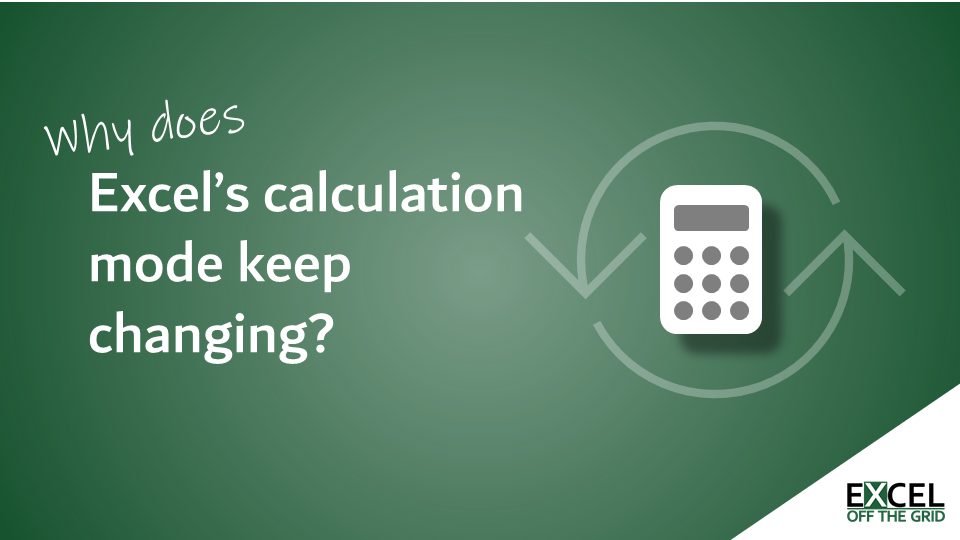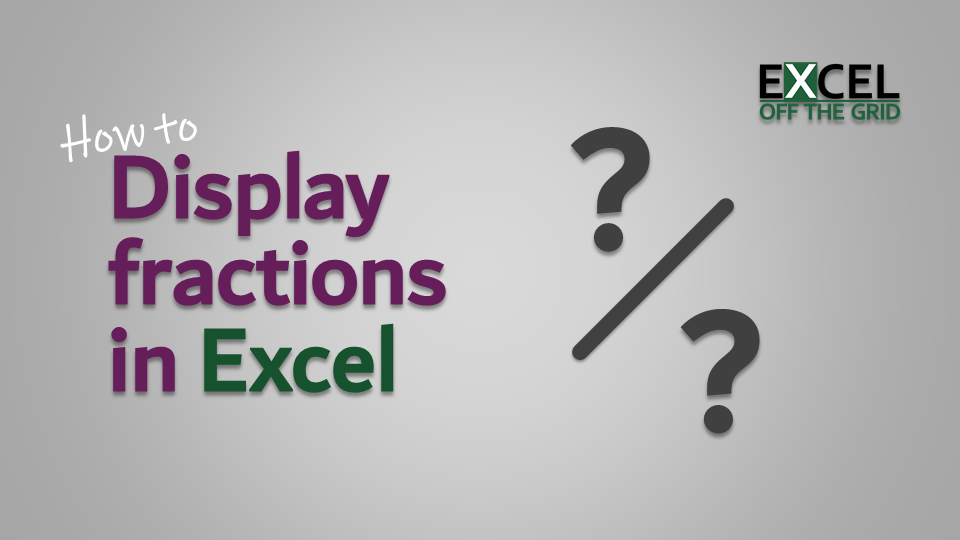How to create multiple folders at once with Excel
Over the past few months, I have seen many videos showing how to create multiple folders at once using a .bat file (also known as a batch script). Often these videos leverage Excel to create the folder paths. Then, they undertake various manual actions to get the .bat file into the correct location, so they … Read more