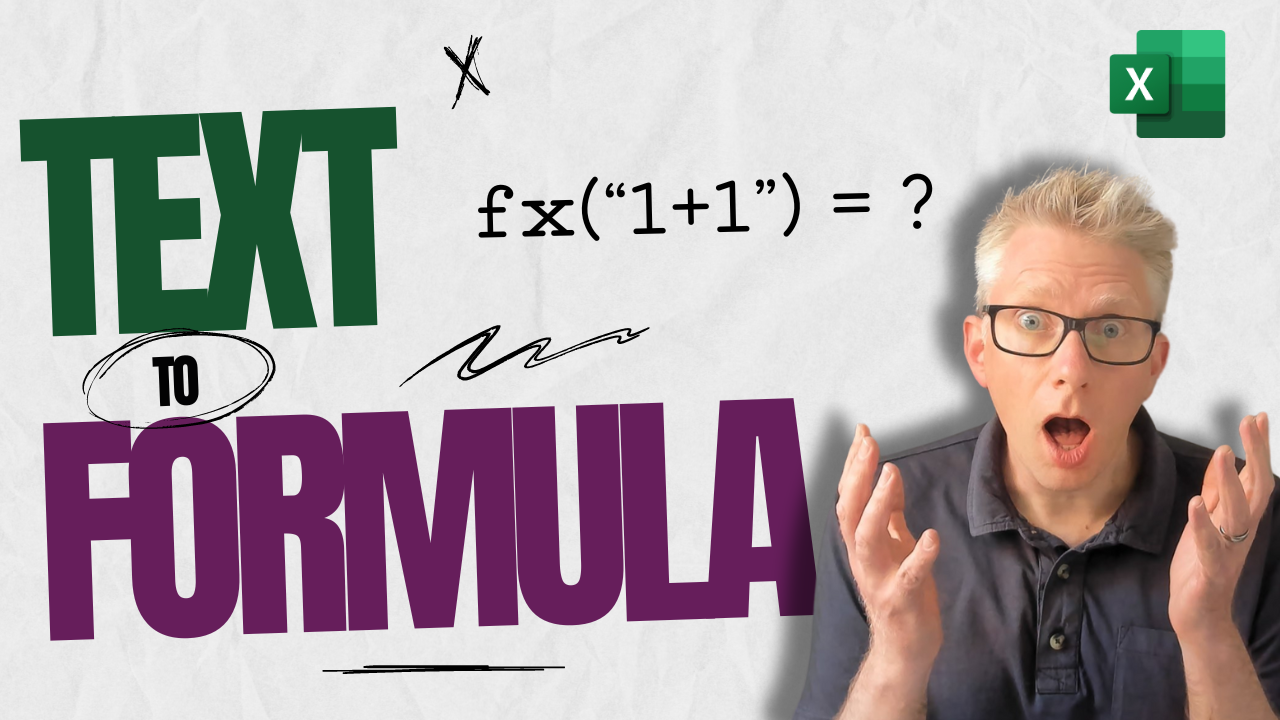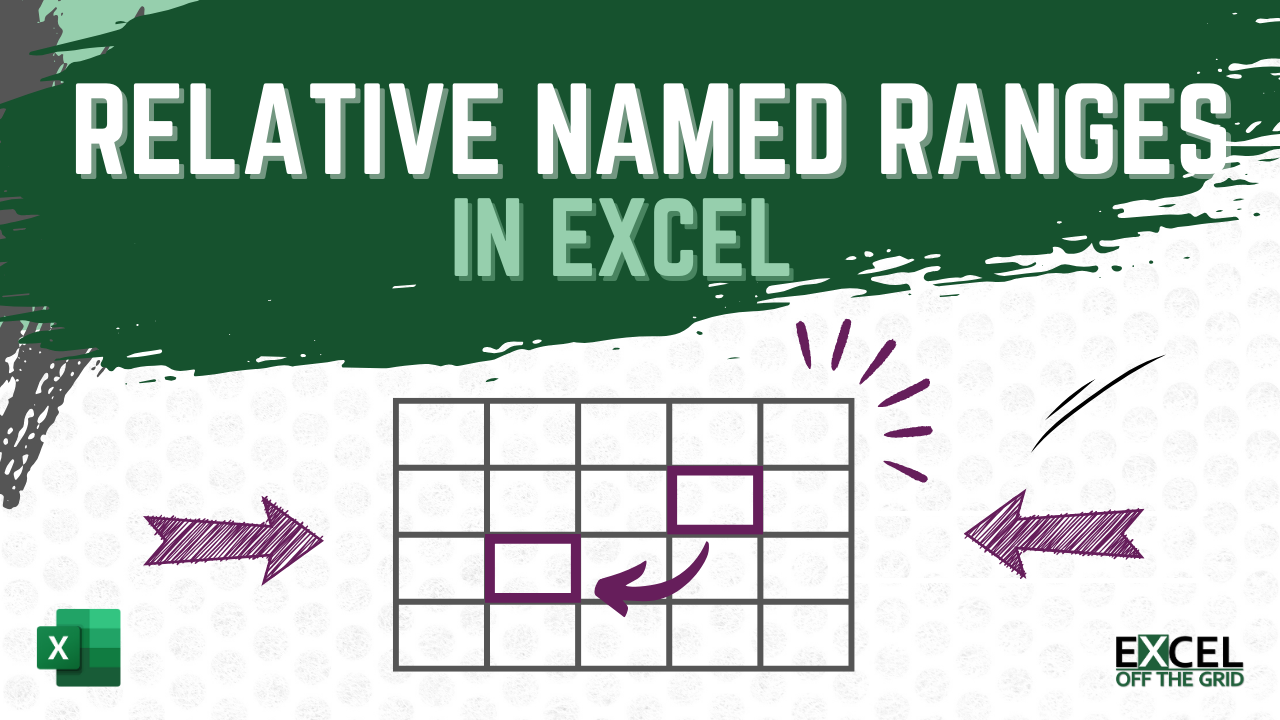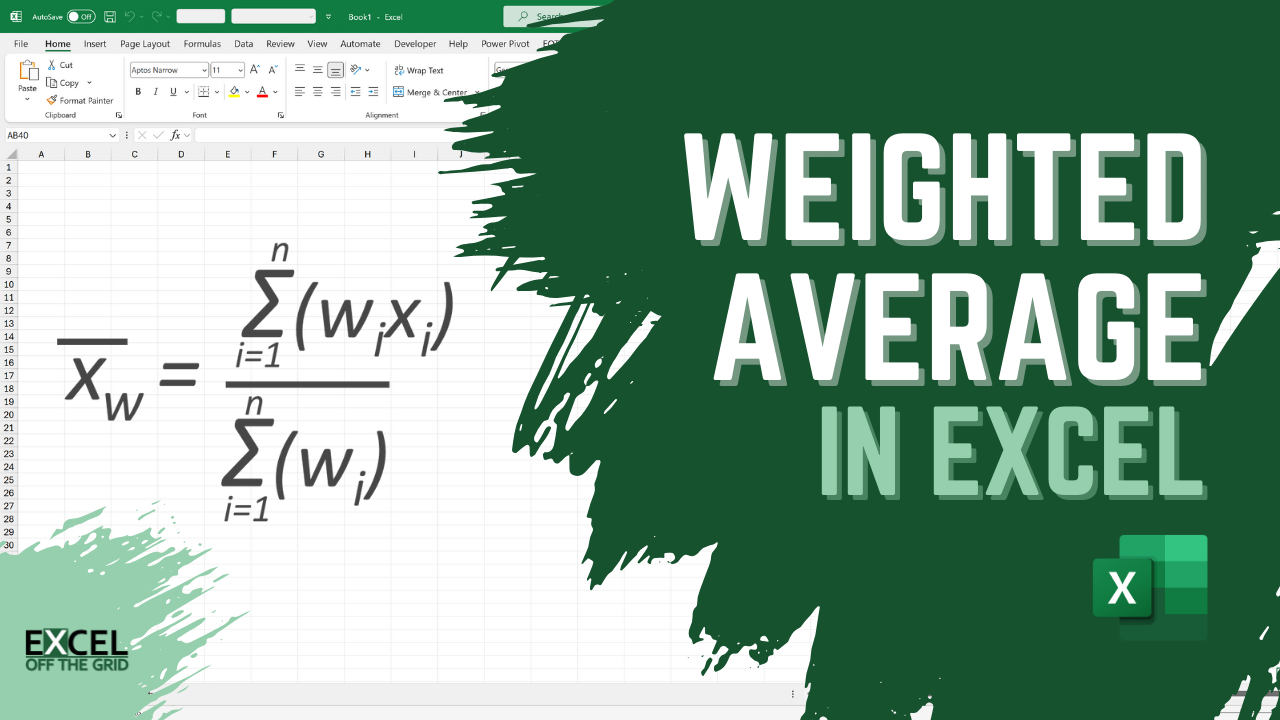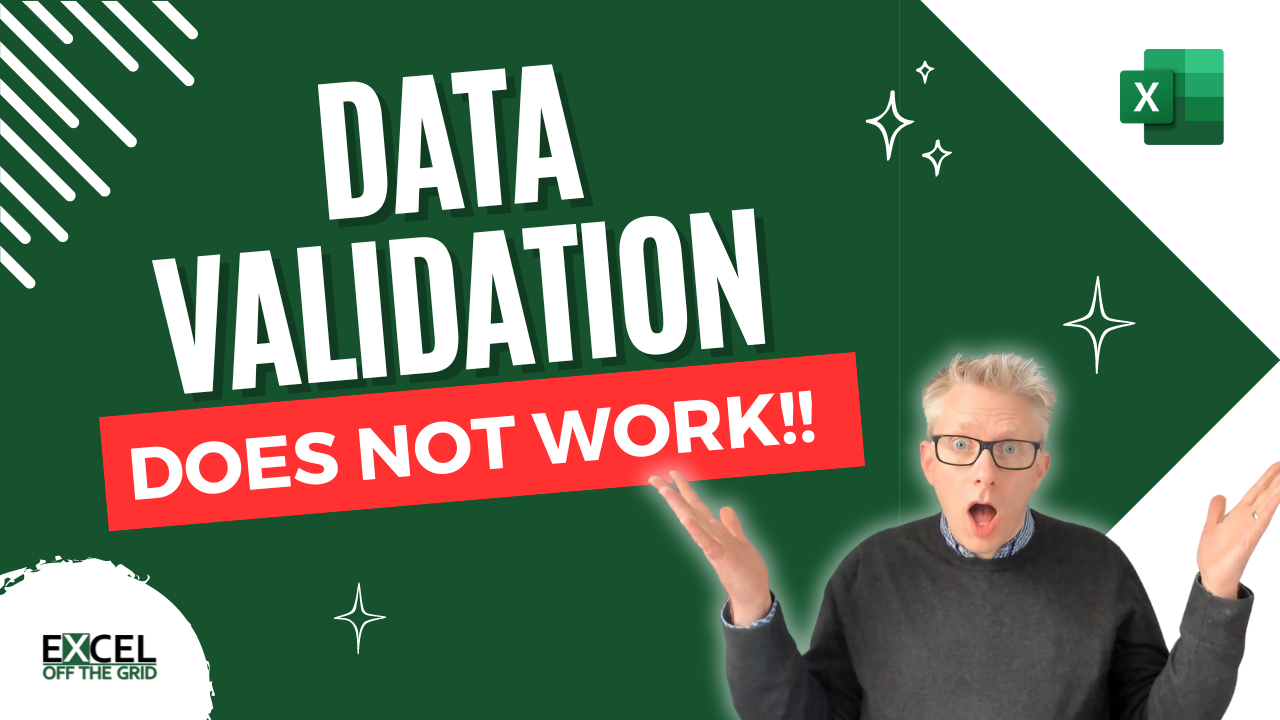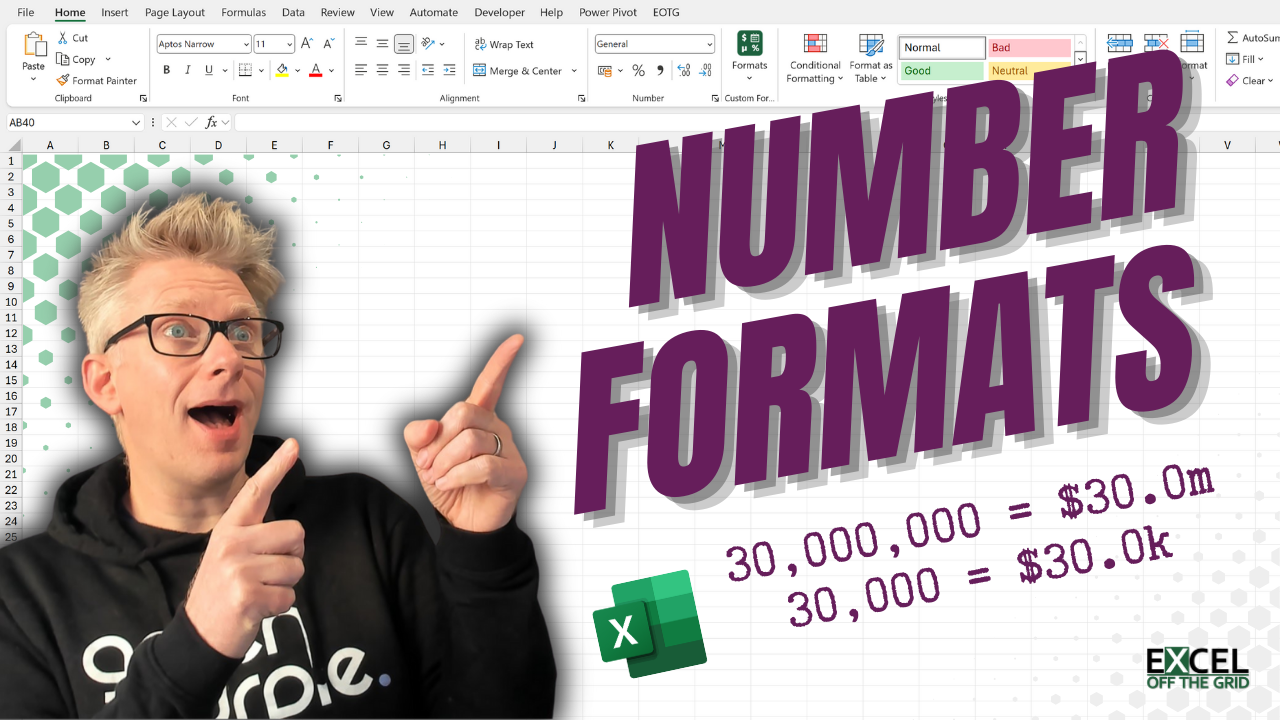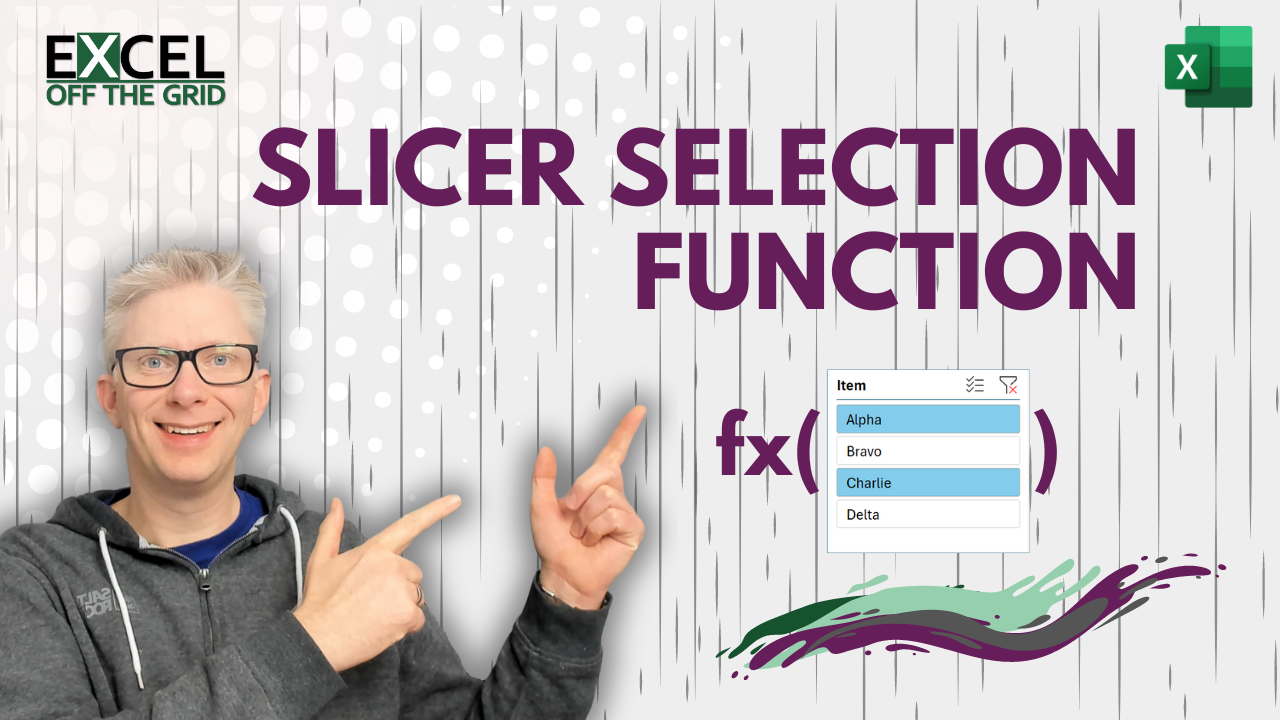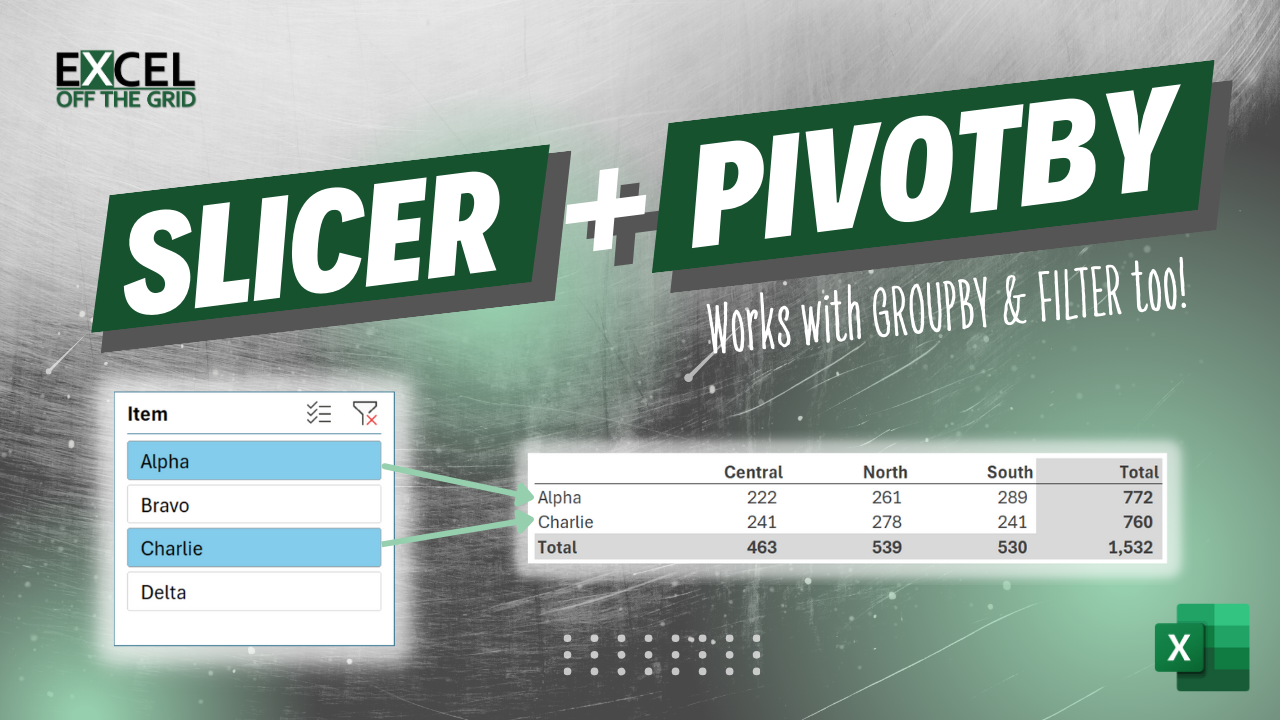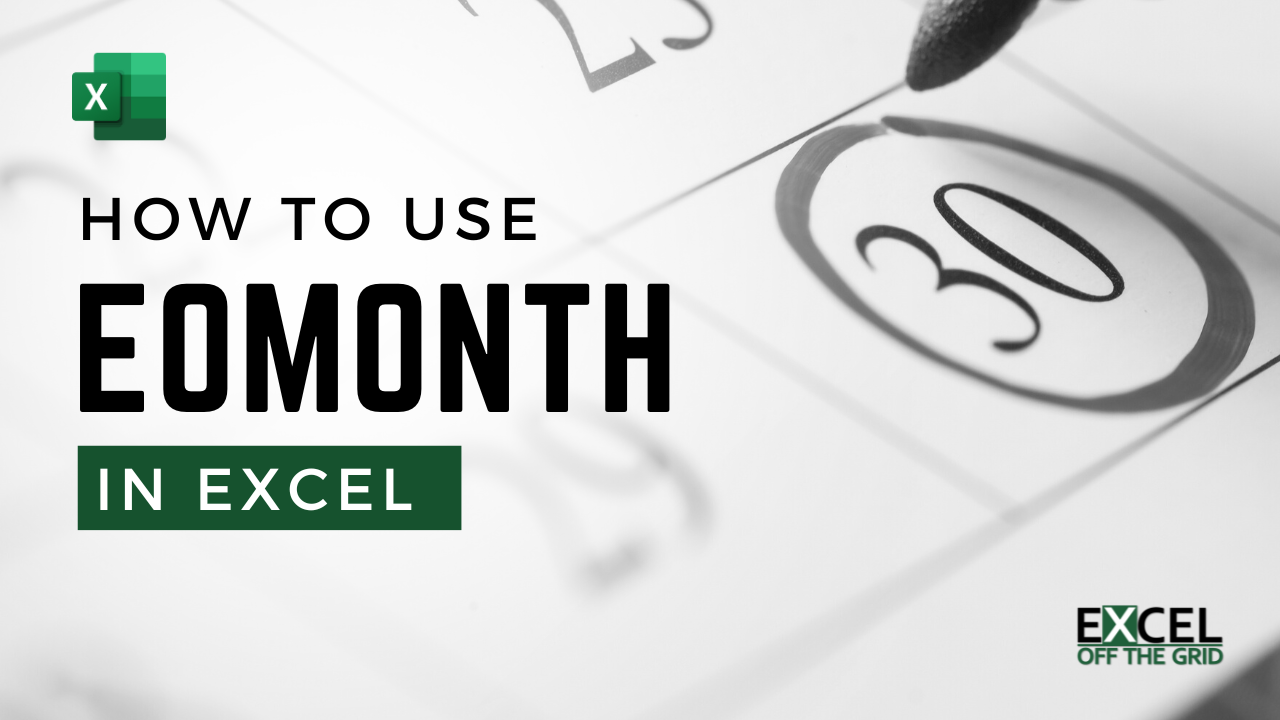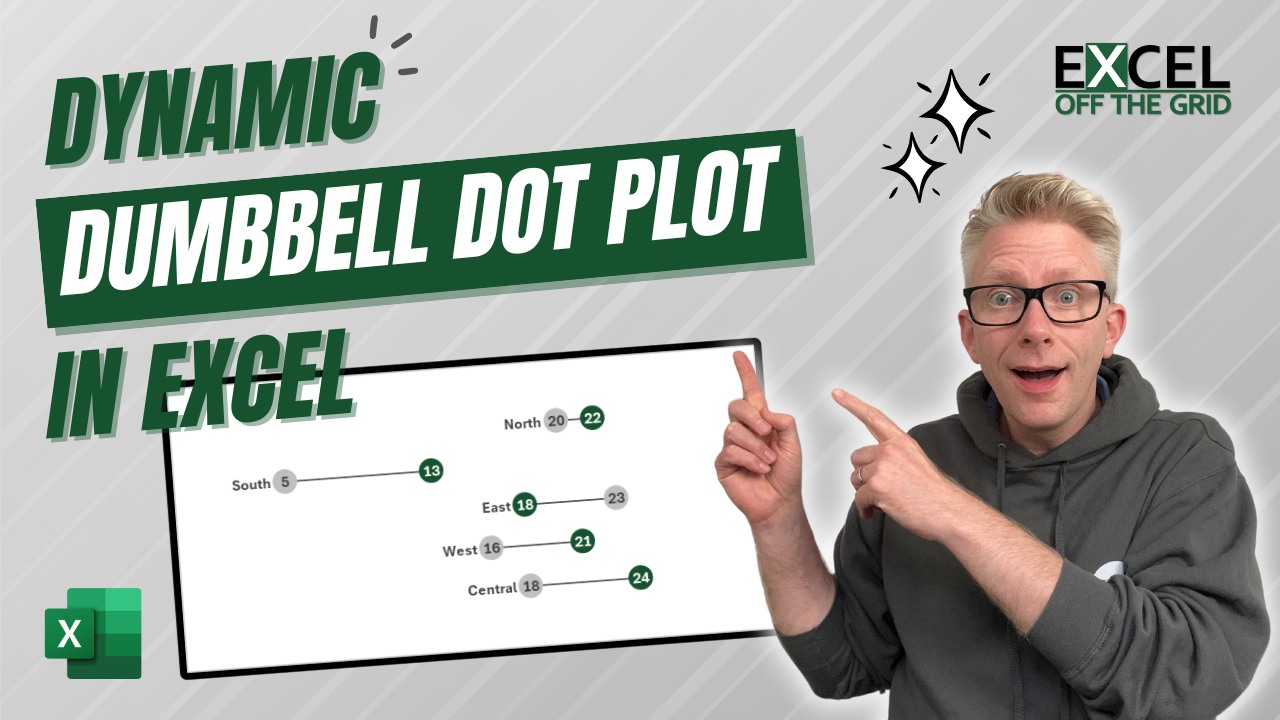How to convert text to a formula in Excel (3 ways)
I encountered a situation recently where I needed to convert text to a formula in Excel. I was expecting to find a function that would achieve this. We can convert text to a range using the INDIRECT function, so there has got to be a function to convert text to a formula… right? Well… no… yes, … Read more