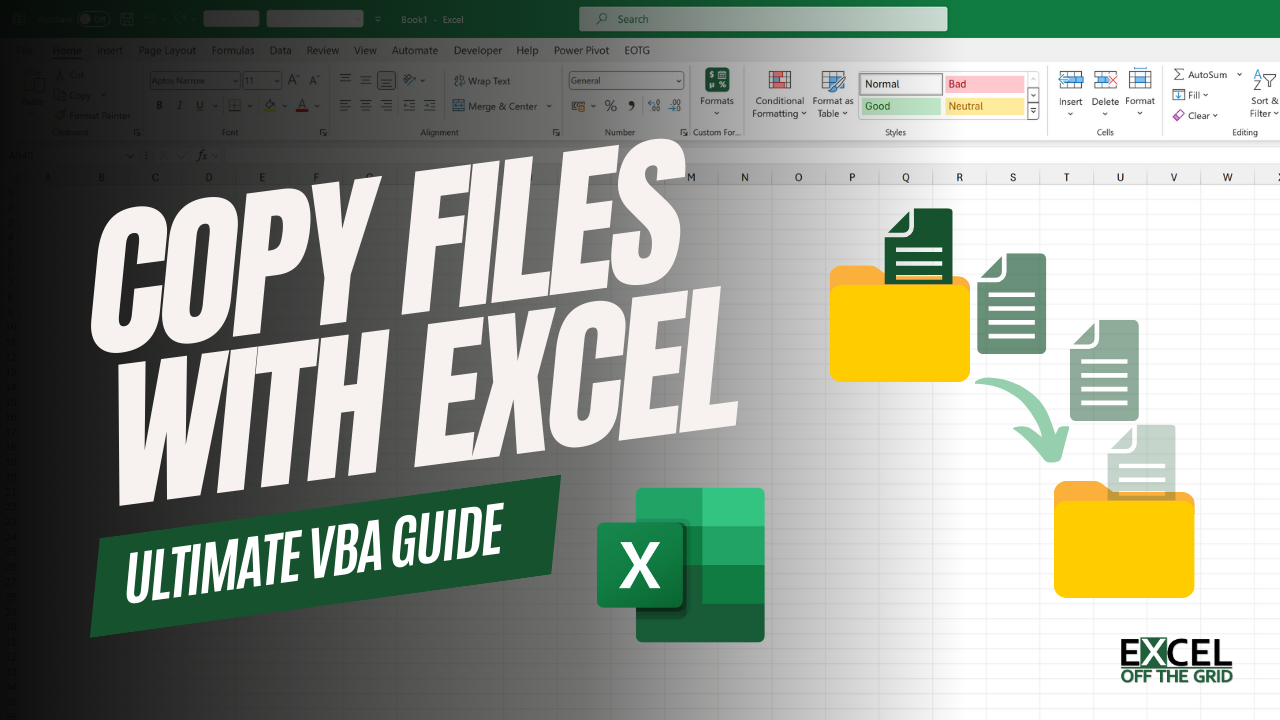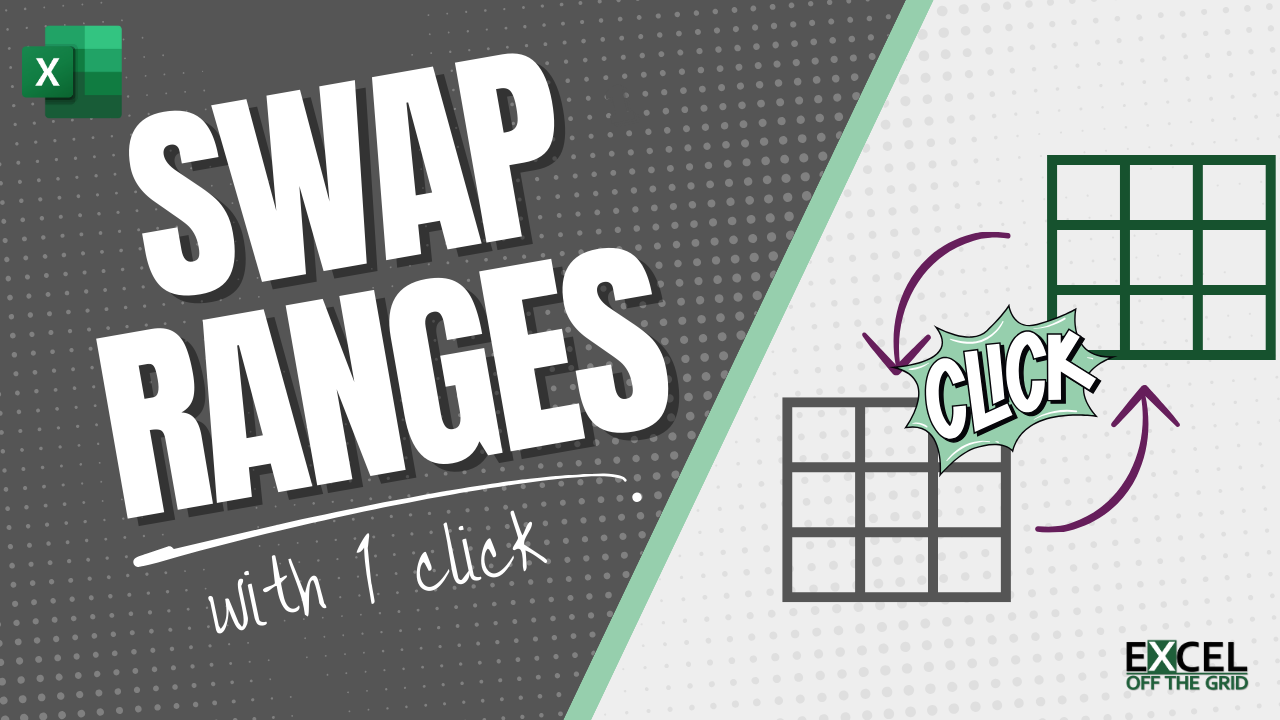How to copy file with VBA in Excel (10 examples)
VBA in Excel gives us access to parts of the Windows environment. Therefore, there are many file-based activities we can achieve with VBA Macrs in Excel. One common method is using VBA to copy files from one folder to another. In this post, we look at 10 examples of how to achieve this. Table of … Read more