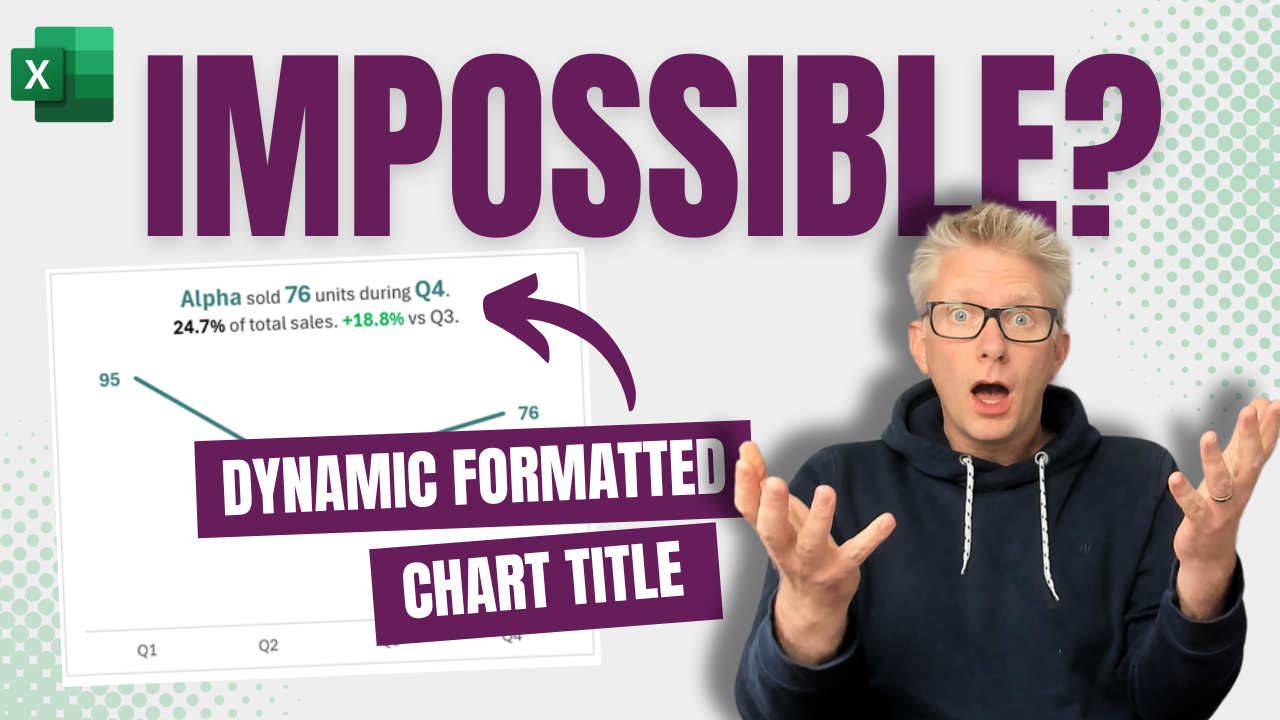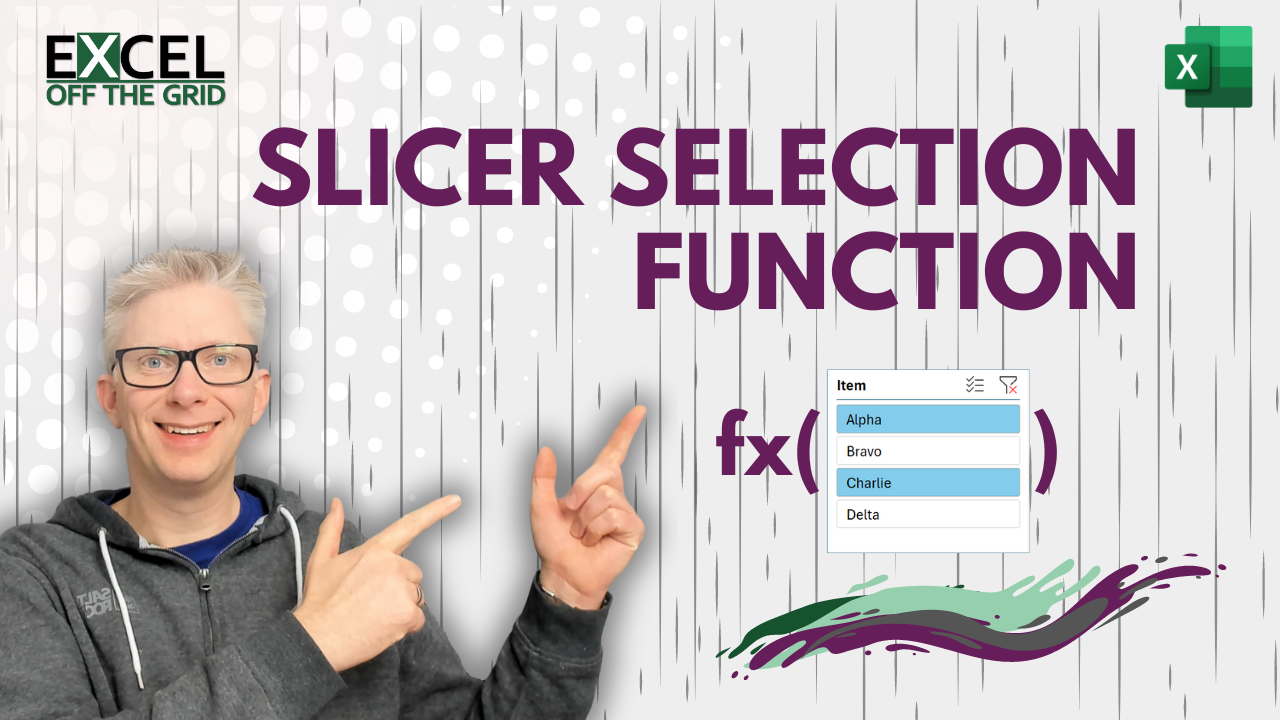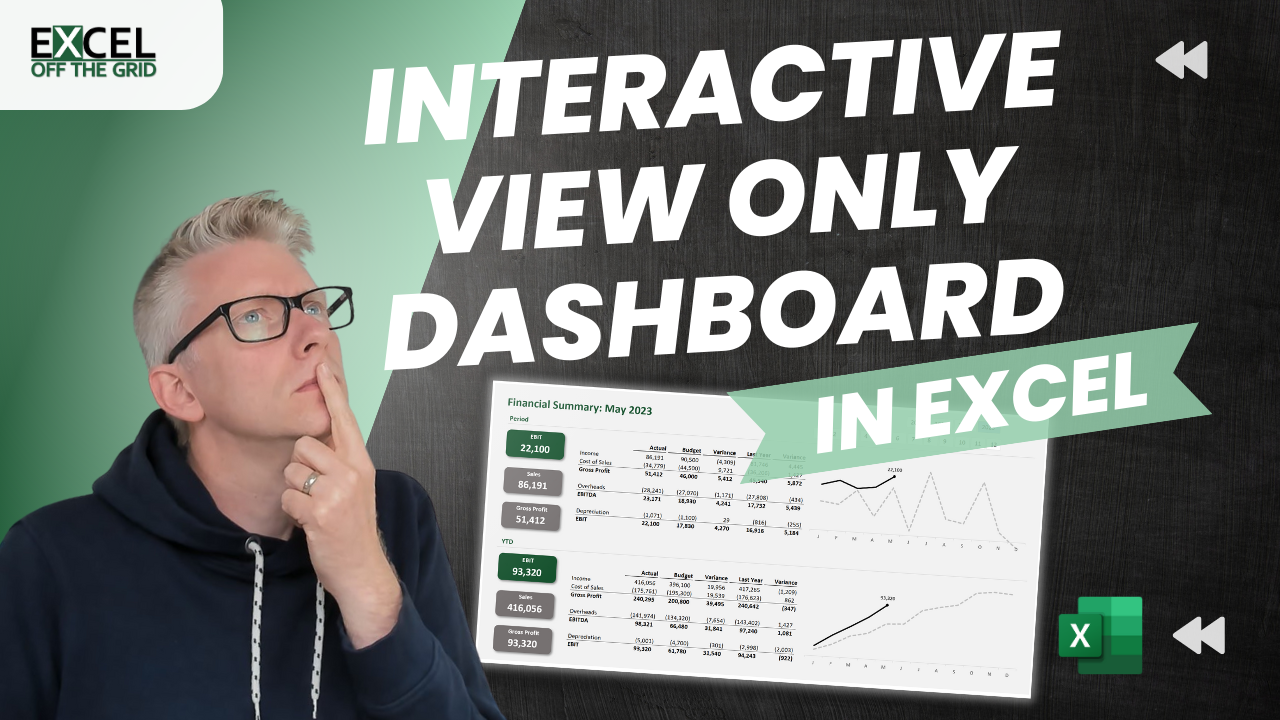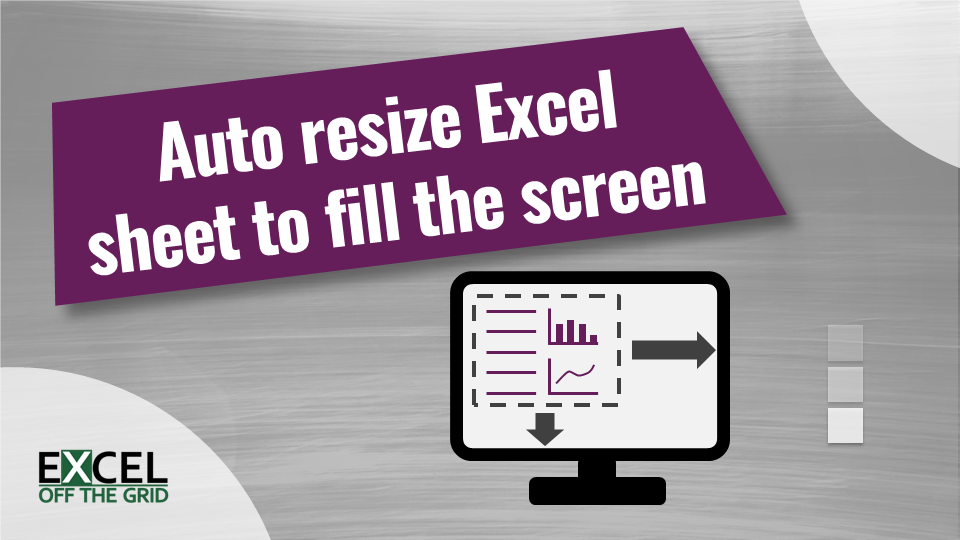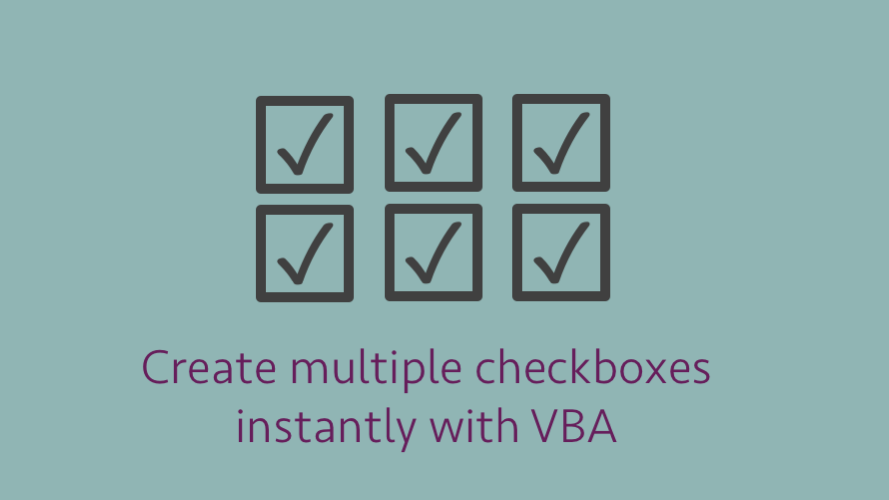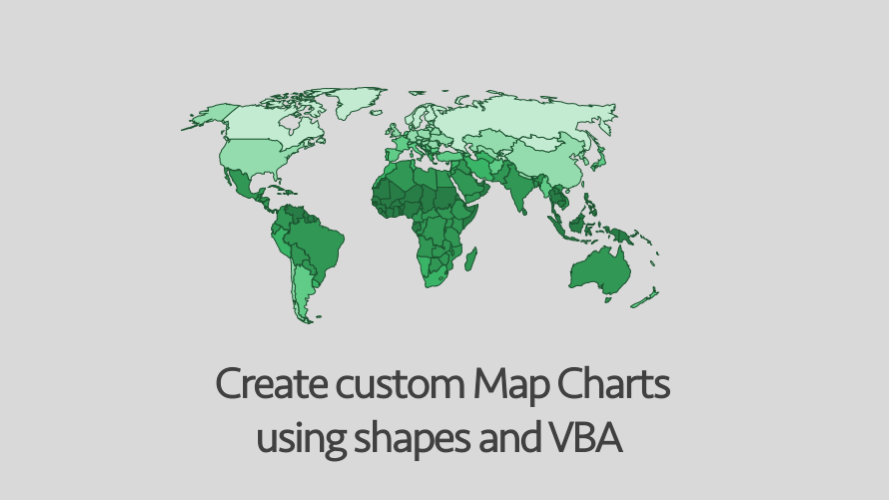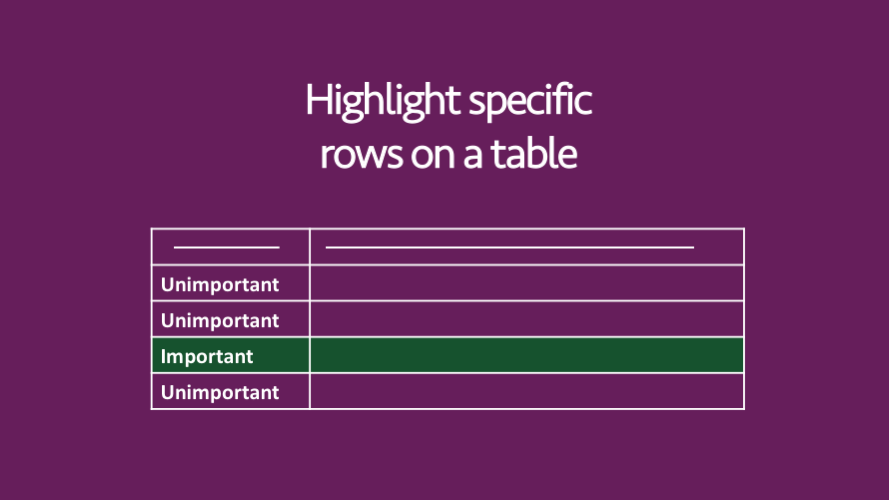Formatted dynamic chart titles in Excel
Titles are an overlooked aspect of most charts. Bland titles miss out on so much rich information that could enhance a user’s understanding. So, in this post, we look at how to create dynamic chart titles in Excel. Here is an example of bad and good chart titles: Hopefully, you agree the second chart provides a … Read more