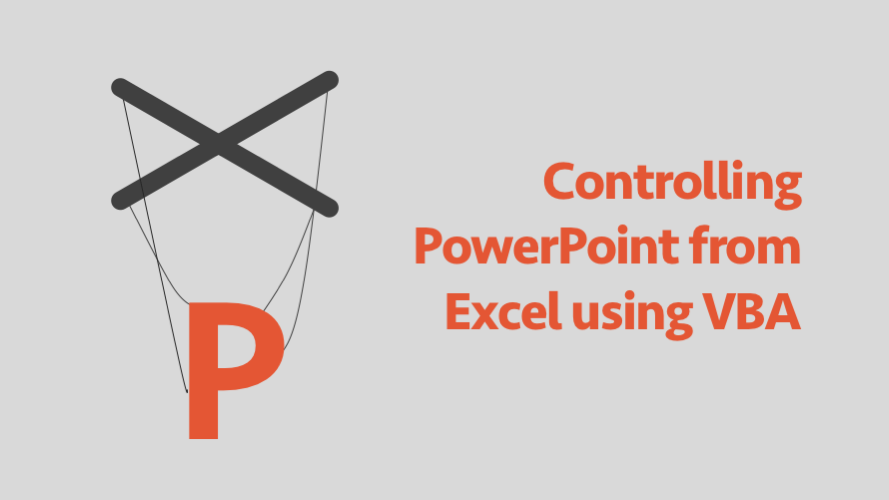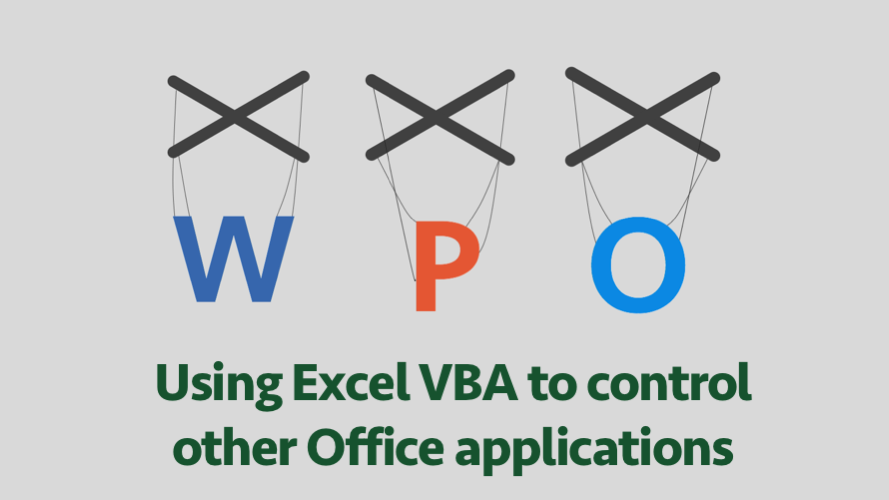Powerpoint VBA Reference Library
The code below is intended to be a basic reference to anybody trying to use VBA code for Powerpoint. It’s certainly not complete, but it is code I’ve used for various reasons. I will try to add to and improve this reference as I use more PowerPoint VBA code. Referencing presentations, slides and shapes ‘Set … Read more