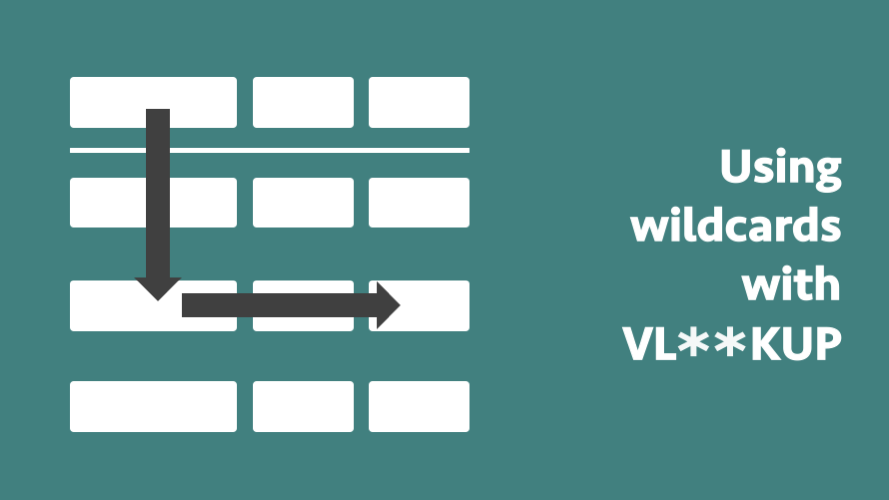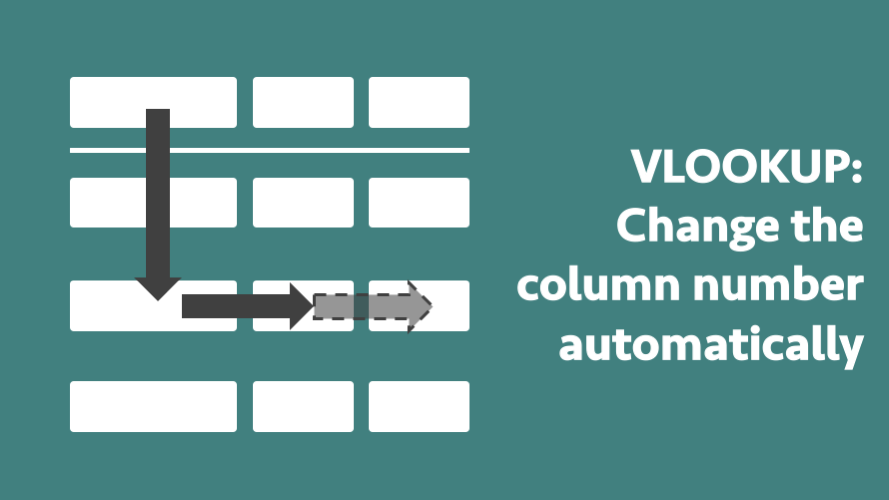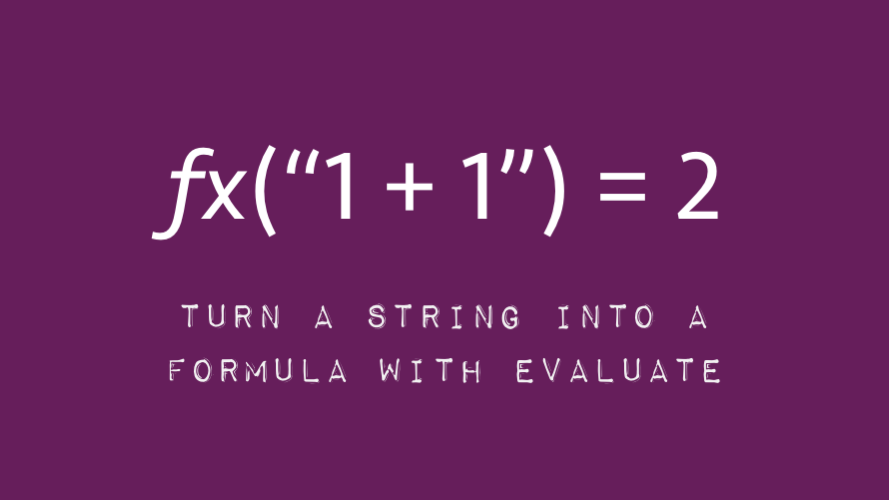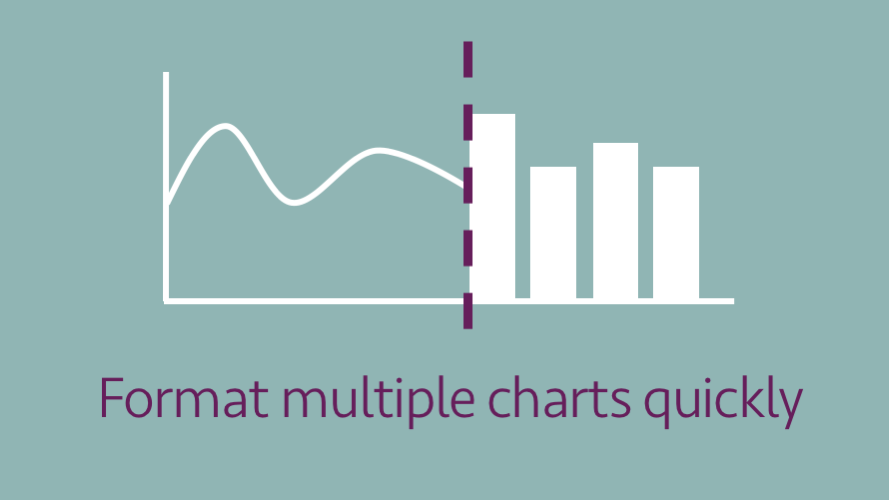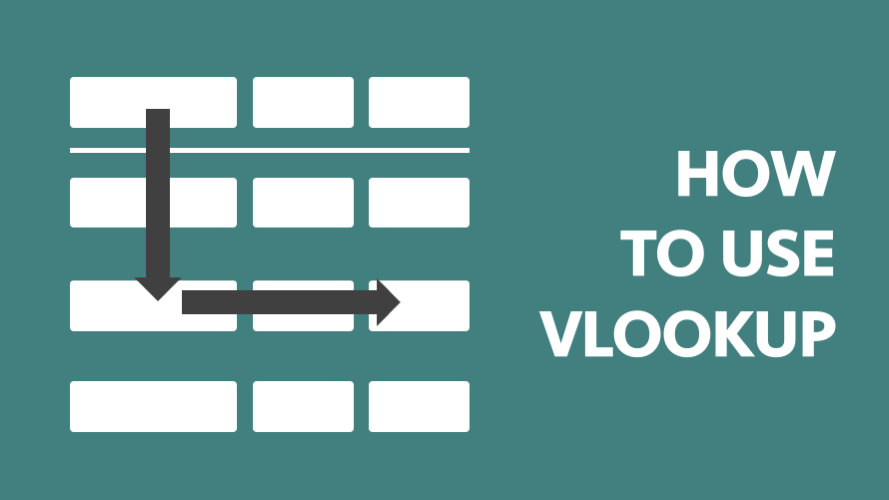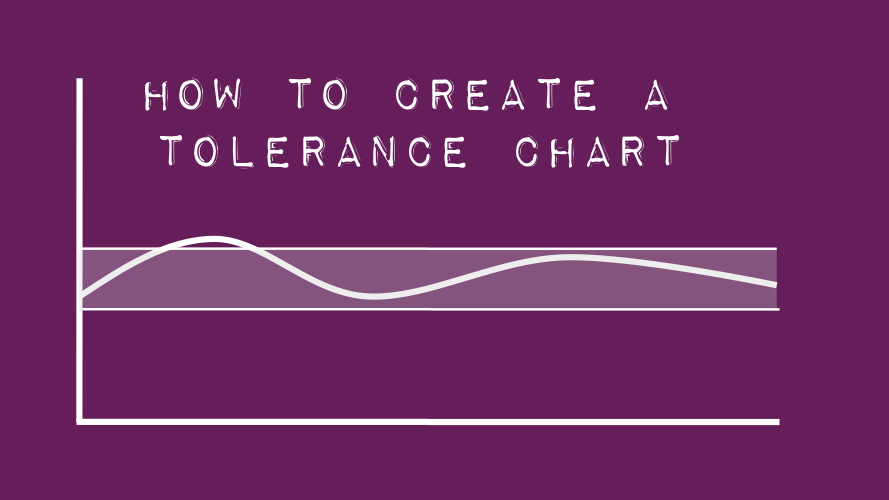Using wildcards with VLOOKUP
Have you ever played Scrabble? It is the game where you receive points for constructing words from letters printed on small plastic tiles. In my opinion, the best tile to get is always the blank tile. It doesn’t score any points, but it can be used to represent any letter at all. Therefore, if you … Read more