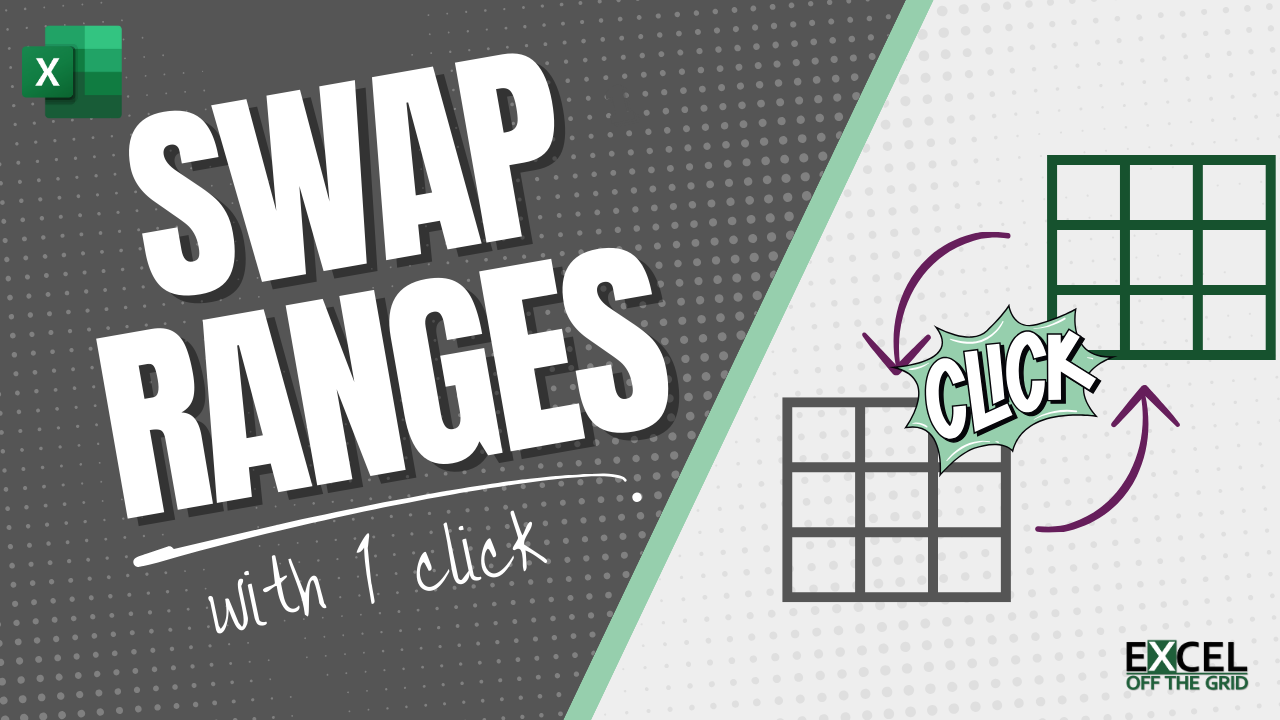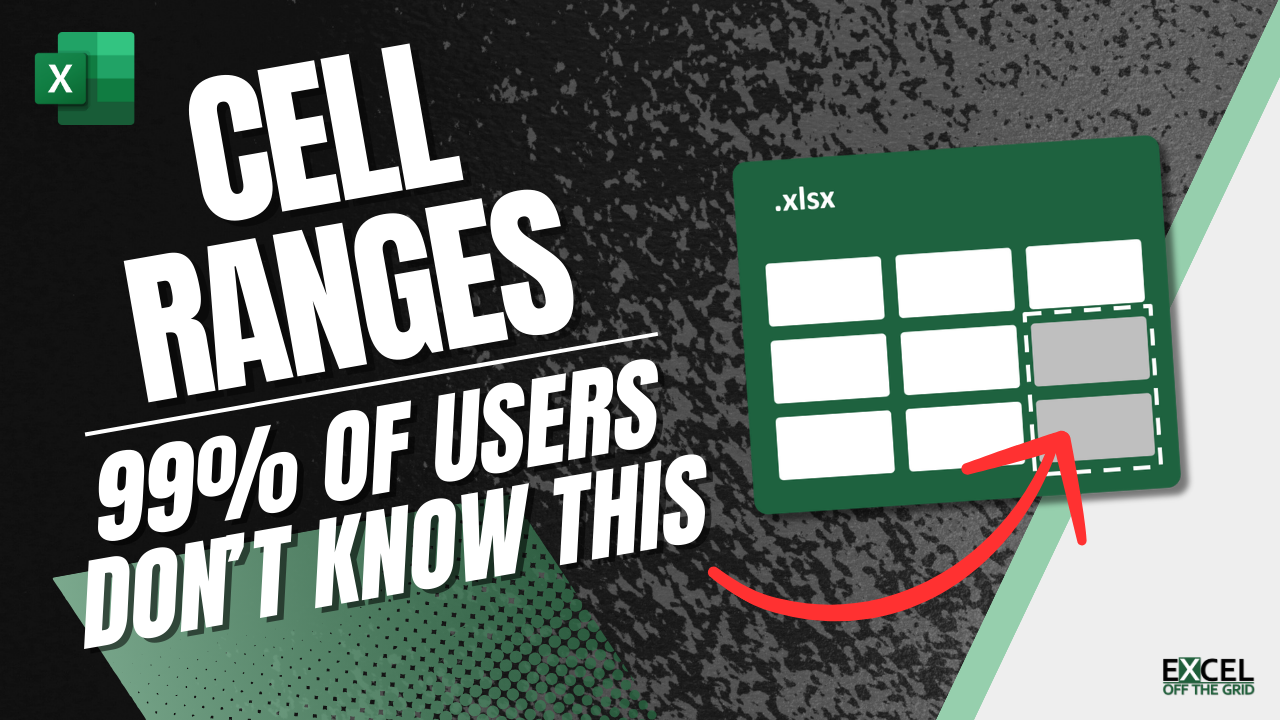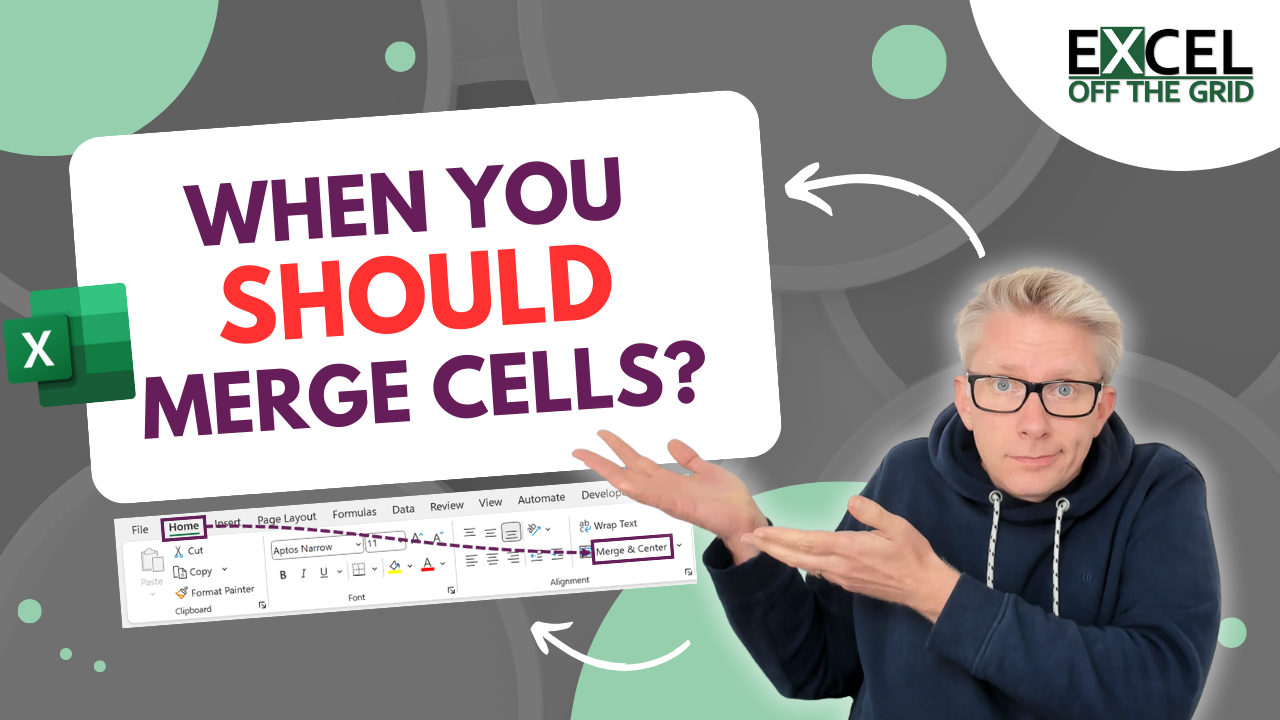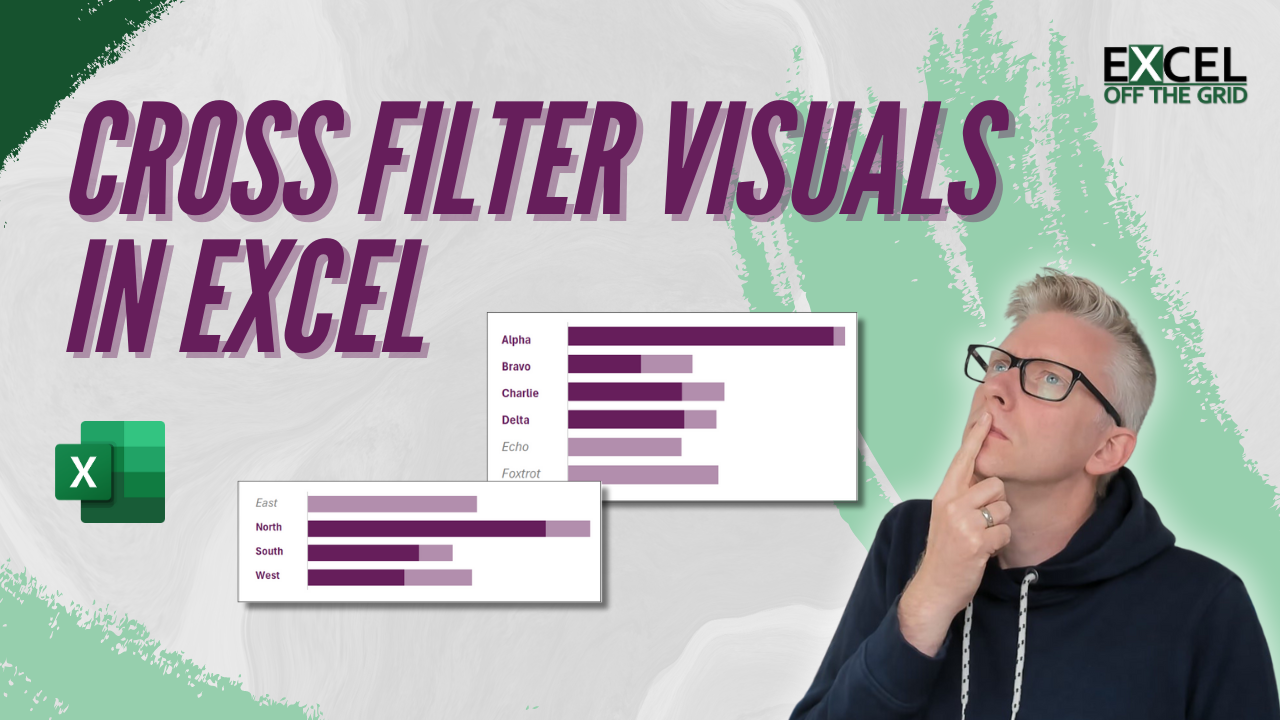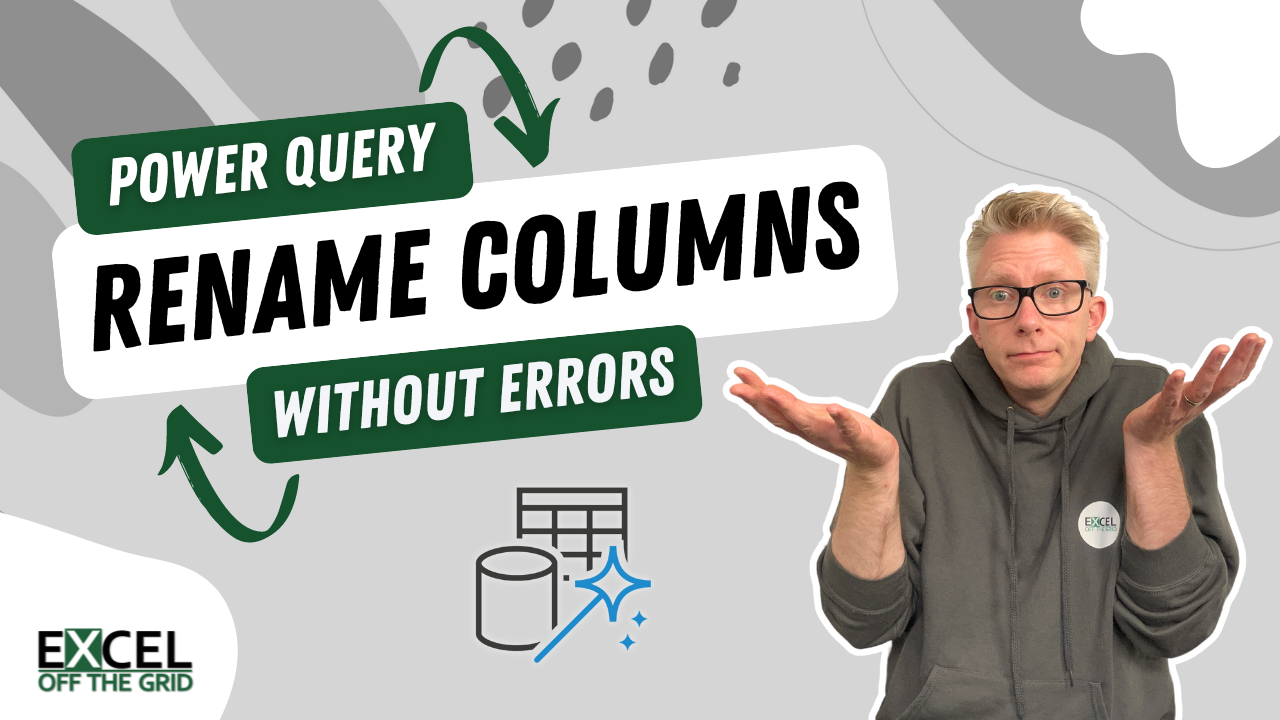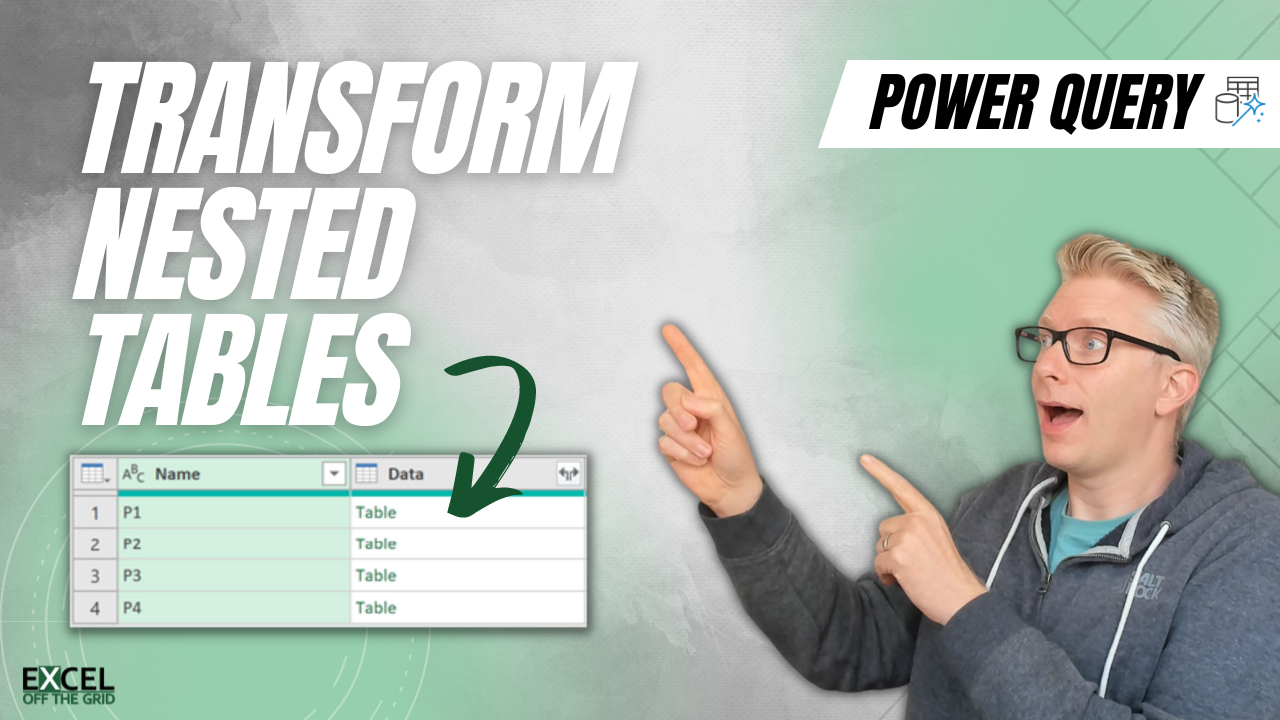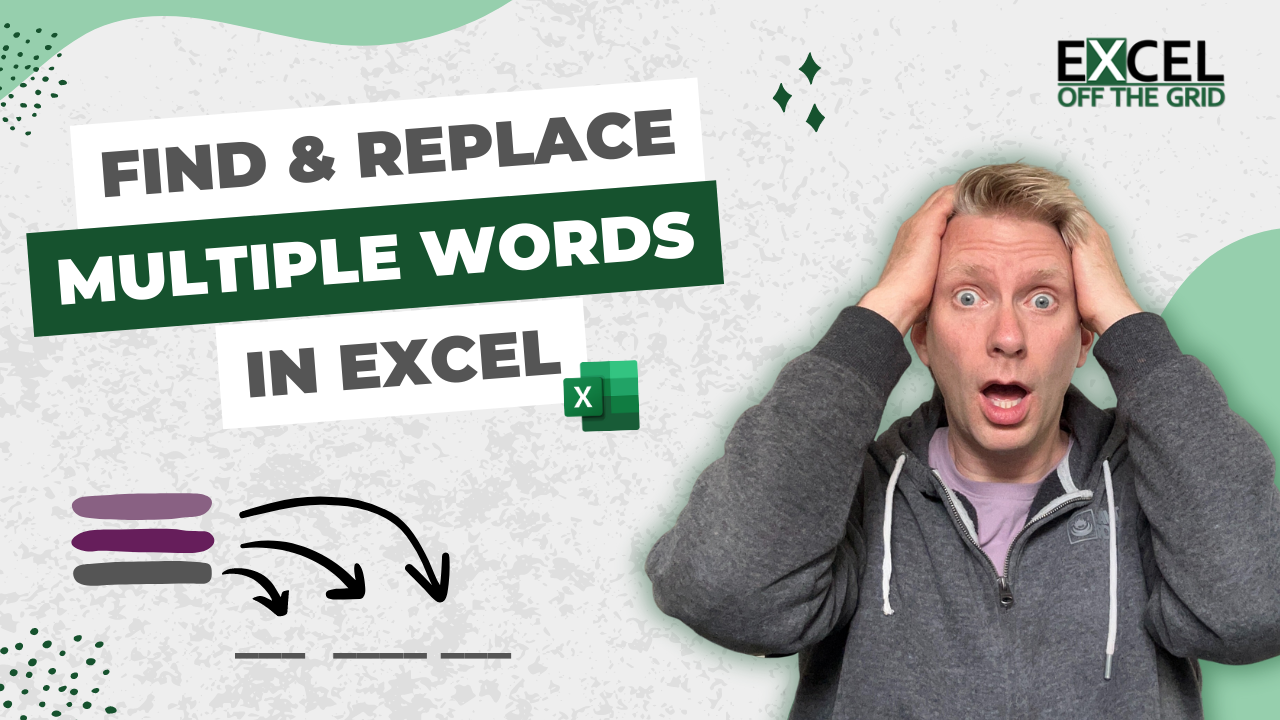How to easily swap ranges in Excel (1 click)
Copying, pasting, and moving cells are simple everyday tasks for Excel users. But what if something already occupies the area we want to paste to? We must perform the move-move-move shuffle by moving something into a temporary location before placing everything into its final destination. Wouldn’t it be better if there were a simple way to swap ranges … Read more