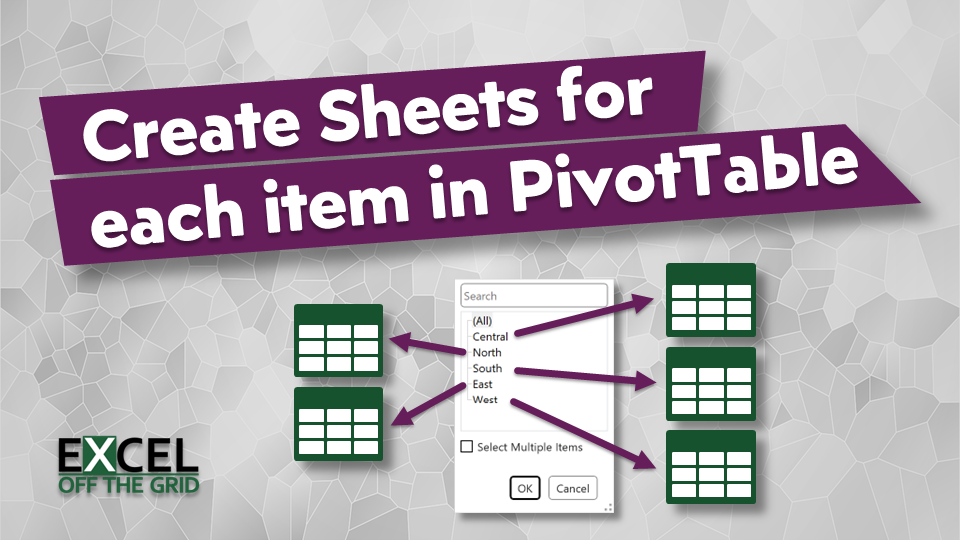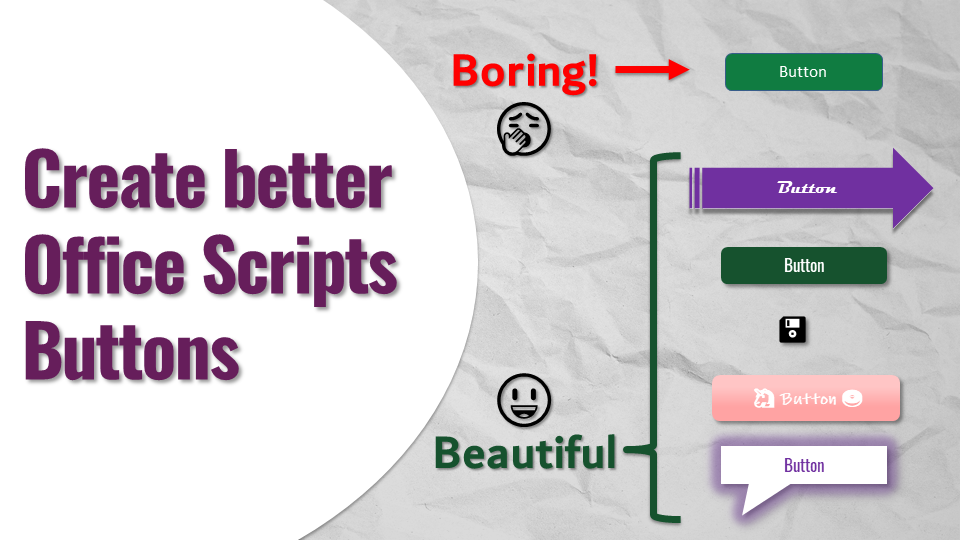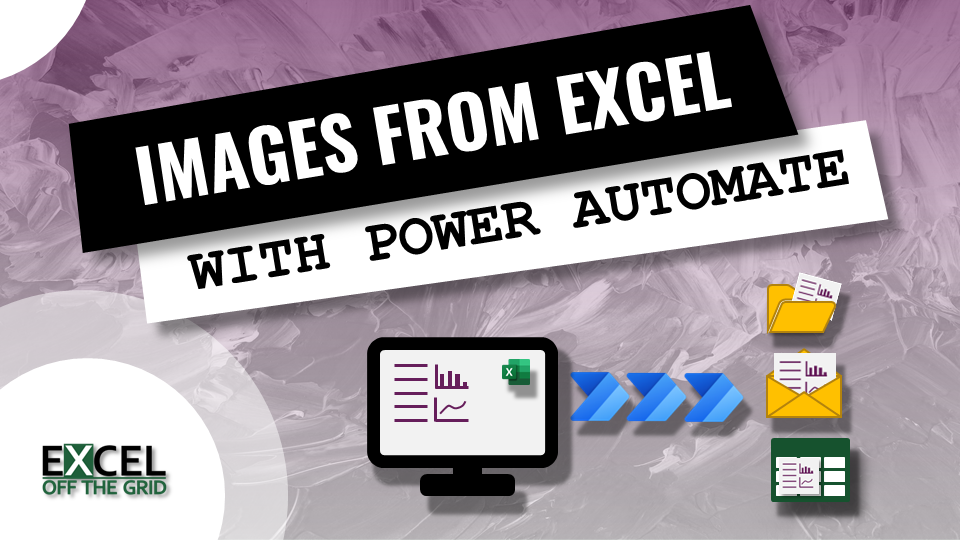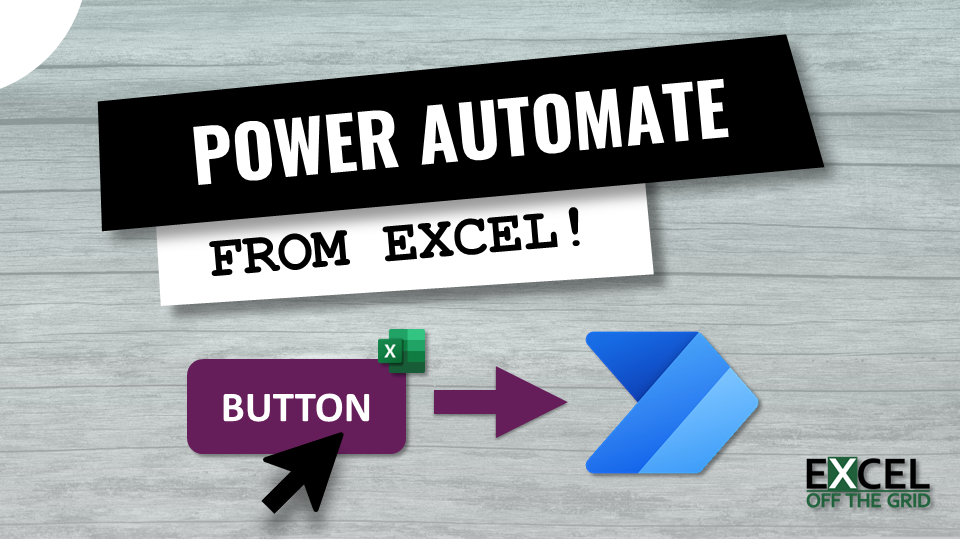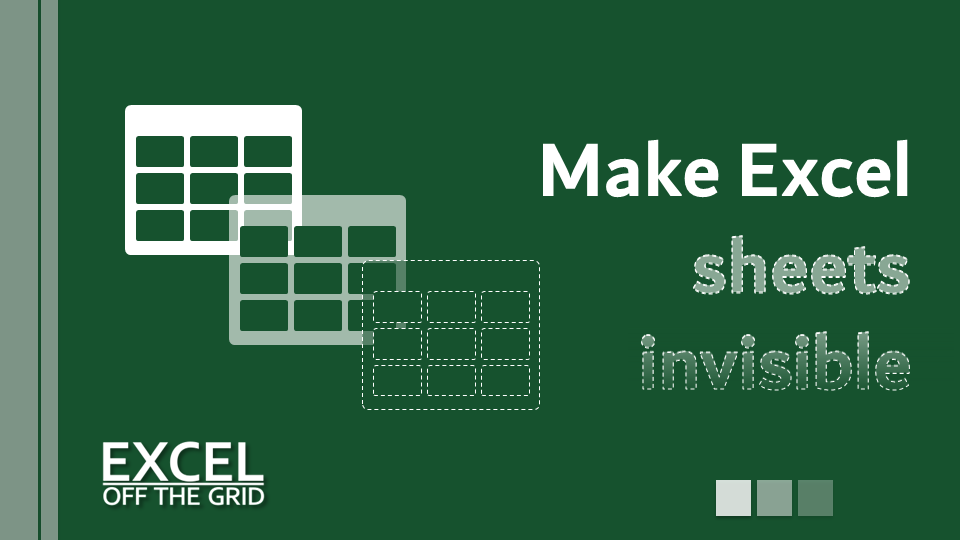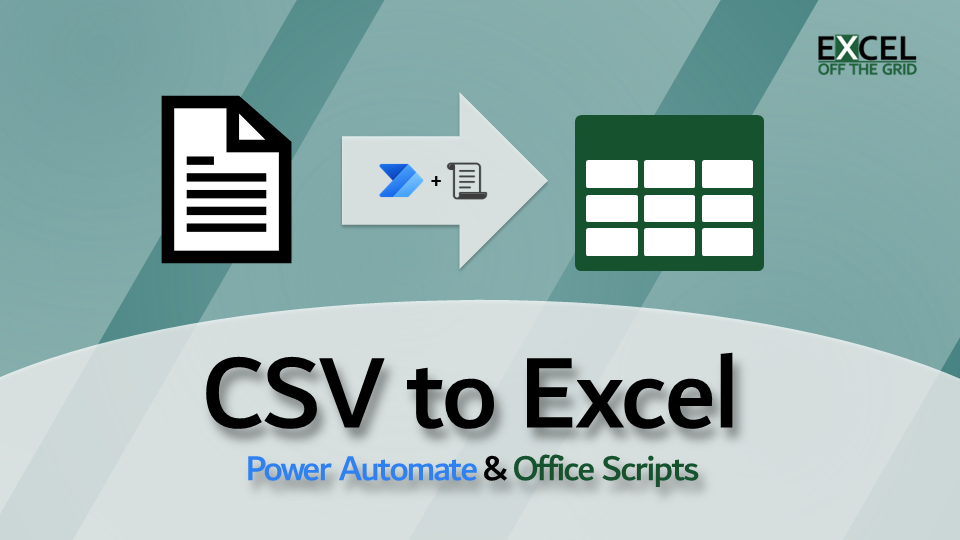How to automate Excel with reusable Office Scripts
Recently, Office Scripts gained the ability to run scripts using parameters. This means we can provide custom values to change the outcome of the Office Script. This suddenly makes Office Scripts significantly more useful as we can create more reusable Office Scripts. We are still hoping Office Scripts will gain functionality that enables creation of … Read more