Excel Academy Membership
All our tools are available inside the Excel Academy.
The academy includes all the tools and training you need to transform your Excel skills, automate your tasks and save huge amounts of time.

Find out about our tools:
Automation Toolkit
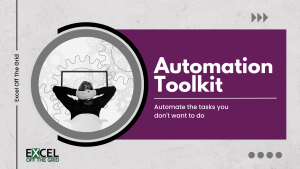
Automate the tasks you don’t want to do with our exclusive Low Code / No Code automation tool for Excel.
Automation Toolkit is an Excel template that allows you to build automation processes as simply as creating a to-do list without any coding experience.
Processes can include Excel, PowerPoint, Word, Power Query, Files and Folders.
Includes:
- Easy-to-use Excel template
- Large library of common actions
- Complete video course containing real-life projects
- Extensive help resources
The Automation Toolkit is only available with the Excel Academy membership.
Power Query Quick Steps

A library of ridiculously easy-to-apply custom functions for tricky situations. Enables Power Query to perform advanced transformations easily.
Includes:
- Custom Functions Library
- 39 ready-to-use functions
- Simple copy & paste solution
- Detailed reference book
- Video lessons for each function
- Excel add-in to quickly add custom functions into Power Query
Power Query Quick Steps is only available with the Excel Academy membership.
Document Control Template
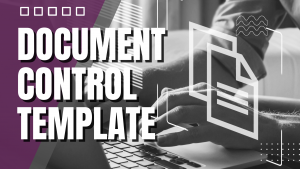
Take control of your inputs to ensure your automation can find the files and folders it needs to run successfully.
The Document Control Template helps to:
- Identify files not yet received
- Save files to the correct file locations
- Easily archive and version control when new files are received
The Document Control Template is only available with the Excel Academy membership.
Push: Fast Presentation Creator

Create PowerPoint presentations from Excel faster and easier than ever before.
Push is an Excel add-in that allows users to simply select a range or chart and click 1-button to add the range or chart to a PowerPoint slide with the perfect dimensions.
No more copying, pasting, moving and resizing required.
Push is only available with the Excel Academy membership.
