Transform your organization’s data skills with the Excel Academy.
Are your team really using Excel the right way?
- Does the month end take too long to complete?
- Do budget and forecast periods often overrun?
- Are staff stressed and complaining about how long tasks take?
- Do you have key team members regularly working late, just to meet day-to-day tasks?
If used correctly, Excel can eliminate repetitive tasks and create/update reports in seconds. So why aren’t your team seeing these benefits?
Unfortunately, too many are using Excel like it’s 1997; where the PivotTable and VLOOKUP are still considered “advanced” Excel skills.
The problem isn’t Excel. Excel has changed and evolved with features to meet the data requirements of modern organizations.
However, most employees are not using or have never heard of the features which can save them months of time each year.
A data-driven approach:
We understand the pivotal role data plays in modern organizations, which is why our training program, the Excel Academy, puts data at the center of the training.
First users must understand what data is and how it is structured. Then they can learn how to use Excel’s tools to create and manipulate that data. This approach ensures the skills learned can be implemented directly into the real world.
The Excel academy offers an unparalleled learning experience, tailored to elevate your team’s data management, analysis, and reporting skills with Excel.

Why choose the Excel Academy?
The Excel Academy includes everything your team needs to start automating Excel, no matter your skill set.
Courses
On-demand self-paced training courses to give your team the Excel skills they need to succeed, including real-world projects and downloadable workbooks and practice files.
Learn more about the courses
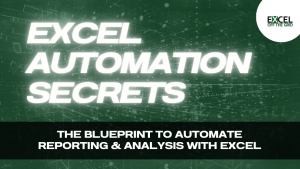
Excel Automation Secrets
Discover how to apply the reporting & analysis blueprint to automate your work with Excel.

Ultimate Excel Tables
Learn how to master Excel Tables by using them to hold data and perform dynamic reporting and analysis.

Power Query Pro
Discover how to combine and transform inputs into the perfect data structure using Power Query.

Mastering Power Pivot
Start building robust data models to improve your data analysis and handle unlimited data.

Excel Skills Boost
Worried that your skills aren’t good enough? Learn the core skills needed to be efficient and effective in Excel.

Office Scripts: Automate Excel Everywhere
Discover how to use Office Scripts in Excel 365 to automate your work.
Tools
Download the ready-to-use tools and templates that are specifically designed so your team can start automating Excel faster and easier than any other training program.
Learn more about the tools
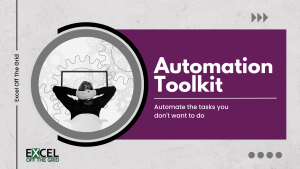
Automation Toolkit
Automate the tasks you don’t want to do with our Low Code / No Code automation tool for Excel. It makes automating Excel like creating a to-do list.

Power Query Quick Steps
Custom function library filled with easy transformations for tricky scenarios. Makes Power Query easier for longer.
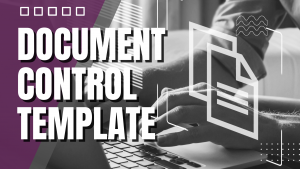
Document Control Template
Take control of your inputs to ensure your automation finds the files and folders it needs to run successfully.

Push: Fast Presentation Creator
Create PowerPoint presentations from Excel faster and easier than ever before.
Community
Your team can connect with Excel users from all over the world going through the same challenges as them. Ask questions on the live Q&A members calls or in the community forum to get the help and advice they need to succeed.
Learn more about the community

Live Member Calls
Get direct, live help for your Excel problems on our live Q&A calls.

Support Forum
Available to you 24/7 to ask questions and get support.
Events and Resources
Teams can access live masterclasses with topic experts, and download popular titles from the ebook library.
Learn more about the Events & Resources
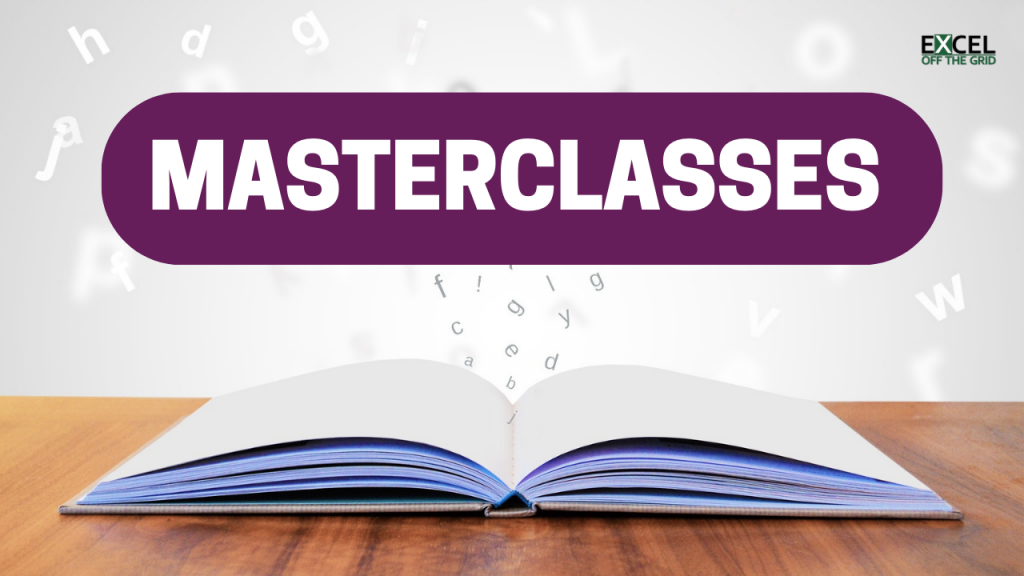
Masterclasses
Go deep with live sessions with topic experts, includes access to recordings of all previous masterclass sessions.
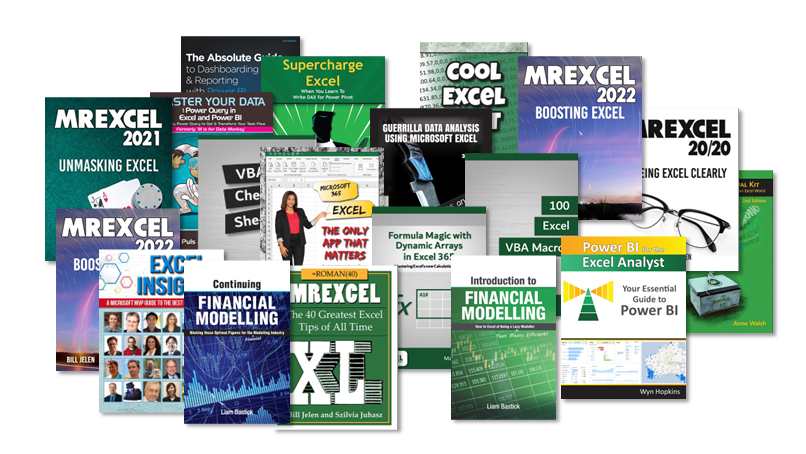
Ebook library
Download top Excel and Power BI titles from the ebook library.
The Quick Start Plan
It’s easy to get started using our Quick Start Plan

Sign-up your team today

Follow and implement the training

See the time-saving benefits
Get Started Today!
Elevate your team’s Excel proficiency with the Excel Academy.

