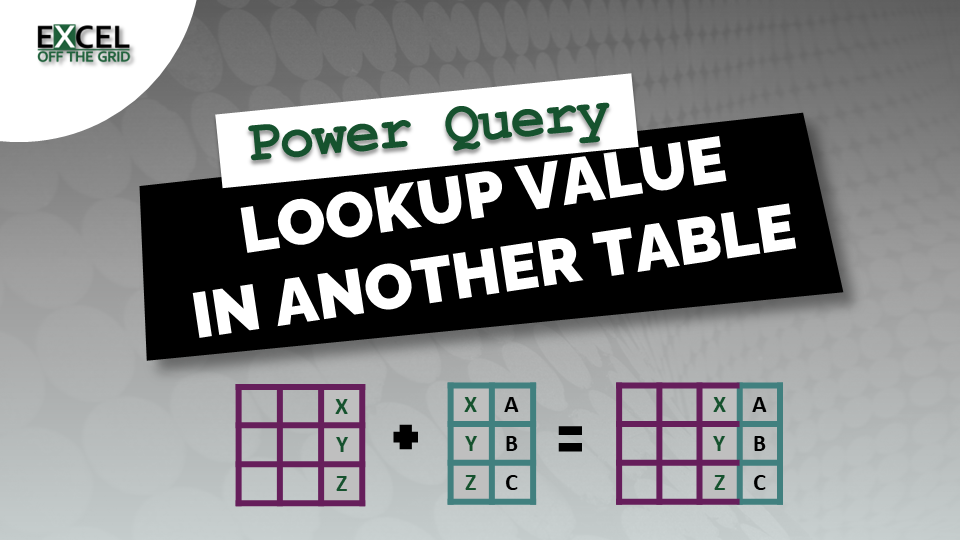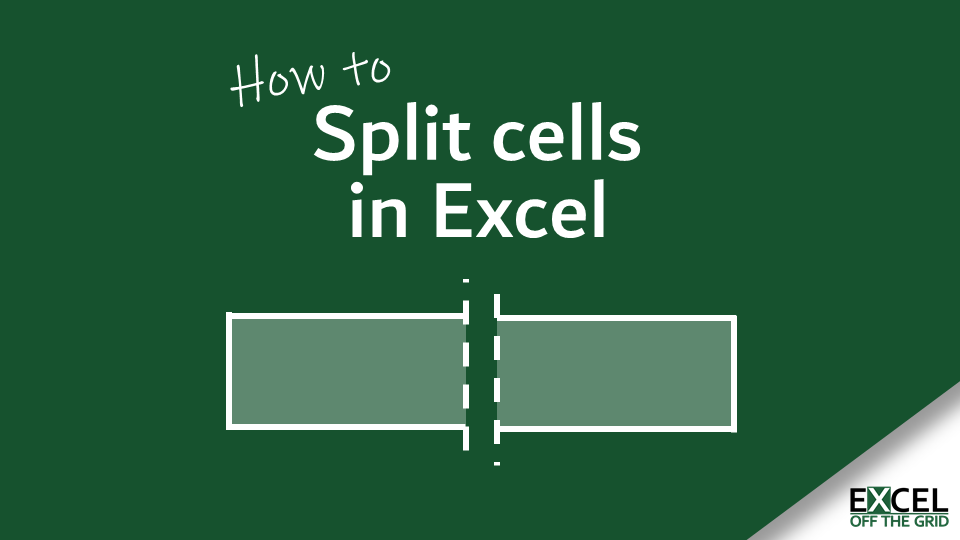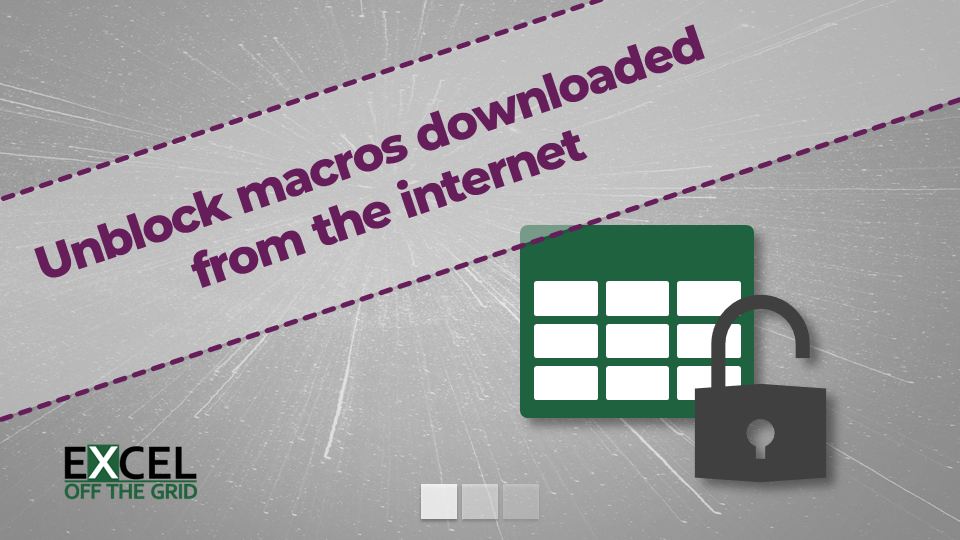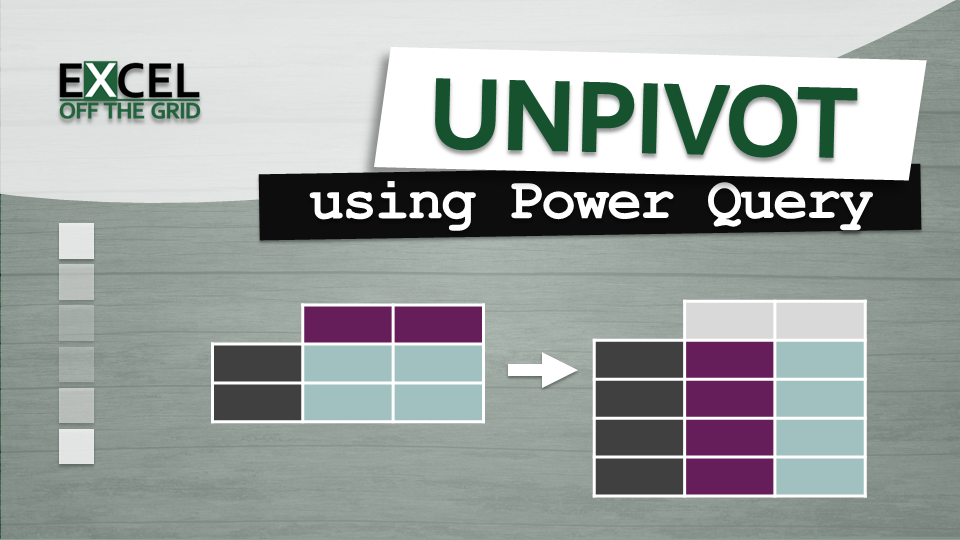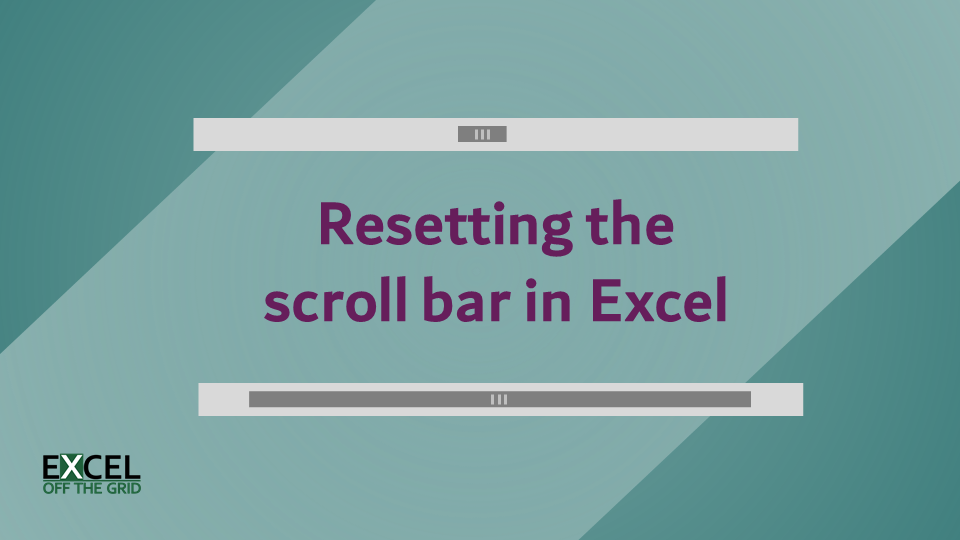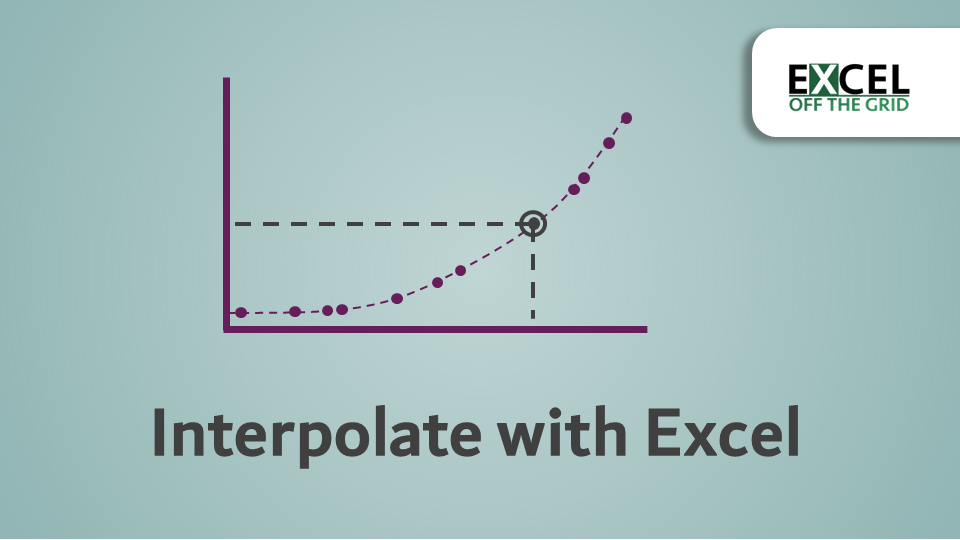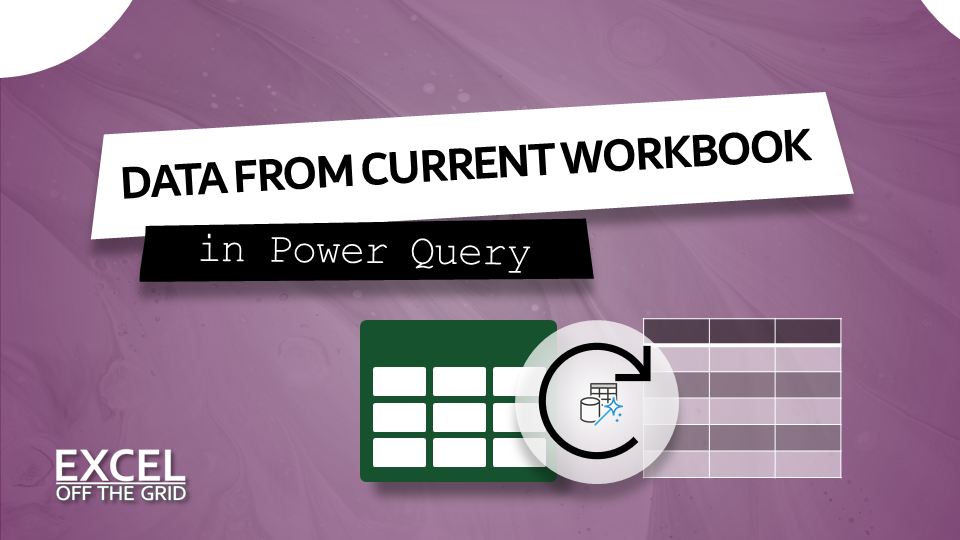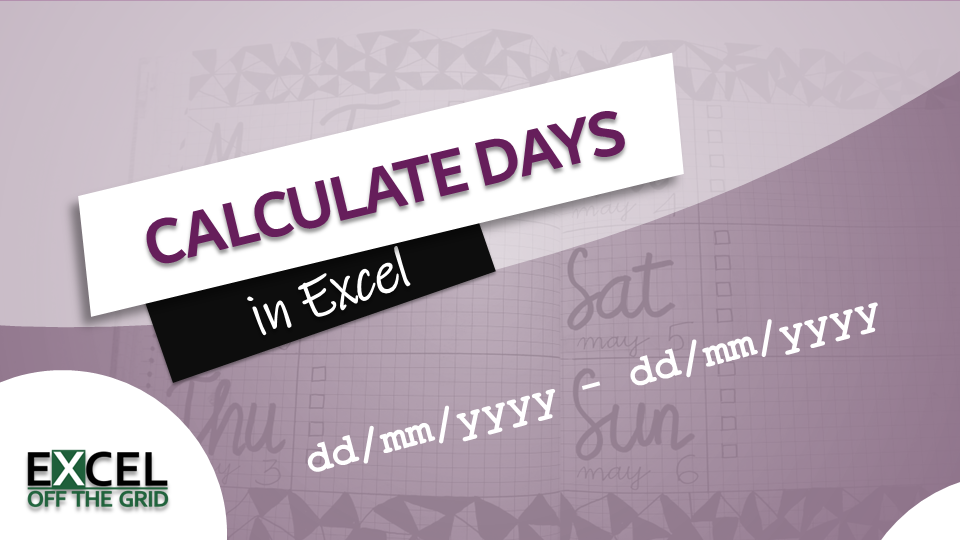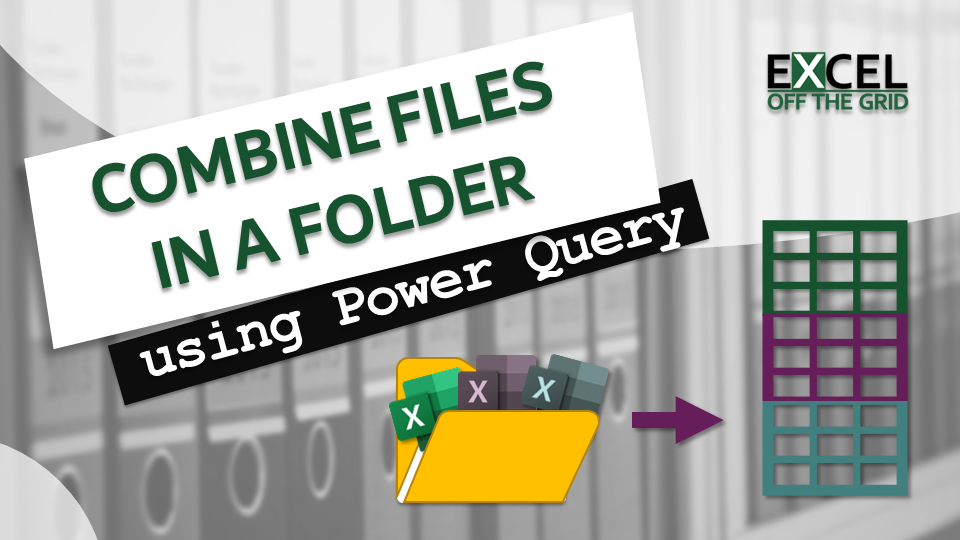Power Query: Lookup value in another table with merge
Looking up data from a table or worksheet is probably the most common activity undertaken by Excel users to create reports. Learning to use VLOOKUP for many is their first taste of Excel’s power. But what about when using Power Query? There isn’t a VLOOKUP function, so how can we lookup a value from another table with Power … Read more