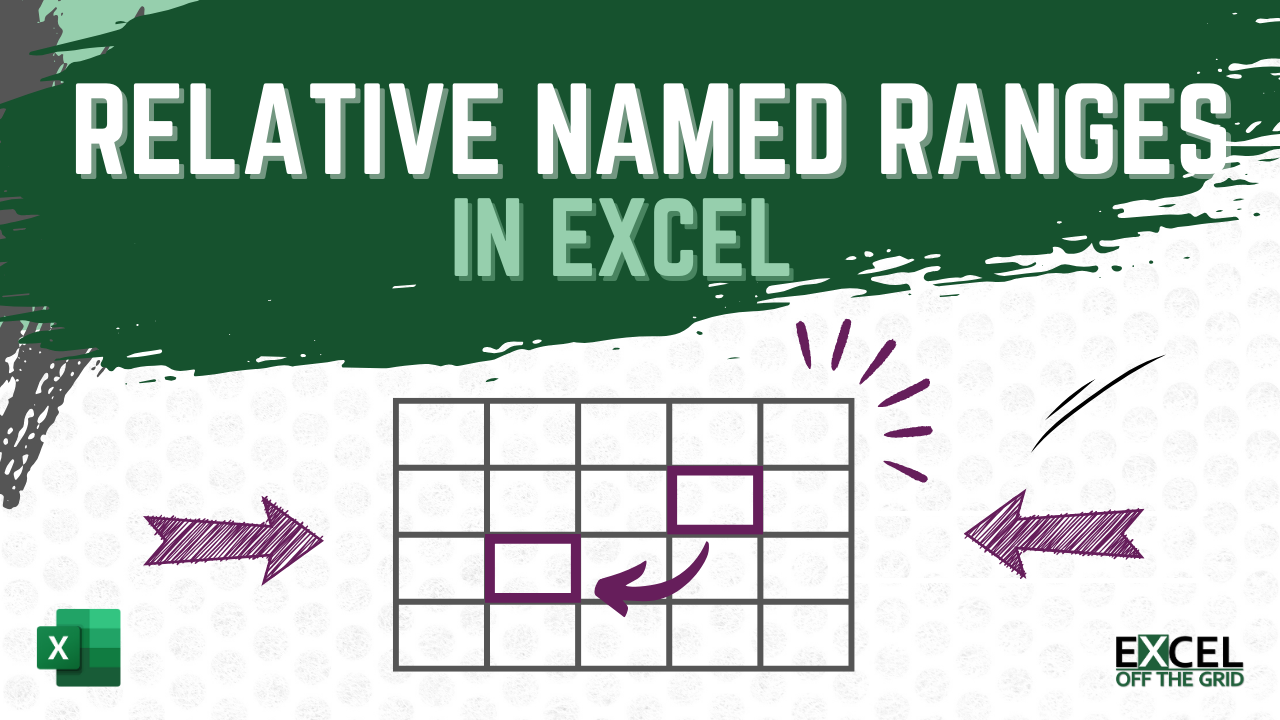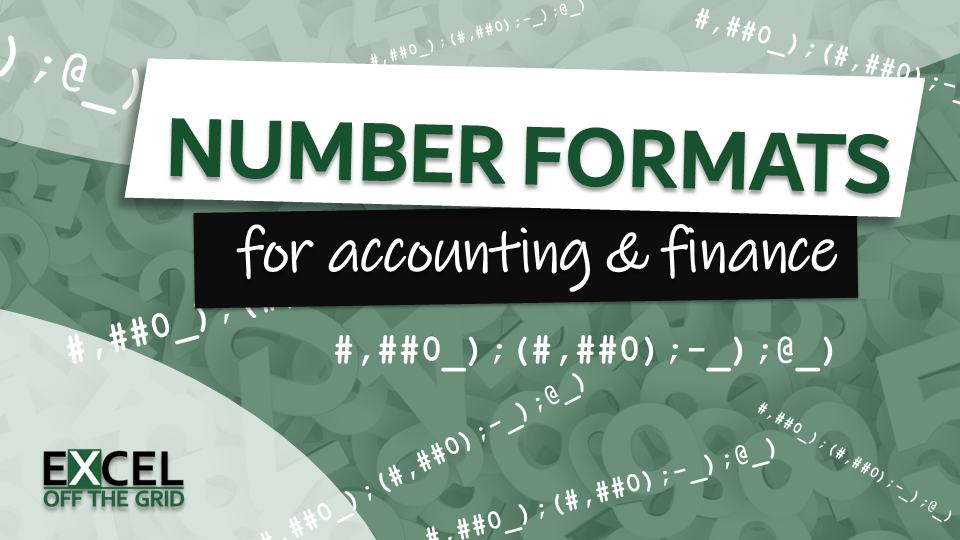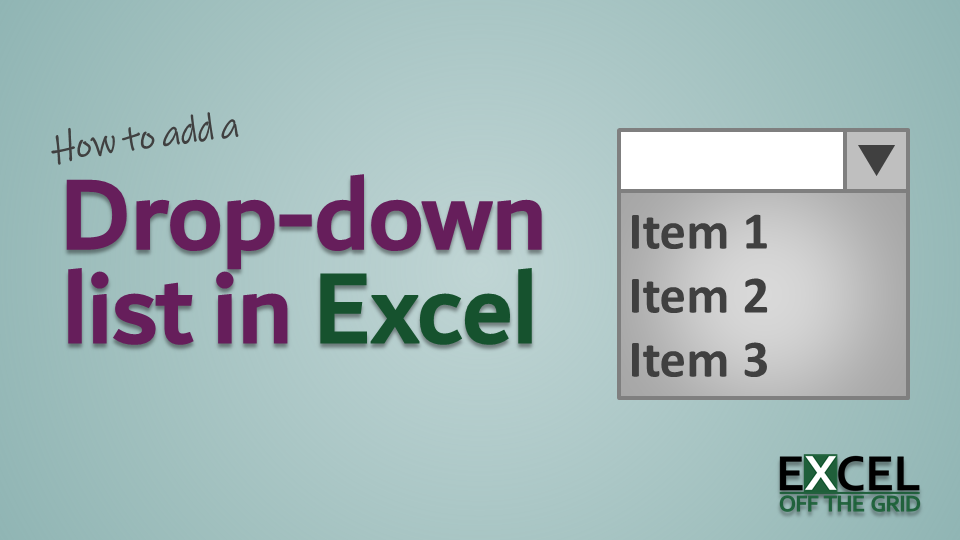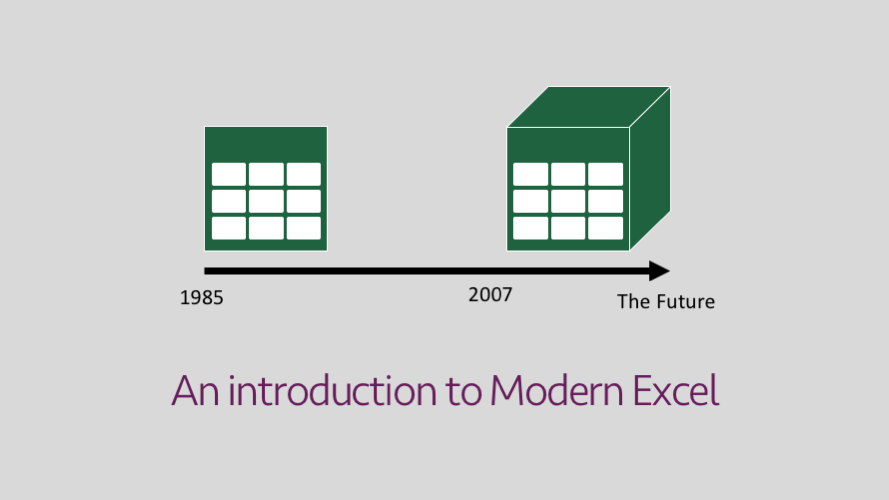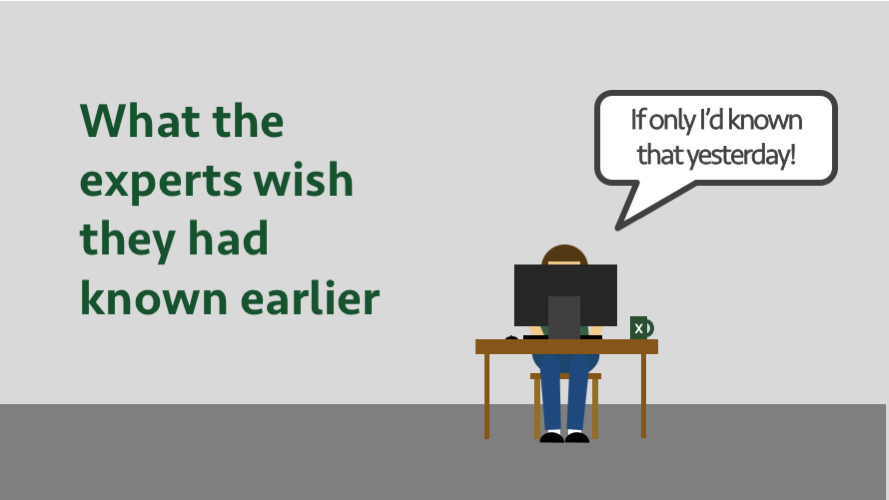How to create a relative named range in Excel
Using named ranges in Excel is a core skill. Normally, we refer to a specific range. However, named ranges have a secret feature… the ability to use a relative named range. They don’t sound too exciting, but they open up a new world of opportunity, which you may have never considered before. Let’s start with … Read more