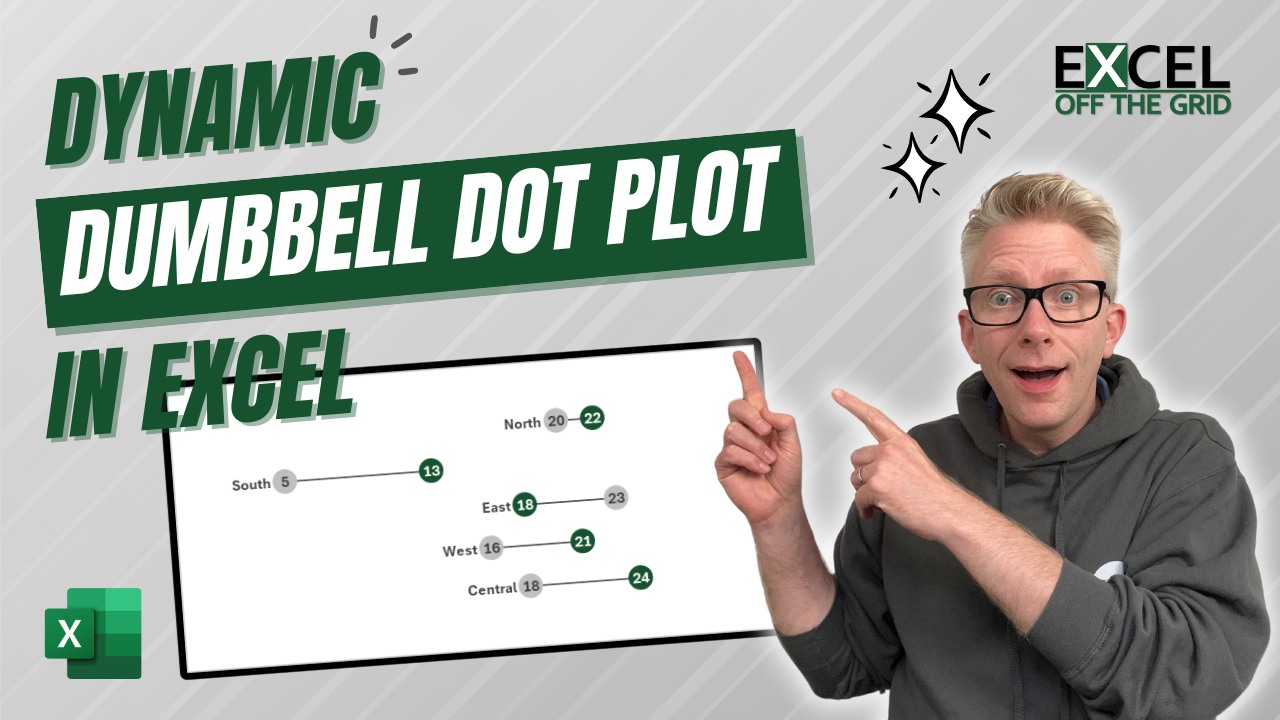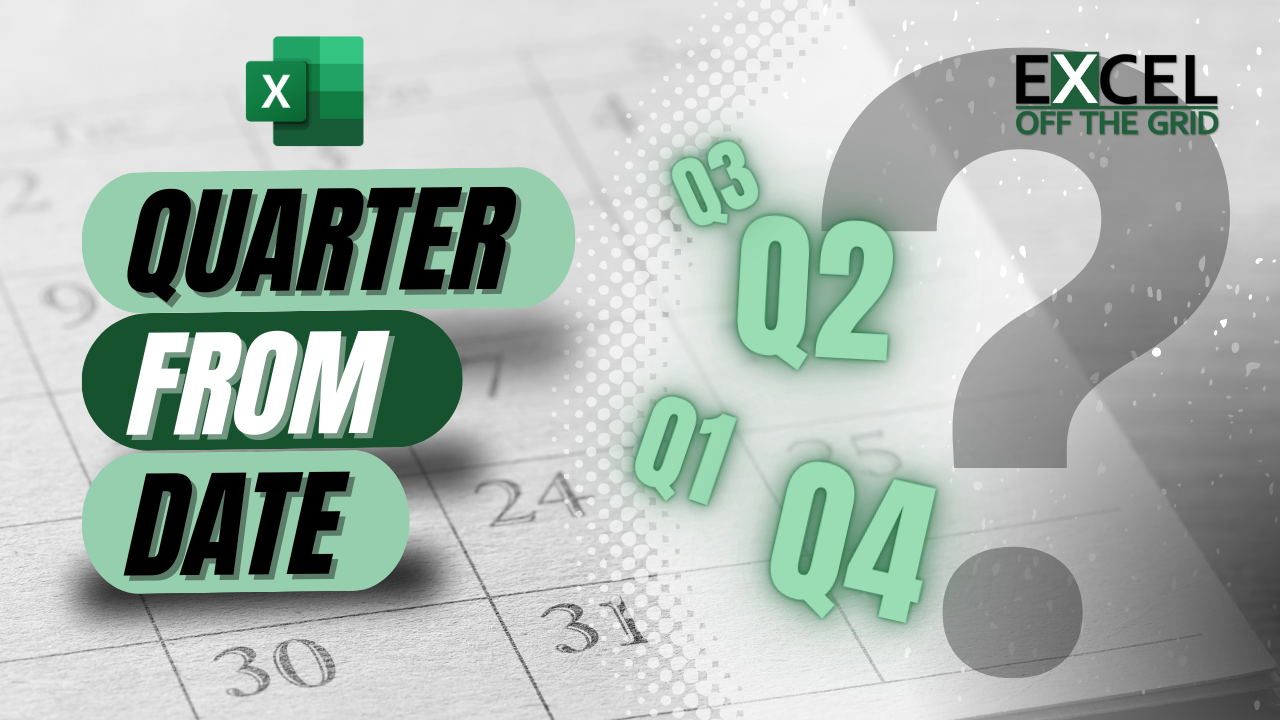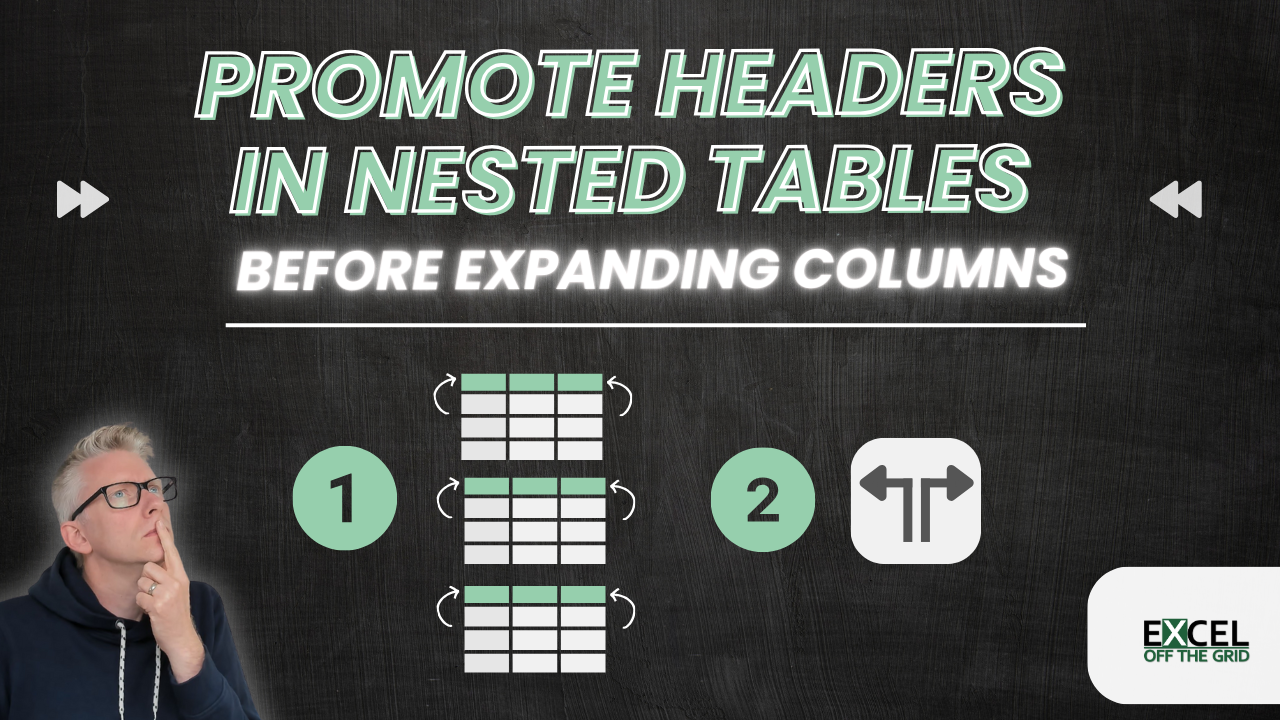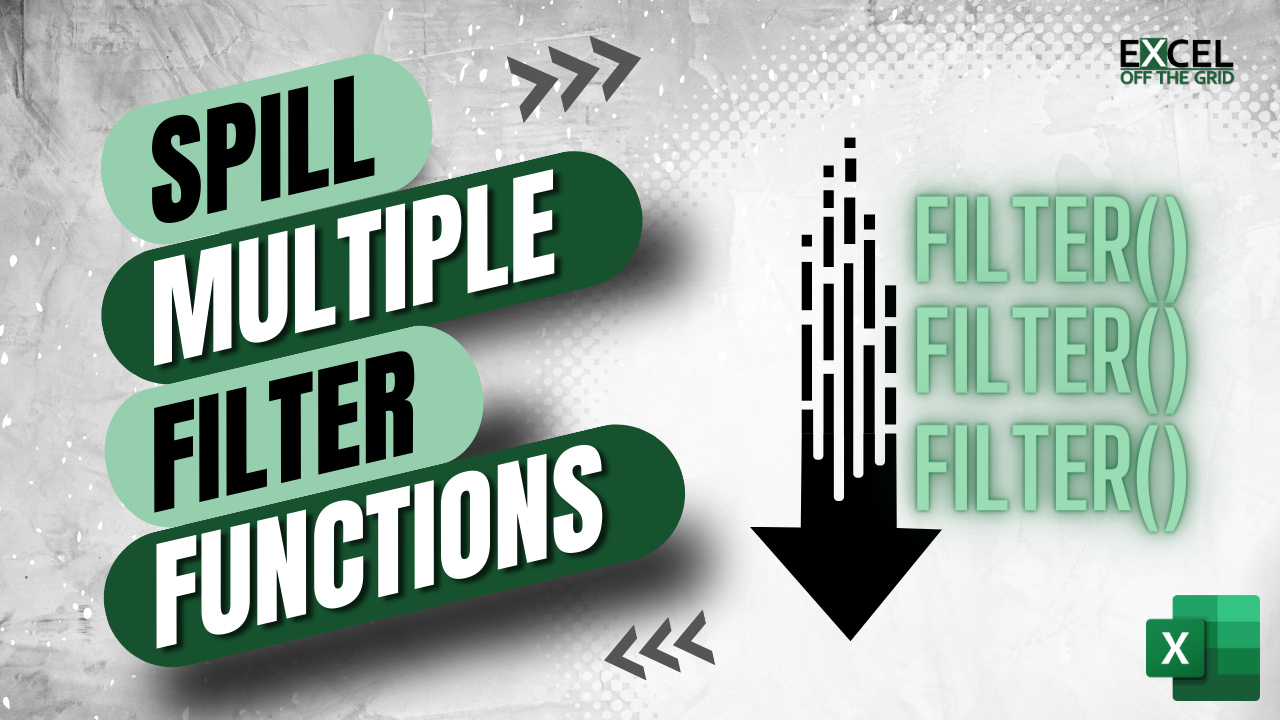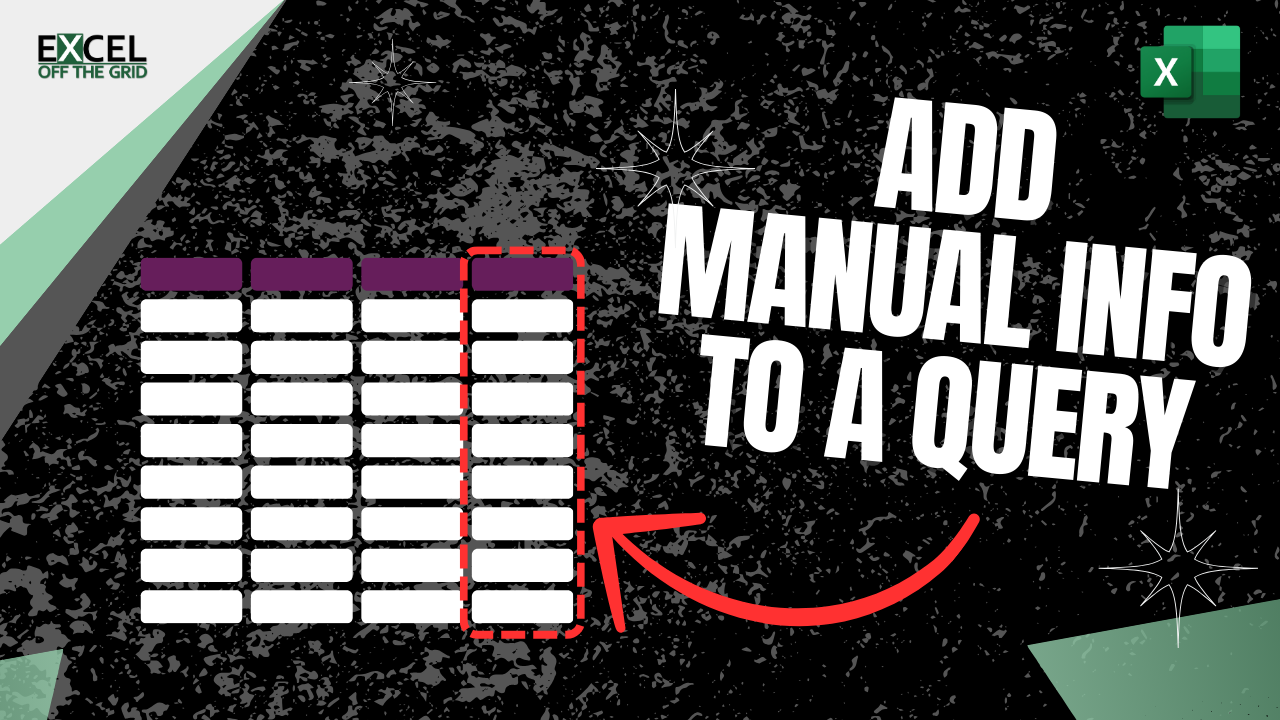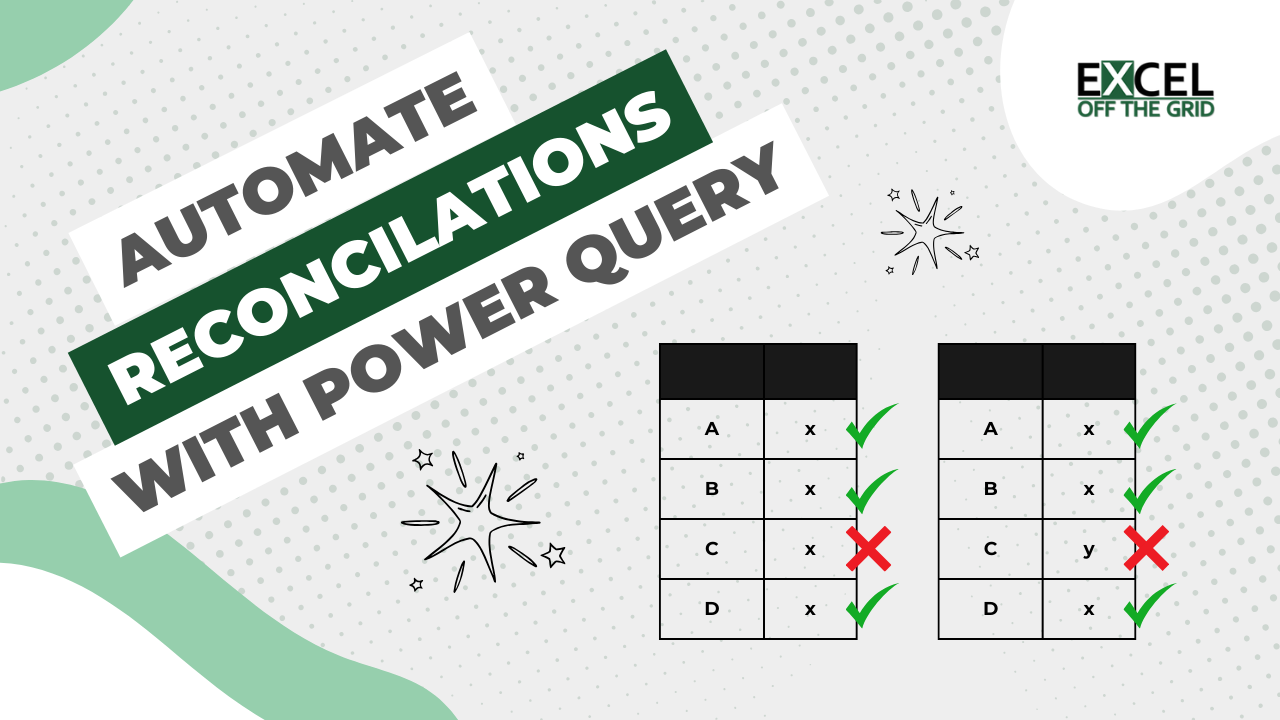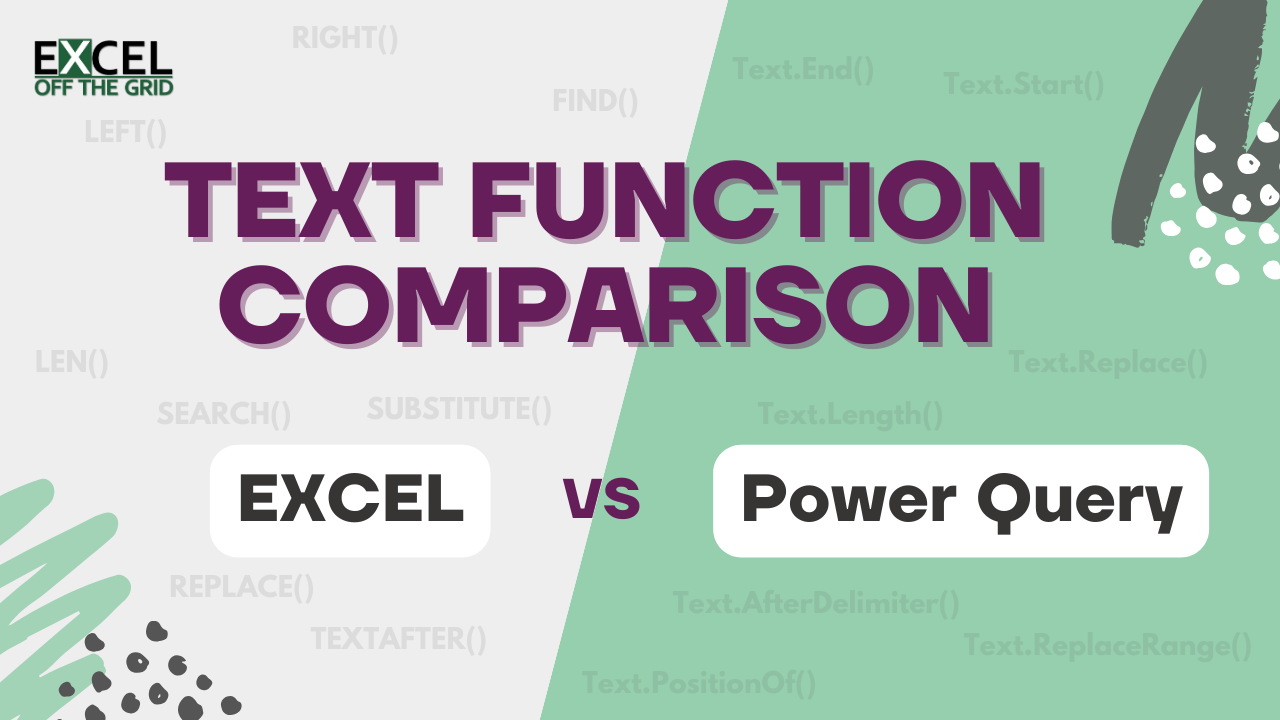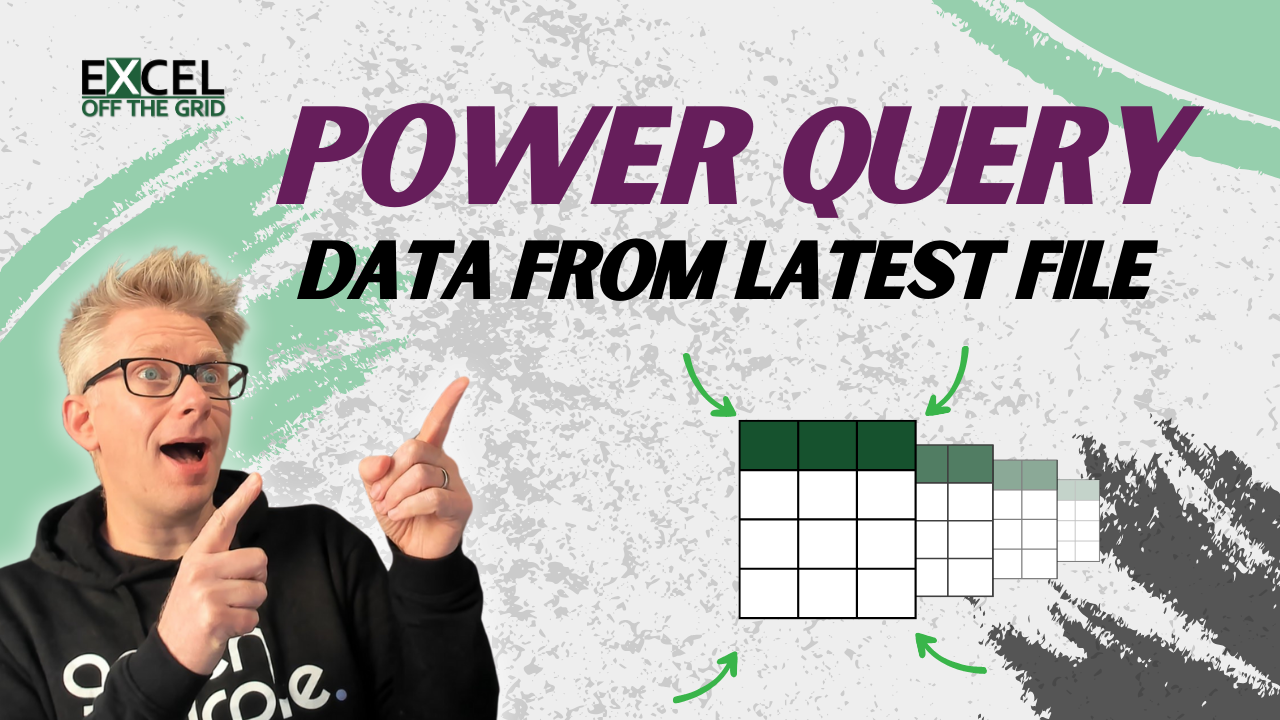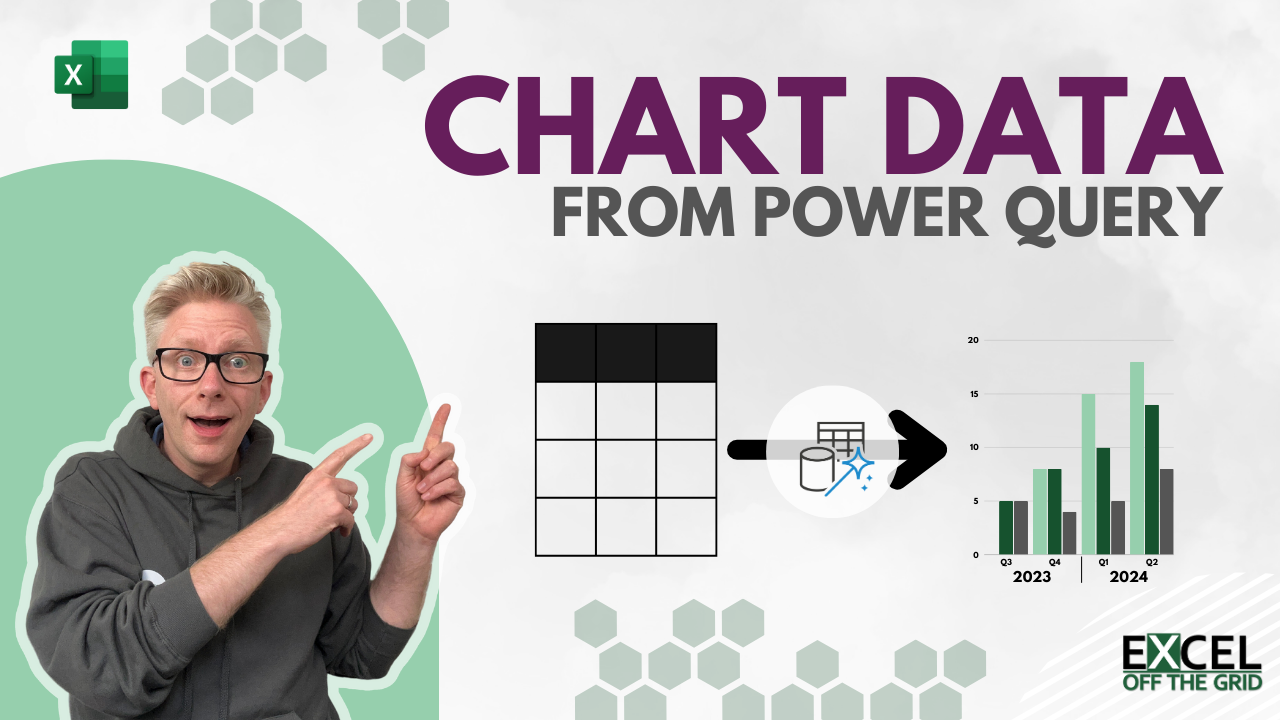How to make a Dumbbell Dot Plot in Excel (100% dynamic)
Dumbbell dot plots are an excellent chart style for presenting comparative data. These chart styles quickly show the difference or progress between two data points. Often, Excel tutorials for dumbbell dot plots create charts that require manual updating for new data. But using the right Excel techniques these charts can be fully dynamic. So, in … Read more