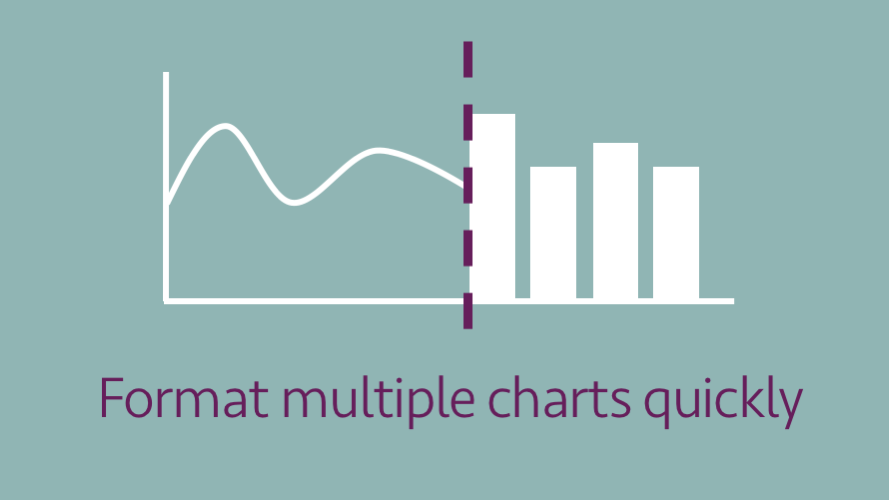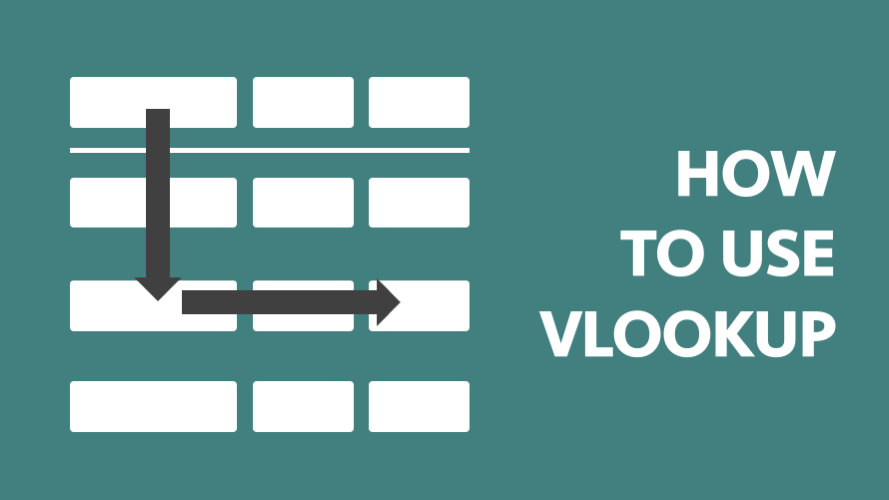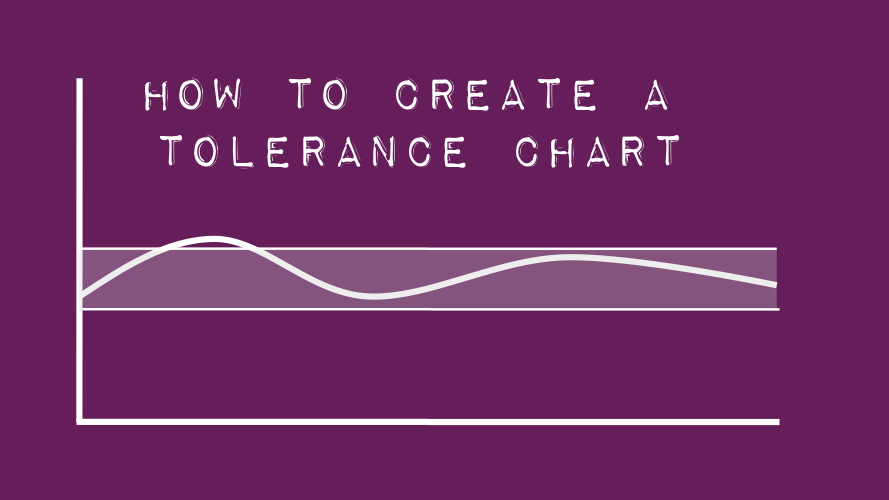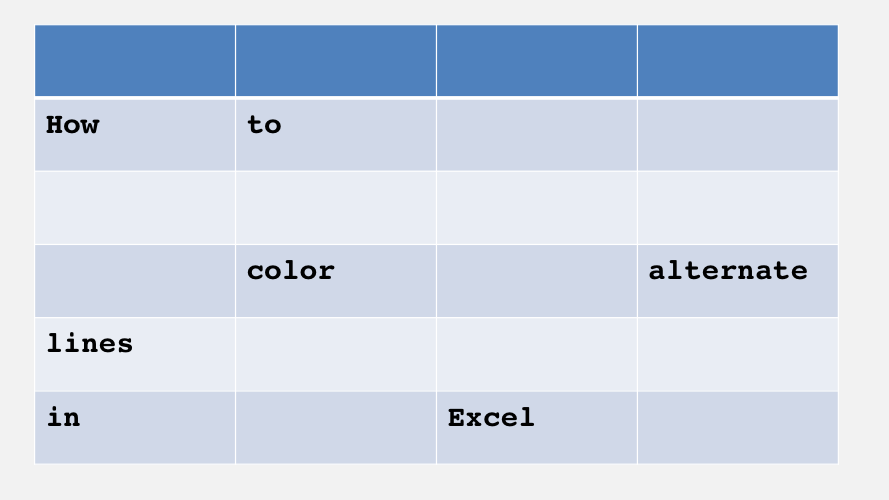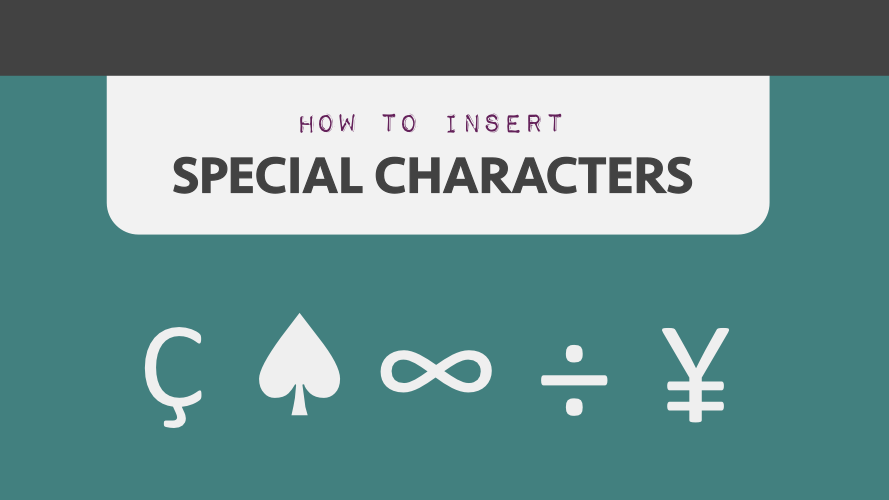How to format multiple charts quickly
Today I would like to share with you the best tip I learned last year. Why has this had never occurred to me previously? I have no idea. But I can honestly say that this has already saved hours of my life. Given the long hours we are expected to work these days, I know … Read more