Manipulating ranges and cells is one of the most common actions in VBA. You can use the following to either learn from or just to copy and paste into your own code.
Referencing ranges & cells from the worksheet
'Reference range by address Workbooks("WorkbookName.xlsx").Worksheets("SheetName").Range("A1:D4").[Other properties and actions] 'Reference cells by row and column - Cells(Row,Column) Workbooks("WorkbookName.xlsx").Worksheets("SheetName").Cells(1, 1).[Other properties and actions] 'Reference ranges by a defined name Workbooks("WorkbookName.xlsx").Worksheets("SheetName").Range("RangeName").[Other properties and actions]
Assigning a range to a variable
'Assigning a range to a variable Dim Rng As Range Set Rng = Workbooks("WorkbookName.xlsx").Worksheets("SheetName").Range("A1:D4") 'Assigning a cell to a variable Dim Rng As Range Set Rng = Workbooks("WorkbookName.xlsx").Worksheets("SheetName").Cells(1, 1)
Selecting ranges and cells
'Select range by address Range("A1:D4").Select 'Select cells by row and column - Cells(Row,Column) Cells(1, 1).Select 'Select ranges by a defined name Range("RangeName").Select
Changing the value of a range or cell
'Change value of a range by address Range("A1:D4").Value = "Text here" 'Change value cells by row and column - Cells(Row,Column) Cells(1, 1).Value = 30
Setting the value of a variable based on the value of a cell
'Setting a variable based on a cell value Dim CellValue As Integer CellValue = Cells(1, 1).Value
Counting cells, rows and columns
'Count cells in a range Dim CellsInRange As Long CellsInRange = Range("A1:D4").Cells.Count 'Count rows in a range Dim RowsInRange As Long RowsInRange = Range("A1:D4").Rows.Count 'Count columns in a range Dim ColumnsInRange As Long ColumnsInRange = Range("A1:D4").Columns.Count
Looping through cells, rows and columns in a range
'Loop through action for each cell in a range Dim Rng As Range Dim CellsInRng As Range Set Rng = Range("A1:D4") For Each CellsInRange In Rng 'Carry out an action Next CellsInRange 'Loop through action for each row in a range Dim Rng As Range Dim CellsInRng As Range Set Rng = Range("A1:D4") For Each CellsInRange In Rng.Rows 'Carry out an action Next CellsInRange 'Loop through action for each column in a range Dim Rng As Range Dim CellsInRng As Range Set Rng = Range("A1:D4") For Each CellsInRange In Rng.Columns 'Carry out an action Next CellsInRange
Inserting rows, columns, ranges and cells
'Inserting Columns Columns("B:B").Insert 'Inserting Rows Rows("2:3").Insert 'Inserting a range of cells (shift cells to the right) Range("A1:D4").Insert Shift:=xlToRight 'Inserting a range of cells (shift cells to down) Range("A1:D4").Insert Shift:=xlDown
Deleting rows, columns, ranges and cells
'Deleting columns Columns("B:B").Delete 'Deleting rows Rows("3:4").Delete 'Delete a range of cells (shift cells to the right) Range("A1:D4").Delete Shift:=xlToLeft 'Delete a range of cells (shift cells to the down) Range("A1:D4").Delete Shift:=xlU
Copy and pasting
'Copy and paste everyting Range("A1:D4").Copy Range("H7").Paste 'Copy and paste values only Range("A1:D4").Copy Range("H7").PasteSpecial Paste:=xlPasteValues 'Copy and paste formats only Range("A1:D4").Copy Range("H7").PasteSpecial Paste:=xlPasteFormats
Copying and paste without using the clipboard
'Copy everyting Range("A1:D4").Copy Destination:=Range("H7") 'Copy values only Range("H7:K10").Value = Range("A1:D4").Value
Finding the last cell in a row or column
'Last used cell in one row Dim LastRow As Long LastRow = Workbooks("WorkbookName.xlsx").Worksheets("SheetName").Cells(Rows.Count, "A").End(xlUp).Row 'Last used cell in one column Dim LastCol As Integer LastCol = Workbooks("WorkbookName.xlsx").Worksheets("SheetName").Cells(1, Columns.Count).End(xlToLeft).Column
Finding the first cell in a range
'Find the row of first cell of a range Dim FirstRow As Long Dim Rng As Range Set Rng = Range("A1:D4") FirstRow = Rng.Row 'Find the column of first cell of a range Dim FirstColumn As Long Dim Rng As Range Set Rng = Range("A1:D4") FirstColumn = Rng.Column
Finding the row and column of the active cell
'Find the row of the active cell ActiveCell.Row 'Find the columns of the active cell ActiveCell.Column 'Find the address of the active cells ActiveCell.Address
Discover how you can automate your work with our Excel courses and tools.
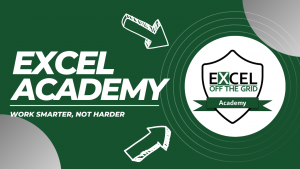
Excel Academy
The complete program for saving time by automating Excel.
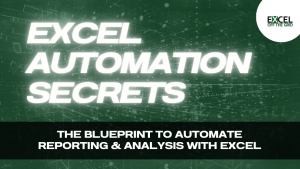
Excel Automation Secrets
Discover the 7-step framework for automating Excel.

Office Scripts: Automate Excel Everywhere
Start using Office Scripts and Power Automate to automate Excel in new ways.

