
Make working late a thing of the past
Join the Excel Academy and start reclaiming your time
Are you spending too long at work?
(…and missing out on life!)
Does this sound like you?
- You spend too much time performing the same time-consuming actions in Excel?
- You work through your lunch break and take work home so you can catch up during the evening and weekends?
- You never quite catch up and feel like you’re constantly running just to stand still?
Imagine a world where you could complete your Excel work quickly with no stress.
This world already exists; you just don’t know how to do it yet.
Join the Excel Academy and start saving time with Excel
Excel is the most powerful, most flexible, and most used software on the planet. Used correctly, it can automate your tasks. But often, it gets too complex.
Our academy is different, it is based around a key question:
“What would Excel automation look like if it were easy?”
In solving this question, we created a repeatable process for automation. No matter your start point, no matter your endpoint, the steps are the same.
Once you know the steps, you can apply them over and over again in different areas of your work. Achieving greater time savings each time you apply it.

Take back control of your most valuable resource …your time!
Start small

Improve one process by implementing our proven frameworks that consistently save time.
Repeat the process

Apply the same knowledge and skills to all your processes, creating a time-saving snowball.
Take control of your time

Now you have time, do something you love or spend more time with those you love.
Join the Excel Academy today.
Excel Academy has everything you need, all in one place
With our exclusive courses, tools, community, support, live events, and resources, you have everything you need to succeed.
COURSES
We’ve made it easy for you to learn with a clear structured approach.
Course includes:
On-demand self-paced training videos | Real-world projects to work through | Downloadable workbooks and practice files | Quizzes to test your knowledge | Certificates of completion
Excel Academy includes these courses:
Excel Automation Secrets

Discover how to apply the reporting & analysis blueprint to automate your work with Excel.
Ultimate Excel Tables

Learn how to master Excel Tables by using them to hold data and perform dynamic reporting and analysis.
Power Query Pro

Discover how to combine and transform inputs into the perfect data structure using Power Query.
Dynamic Formulas Unleashed

Master modern Excel formulas and build previously impossible formulas with ease.
Mastering Power Pivot

Analyze millions of rows of data faster than standard Excel formulas.
Demystifying M

Learn M and unlock the full power of Power Query.
Excel Skills Boost

Catch up on the training you never received and master the core skills every Excel user should know.
Office Scripts

Discover how to use Office Scripts in Excel 365 to automate your work.
TOOLS
The templates and add-ins included in the academy are designed so you can start automating Excel faster and easier than any other training program.
Excel Academy includes these tools:
Function Vault

Store and insert LAMBDA and Power Query custom functions into any workbook.
Quick Calc

An extensive library of pre-built, easy-to-apply, LAMBDA functions to solve common scenarios with ease.
Quick Steps

Power Query function library filled with easy transformations for tricky scenarios.
Document Control Template
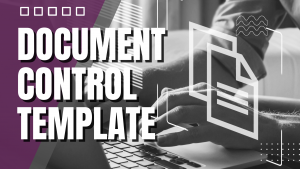
Take control of your inputs to ensure your automation finds the files and folders it needs to run successfully.
Push

From Excel to PowerPoint in One Click.
No Copying. No Pasting. Just Perfect Slides.
COMMUNITY, SUPPORT, LIVE EVENTS & RESOURCES
We provide the support you need so you can implement the techniques in your work and continue to grow.
Excel Academy includes the following:
Live Q&A

Get direct, live help for your Excel problems on our live Q&A calls.
Live Masterclasses

Learn from live sessions with world-leading topic experts.
Support Forum

Available to you 24/7 to ask questions and get support.
Ebook library

Download top Excel and Power BI titles from the ebook library.
Join the Excel Academy today to gain access to all of this.
Using Excel the right way changes everything…
STOP:
- Stop working late just to get your day-to-date activities complete.
- Stop doing the tasks a well-trained monkey could perform (you’re better than that!)
- Stop feeling stressed about forecasts, month ends, and deadlines.
- Stop fearing the “last-minute change” that could result in hours of re-work.
START:
- Start spending more time with your family and friends and doing what you love.
- Start performing at a level way above your co-workers, increasing your chance of a promotion or a bonus.
- Start building a desirable skill set that every employer wishes their employees had.
- Start adding value to your business and become the office hero who saves everybody time.
We transform how people work with Excel
Our methods have been proven by thousands of students worldwide who have transformed their Excel skills. We don’t just teach theory—we teach practical, real-world solutions that save time and eliminate manual work.

“I had been teaching myself all things Excel and Power Automate via searches for one-off solutions. It was frustrating because I didn’t know how to connect all the pieces into a working solution. I needed structure to my learning. Mark’s courses provided that and more. His automation framework helped bring together all the disparate best practices and concepts that I had been dancing around.”– Tanya M

“What originally convinced me to join Excel off the Grid was the bi-weekly Members Sessions. During the bi-weekly Live Members Sessions, students are able to share their screen (while hiding confidential data) and Mark will solve the problem live! I realized that Mark doesn’t just provide courses on how to get better in Excel, he teaches you how to solve problems and automate the solution.” – Marvin S

“Before starting with Excel Academy, I was spending lots of time completing the same tasks over and over each month. While the tasks were necessary, they were mundane and I didn’t feel like I was truly adding value to the process. Using the tools, I was able to prepare and distribute reports in seconds. The time savings is fantastic but even better is the ability to use my brain power on more impactful tasks. I have also saved time using Power Query to identify changes between two data files. This used to be a painful, manual process that could take hours. Now I can have changes identified in minutes and then use my time to get to the root cause of the changes which is a much better use of my time. The courses are easy to follow, and the ability to discuss challenges or questions with Mark and the community is invaluable.” – Tanya B
We’ve helped individuals from across different industries.


30-Day Money Back Guarantee
Your purchase is covered by our no-questions-asked, 100% money-back guarantee.
We never want you to be disappointed. So, if you are not satisfied, please get in touch with us within 30 days, and we will give you a full refund.
It’s easy to get started using our Quick Start Plan.

Start your membership today

Follow the courses and download the tools.

Apply the skills and start saving time
Join the Excel Academy today.
Choose a plan
Monthly Plan
Cancel any time
$49/month
Annual plan
Best value
$490/year
Team plan
Train your team
![]() All memberships include 30-day money-back guarantee
All memberships include 30-day money-back guarantee
Frequently Asked Questions
What skill level do I need to join?
No matter your skill level, the courses include everything you need.
If you are a beginner, start with the Excel Skills Boost course. This will get you up to speed quickly.
If you are an intermediate or advanced use, then you can dive straight into any of our courses.
What software do I need to join?
Generally, the training works on Excel 2016 and, later, on the Windows platform.
For the Office Scripts course, you will need a suitable Microsoft 365 licence that includes access to the Automate tab.
For the Dynamic Formulas Unleashed course and Quick Calc library, you will need Excel 2024 or Excel 365.
If you use Excel for Mac or Excel online, only some of the material will be applicable. The courses and tools are primarily aimed at Windows users. You are welcome to join and take what you can, but you will not be able to implement everything.
How long do I have access?
When you join, you get access to everything. This access continues until you decide to leave the membership.
After leaving, you can continue to use any tools or ebooks downloaded while you were a member.
How long does it take to learn everything?
How long it takes to get the benefits is entirely dependent on your specific circumstances. It is not essential for you to learn everything in the Excel Academy to get the benefits. Instead, you can focus on the areas that matter most to you.
Is everything available straight away?
You get access to everything from day 1. The only exception is the ebook library, where members have the ability to download 1 book per month.
We regularly update and add new material too, so the library of courses and tools is constantly growing. Members gain access to all of them when they become available.
When do the courses start and finish?
All the courses are self-paced online videos, so you can decide when you want to start and finish.
What happens if I don’t like Excel Academy?
We would never want you to be disappointed. So, if you’re not satisfied, contact us at https://exceloffthegrid.com/customer-support within 30 days, and we will give you a full refund.
Can my company pay for my membership?
Yes, your company can pay for the membership. Either:
- Use a company credit card and enter the company name at the checkout (monthly or annual plan).
- Contact customer support (https://exceloffthegrid.com/customer-support) to open a business account (annual plans only). We will raise an invoice to the company (30-day payment terms).
What happens if I want to cancel my membership?
If you do decide to cancel, obviously, we’ll be very sad, but you can do so with just a few clicks from within your account page.
Once cancelled, you will retain access to the site for any remaining time paid for. After that time finishes, you will lose access to the courses, community, and live sessions.
Any tools, templates, or ebooks downloaded during your membership will continue to operate fully as before, but you will not receive any further updates.
Am I tied in for future payments?
Both the monthly and annual plans renew automatically, but you can cancel at any time. Once cancelled, there will be no future payments.
So, you have complete flexibility and can join for as little as one month.
For annual plans, we will send you a reminder prior to the renewal date, so you don’t need to worry about forgetting.
Can I upgrade to an annual plan later?
Yes, you can. Just send a message through the Customer Support pages (https://exceloffthegrid.com/customer-support) and we will assist you.
What if I have questions, or I get stuck?
Even with the best training, applying it to your circumstances can be difficult. That is why the Community Support Forum and Live Q&A Calls are included in the package. If you get stuck, these are two routes by which you can get your questions answered.
I have more questions. Who can I contact?
If you have any further questions, please send a message through our Customer Support pages: https://exceloffthegrid.com/customer-support
Stop working harder than you need to. Let Excel do the heavy lifting.
Join the Excel Academy today.
