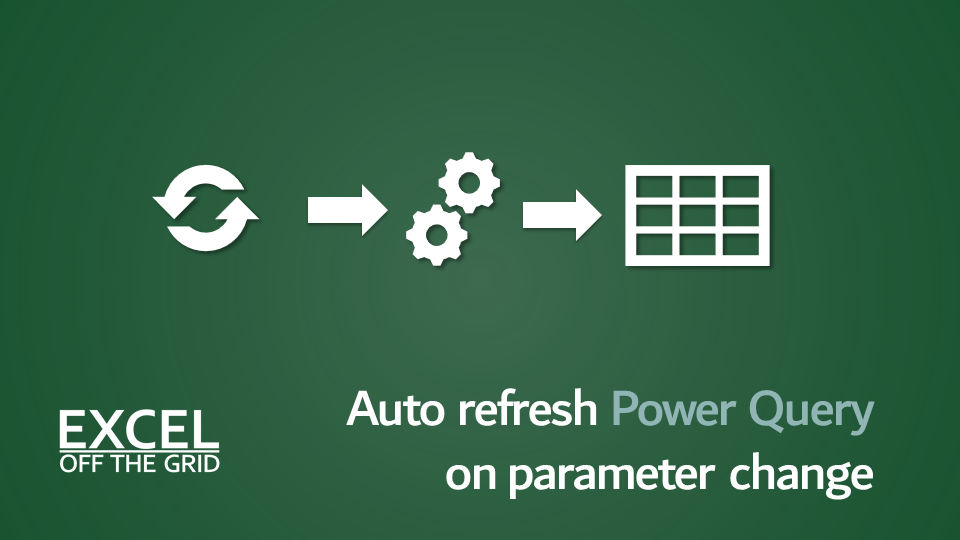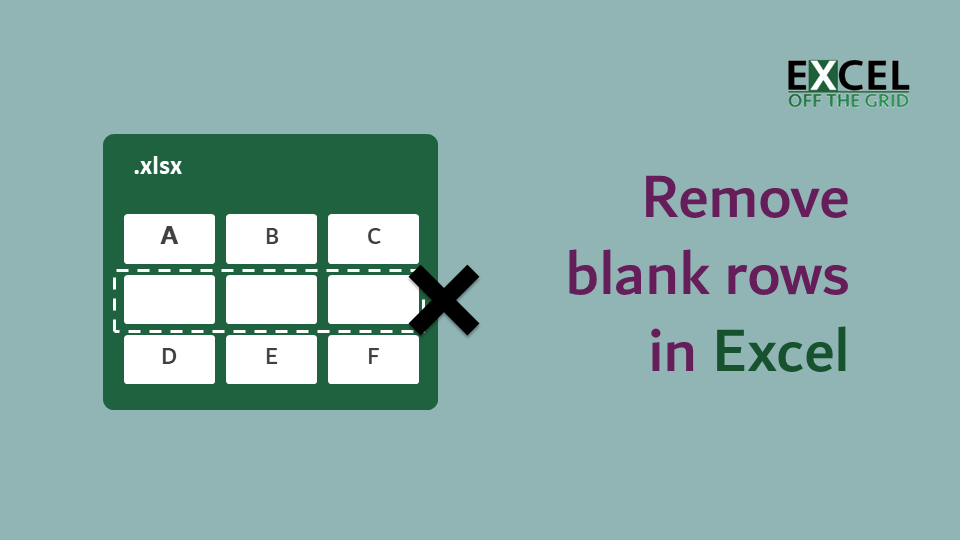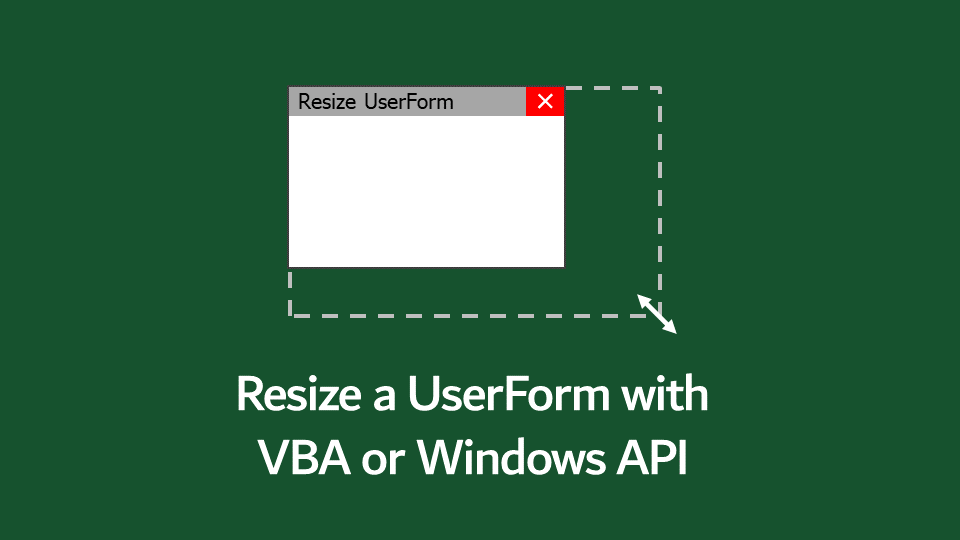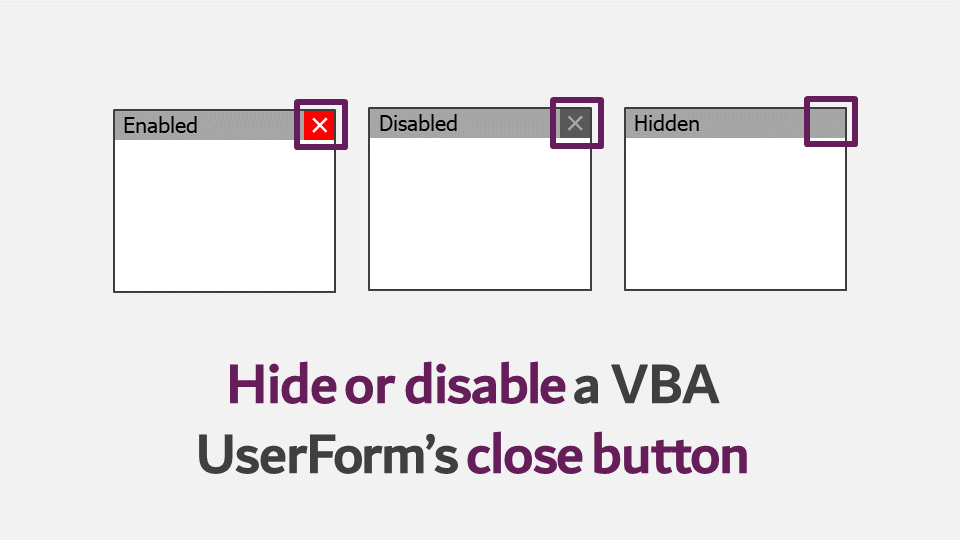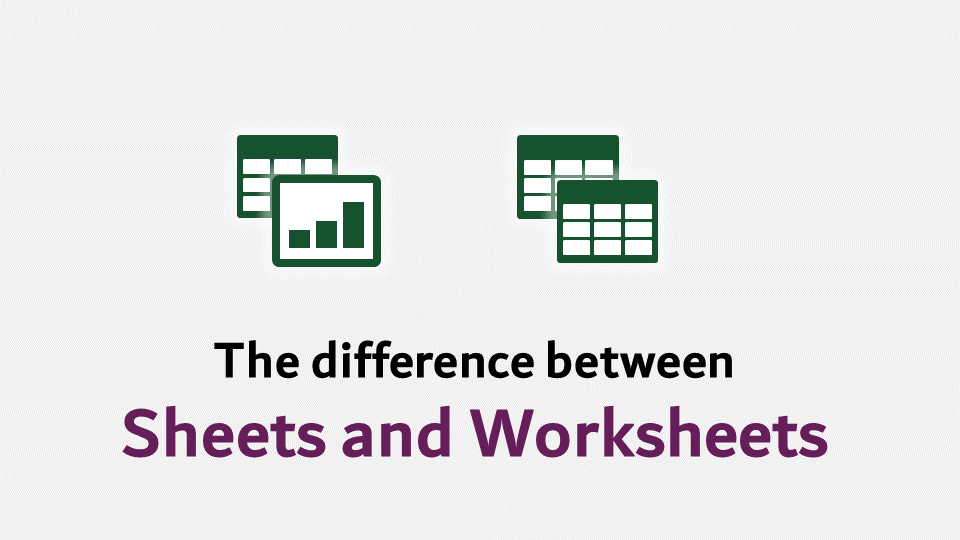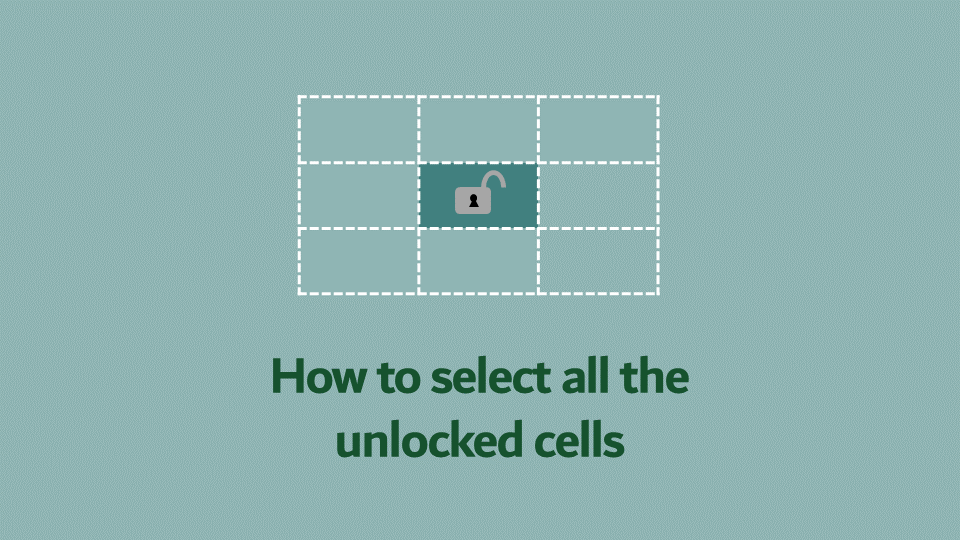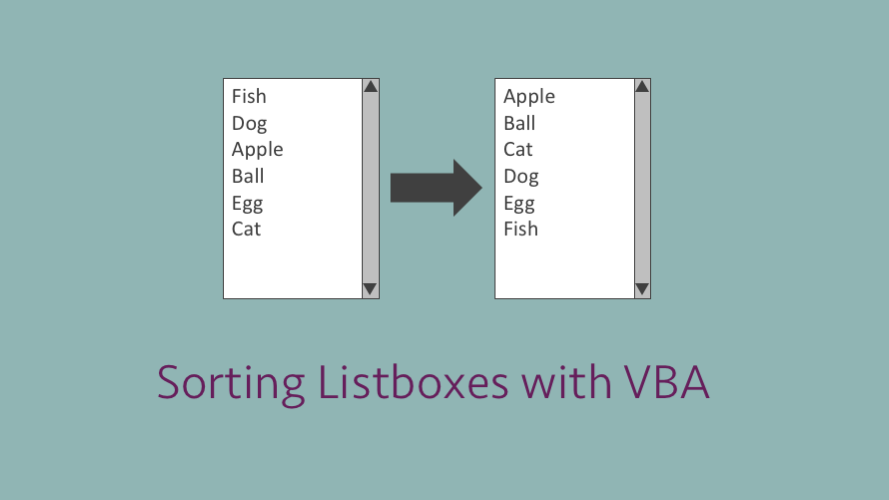Auto refresh Power Query on parameter change
A few days ago, a reader asked a question about using parameters in Power Query; they wanted to auto-refresh Power Query whenever a parameter changes. “One question, how do you set the query to refresh automatically when a value changes.” I’ve not tried this before, but I can understand the benefits. It reduces the need … Read more