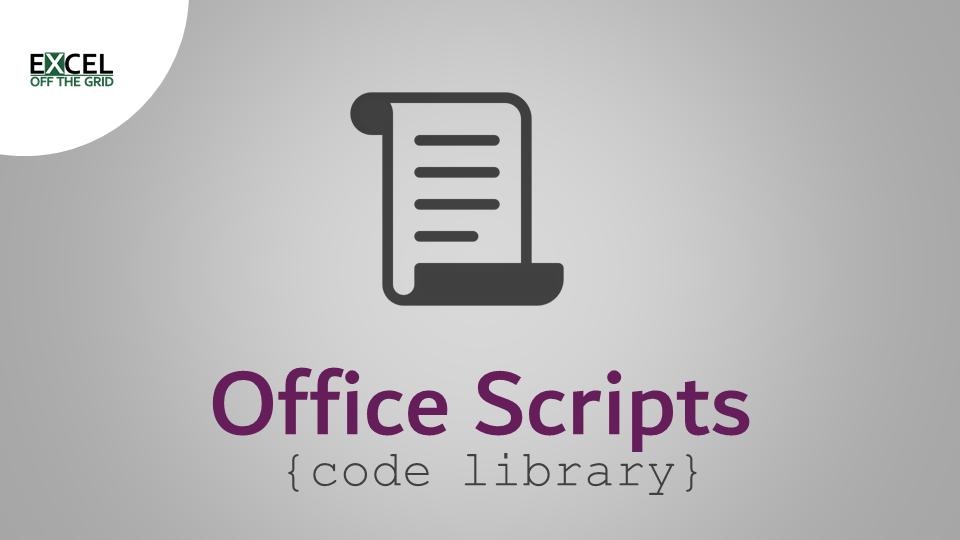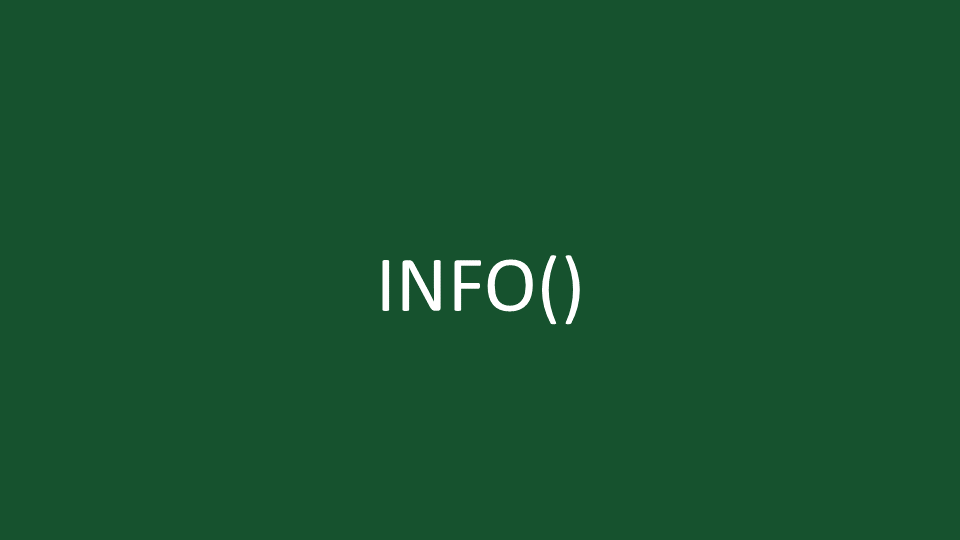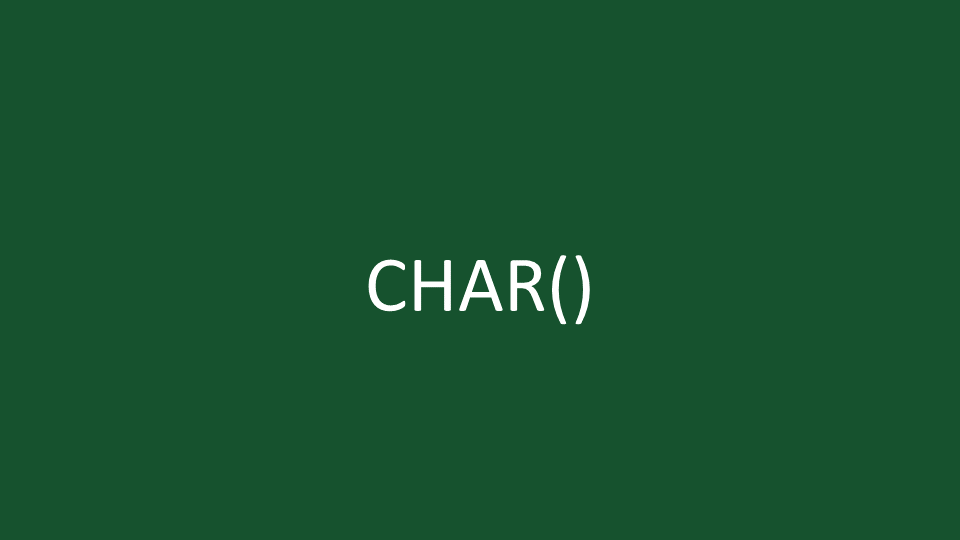Office Scripts – Sort sheets alphabetically
In this post, we are covering how to sort sheets alphabetically using Office Scripts. Actually, the final code will be flexible enough to sort sheets in many different ways. I’ll share the basic script, along with the steps to create a more dynamic and robust solution. By the end, we will have a script that … Read more