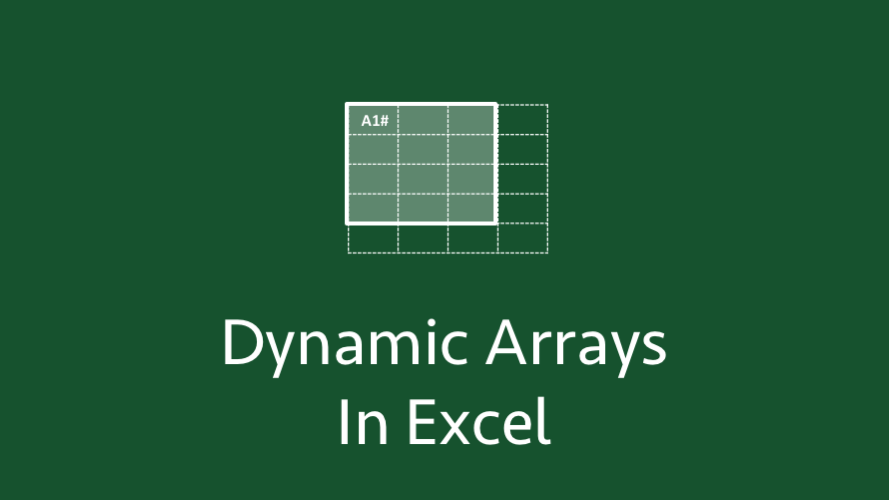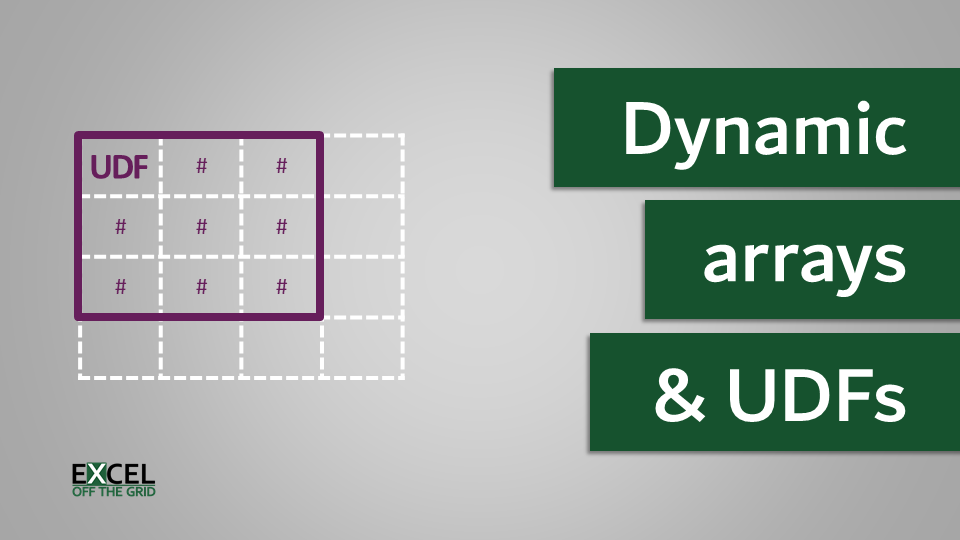Dynamic arrays in Excel – Everything you NEED to know
Excel has changed… like seriously, changed. Every time we used Excel in the past, we accepted a simple operating rule; one formula one cell. Even with advanced formulas, it was still necessary to have a cell for each. But this has changed; Excel now allows a single formula to fill multiple cells. This is possible because Microsoft has changed … Read more