We have now reached the end of the Mastering VLOOKUP series. Hopefully, you’ve picked up a few tips and tricks to take your VLOOKUP skills to the next level. If you’ve been following along you will have learned more than just VLOOKUP:
- Faster calculation from an approximate match – this also applies to HLOOKUP and to MATCH functions.
- Array formulas – these techniques can be applied in a large number of circumstances.
- Wildcards – these apply to most search situations (including other applications).
- Dynamic named ranges – these are very useful in so many circumstances.
Download the Advanced VLOOKUP Cheat Sheet
There is a lot to remember, so download the Advanced VLOOKUP Cheat Sheet. It includes most of the tips and tricks we’ve covered in this series, including faster calculations, multiple criteria, left lookup and much more.
Please download it and pin it up at work, you can even forward it onto your friends and co-workers.

Download the example file: Join the free Insiders Program and gain access to the example file used for this post.
File name: 0166 Advanced VLOOKUP.pdf
Discover how you can automate your work with our Excel courses and tools.
The Excel Academy
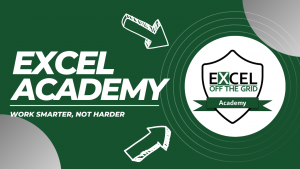
Make working late a thing of the past.
The Excel Academy is Excel training for professionals who want to save time.

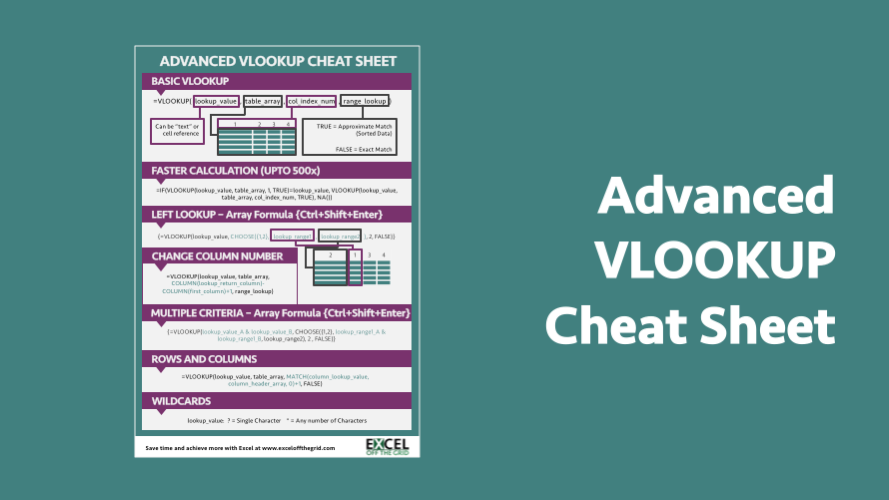
v good
Thanks Jayadev 🙂
Merci pour votre aide
merci d’avoir donner cette chance pour apprendre le vba excel