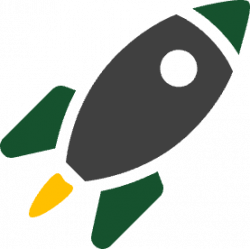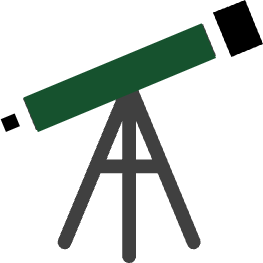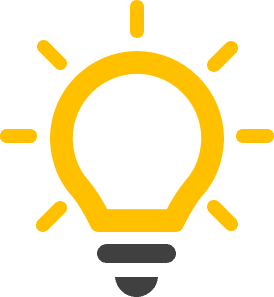Use this reference documentation to troubleshoot error messages which may occur when running automation recipes.
Contents
Click the links below to jump to the reference documentation information about each error.
Error Number 5
Invalid call or argument
The named slicer does not exist in the workbook
Error Number 9
Subscript out of range
A named item in the parameter does not exist or is not open.
- Check file names refer to workbooks, presentations or documents which are open.
- Check sheet names refer to sheets that exist in the specified workbook
- Check object names refer to items that exist in the specified sheet
- Check sheet or slide numbers are lower than or equal to the total number of sheets or slides in the workbook or presentation
- Check the named query exists in the workbook.
- Check for spelling errors in the parameter values.
Error Number 13
Type mismatch
The value provided cannot be converted to the required data type
- The parameter expects a True or False value, but a different value has been provided.
- The value provided must be a number, but has been provided as text or logical value
- A parameter requiring a time format is not in a hh:mm:ss format
Error Number 53
File not found
File Path argument does not reference a file
Error Number 58
File already exists
A file in the file path already exists
Error Number 70
Permission denied
The file path is locked and cannot be overwritten.
Error Number 75
Path/File access error
The file is locked for this activity. It may already be open by another user.
Error Number 76
Path not found
The folder path is not a valid folder path
Error Number 429
ActiveX component can’t create object
The PowerPoint application is not open
Error Number 449
Argument not optional
The list of arguments provided contains fewer items than the arguments required for the macro.
Error Number 450
Wrong number of arguments or invalid property assignment
The list of arguments provided contains more items than the arguments required for the macro
Error Number 1004
1004 is a common error number for a variety of errors.
A workbook must contain at least one visible worksheet. To hide, delete, or move the selected sheet(s), you must first insert a new sheet or unhide a sheet that is already hidden
There must be at least one visible sheet in a workbook.
- You cannot delete all sheets in a workbook.
- You cannot make all sheets hidden or very hidden
Application-defined or object defined error
There is an error with an object
- Check all formulas created by the action have valid formula syntax
- The named Table is not a Query Table (Excel Data Refresh action)
- The folder path or filename to save a PDF is not valid
Cannot run the macro [xxxxxxx]. The Macro may not be available in this workbook or all macros may be disabled.
The Macro was not found, or could not be executed due to being disabled.
Method ‘Delete’ of object ‘_Worksheet’ failed
The worksheet could not be deleted
- Check the workbook is not protected
Method ‘PivotTables’ of Object ‘_Worksheet’ failed
The named PivotTable is not on the named worksheet
Method ‘Range’ of object ‘_Worksheet’ failed
A named range, cell address or table does not exist on the specified worksheet.
- Check named ranges exist in the workbook
- Check the cell reference is a valid cell address
That name is already taken, try a different one.
Sheets in a workbook already have the name provided. Worksheet names must be unique
The cell or chart you are trying to change is on a protected sheet. To make a change, unprotect the sheet. You might be requested to enter a password.
The sheet specified for the action is protected, and the action can’t be completed
The password you supplied is not correct. Verify that the CAPS LOCK key is off and be sure to use the correct capitalization.
The password provided for unprotecting the worksheet or workbook is incorrect
This action won’t work on multiple selections
The range defined for the action must be a single contiguous range
PrintOut method of Sheets class failed
The printing action was not completed
Sorry, we couldn’t find [xxxxxx]. Is it possible it was moved, renamed or deleted?
The File Name parameter is not an open workbook, or a valid reference to a closed workbook.
The named workbook does not exist in that location or cannot currently be found.
Unable to get the Pivot Fields property of the PivotTable class
The named Pivot Field does not exist in the PivotTable
Unable to set the Visible property of the PivotItem class
The Select List parameter has resulted in no visible items. The last item in the PivotTable remains selected.
Unable to set the Visible property of the Worksheet class
Are you trying to make all sheets in the workbook Hidden or Very Hidden? There must be at least one visible worksheet.
You typed an invalid name for a sheet or chart. Make sure that
(a) The name that you type does not exceed 31 characters.
(b) The name does not contain any of the following characters: : \ / ? * [ ]
(c) You did not leave the name blank
The new name provided for the sheet or chart is not valid
The password you supplied is not correct. Verify that the CAPS LOCK key is off and be sure to use the correct capitalization.
The File Open Password or Modify Password (if not opening as Read Only) is incorrect.
Error Number 4160
Bad file name
The named document is not open
Error Number 5152
This is not a valid file name. Try one of the following: Check the path to make sure it is typed correctly. Select a file for the list of files and folders.
The folder path used for the Save As parameter is not valid
Error Number 5153
Word cannot give a document the same name as an open document. Type a different name for the document you want to save.
A file with the Save As parameter name is already open
Error Number 5174
Sorry, we couldn’t find your file. Was it moved, renamed or deleted?
The named document does not exist in that location or cannot be found.
Error Number 5408
The password is incorrect. Word cannot open the document.
The supplied password to open the Word document is incorrect.
Error Number -2146697211
The system cannot locate the resource specified.
The HTTP address parameter is invalid.
Error Number -2147018887
Automation error. The specified file is read only
The file path provided to save the file is to a file that is read-only, or is currently locked for use
Error Number -2147024809
The item with the specified name wasn’t found.
The named chart does not exist in the workbook
Error Number -2147024893
Path does not exist. Verify the path is correct.
One or more attachments listed have an invalid file path
Error Number -2147024894
Cannot find this file. Verify the path and file name are correct
One or more attachments listed has an invalid file path
Error Number -2147188160
Item [xxxx] not found in the Presentation collection.
The named presentation is not open
Item [x] not found in the Presentations collection. Perhaps you meant [x]
The named presentation is not open
Slides.Item : Integer out of range. [x] is not in Index’s valid range of [x] to [x].
The Slide Index number is outside the range of available slides
Item [xxxx] not found in the Shapes collection
The named object does not exist on the slide
Error Number -2147319765
Cannot find a query by the name ‘xxxxxxxx’.
The named query does not exist in the workbook.
Error Number -2147467259
Automation error. Unspecified error
The file path for the PDF is invalid
Presentations.Open : Reenter the &password required to open files
The PowerPoint file open Password is incorrect.
We need to know who to send this to. Make sure you enter at least one name.
The To, Cc and Bcc fields are all blank when using the Send action.
The directory name isn’t valid
The folder path for the PDF is invalid
We can’t save this file because it’s read-only. To keep your changes, you’ll need to save the document with a new name or in a different location.
The PDF with that file path is already open
EOTG
EOTG errors are generated by the Automation Toolkit and are not the default Microsoft errors.
EOTG: Invalid [xxxxxxxx] parameter
The value entered for the named parameter is not on the list of valid entries. Check the Actions Reference guide for valid options.
EOTG: Reference does not exist in the automation recipe
The named reference does not exist. References are case-sensitive.
Discover other articles: