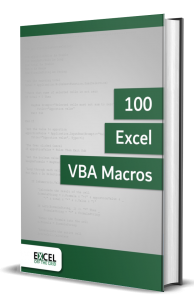Formula Magic with Dynamic Arrays in Excel 365
Of all the features available in Excel dynamic arrays provide the most power for the smallest time investment. Yet most Excel users do not even know what they are.
- How can I use VLOOKUP to return all the matching items, not just the first?
- How can I sort my information using a formula, so I don’t have to keep clicking the sort button?
- How can I quickly create unique lists of items to use with my SUMIFS calculation?
- How can I stop copying down formulas every time my source data changes?
- How can I build a PivotTable-like report, but using formulas so I don’t have to click refresh ever again?
Have you ever faced these spreadsheet scenarios?
Well, I’m here to give you some good news. with dynamic arrays, all these can be achieved easily.

100 Excel VBA Macros
The reason you struggle with VBA macros is not through lack of trying, but because nobody has told you the right way.
Do you know the fastest way to learn foreign languages? It is to read, write, speak, and think in that language as often as possible. Apart from speaking, programming languages are no different. The more you immerse yourself in that language, the faster you will pick it up.
Therefore, what most people like you need is lots of examples that you can practice. From that you can learn how the code is structured, so you can apply that in your own macros.
That is why the 100 Excel VBA Macros eBook exists. It’s the book for all intermediate and advanced Excel users who want to learn how to read and write Excel macros, save time, and stand out from their peers. The book contains:
- 100 example codes to practice reading and writing macros that will embed the language into your thinking.
- An introduction to macros in Excel to ensure you can implement the VBA code in the book even if you have no prior knowledge.
- Consistent code layout between examples to enable you to understand the structure and easily customize the code to meet your needs.
- Downloadable workbook containing all the source code, so the examples can be added to your project to give you the benefit of VBA straight away.