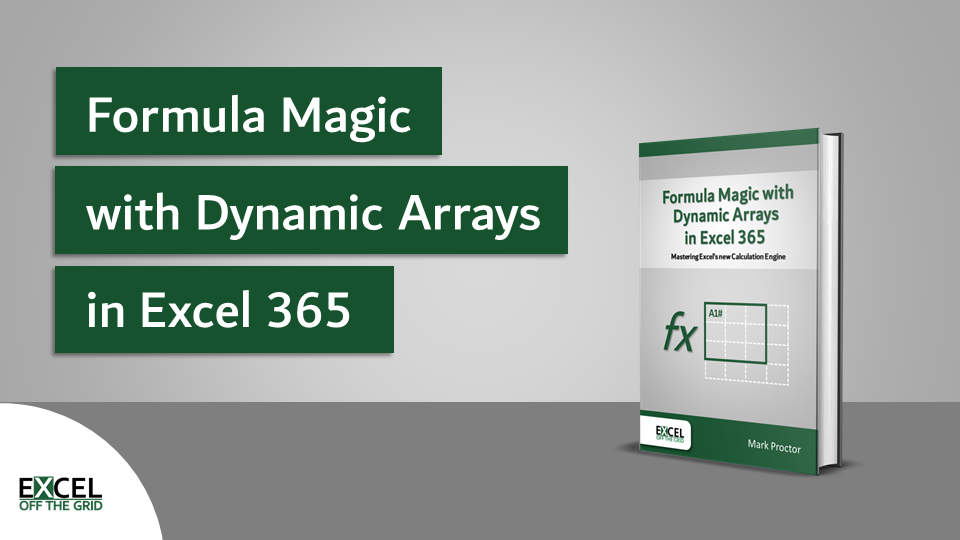
Stop using Excel like it’s still 1997. Things have changed, have you?
Let me guess: you use Excel on a regular basis, and while you know enough to get by, deep down, you also know there is so much more that you don’t know.
Shall I let you in on a little secret… nobody knows everything about Excel. I promise you, nobody. But over the last 20 years, I’ve learned that it’s not about knowing a lot, but knowing a few things in real depth.
This is why I think you should learn how to use dynamic array formulas in Excel. Of all the features available, they provide the most power for the smallest time investment. Yet, most Excel users do not even know what they are.
 Have you ever faced these spreadsheet scenarios?
Have you ever faced these spreadsheet scenarios?
- How can I use VLOOKUP to return all the matching items, not just the first?
- How can I sort my information using a formula, so I don’t have to keep clicking the sort button?
- How can I quickly create unique lists of items to use with my SUMIFS calculation?
- How can I stop copying down formulas every time my source data changes?
- How can I build a PivotTable-like report, but using formulas, so I don’t have to click refresh ever again?
Well, I’m here to give you some good news. Excel has changed… like seriously changed. On the surface, it looks like everything is the same, but under the hood, Microsoft has made huge changes to the calculation engine. As a result, it is now possible for a single formula to fill multiple cells (which are ‘dynamic arrays’).
The term ‘dynamic arrays’ may sound complicated, but in essence, it’s just writing a formula that displays results in lots of cells. Once you start using them, you will see how easy they really are.
This exciting new way of working is available for Microsoft 365 and Excel Online.
Get instant access now:
Price: $12 + sales tax
Download the support files:
If you have already purchased the book, you can download the support files by clicking the link below:
Download support files
Formula Magic with Dynamic Arrays eBook will teach you:
- How to change your formula thinking to use this new power
- How to use the 6 new dynamic array functions – UNIQUE, SORT, SORTBY, FILTER, SEQUENCE, and RANDARRAY
- The new way of referring to ranges so that you can use all the cells calculated returned in new ways
- Understanding the new #SPILL! and #CALC! errors, and how to avoid them
- Understand how dynamic arrays work with other Excel features – Charts, PivotTables, Data Validation, etc.
- Advanced dynamic array formula techniques to deal with tricky scenarios
Formula Magic with Dynamic Arrays will teach you the key concepts so that you can start using dynamic arrays with confidence and create spreadsheets that were previously considered to be impossible.
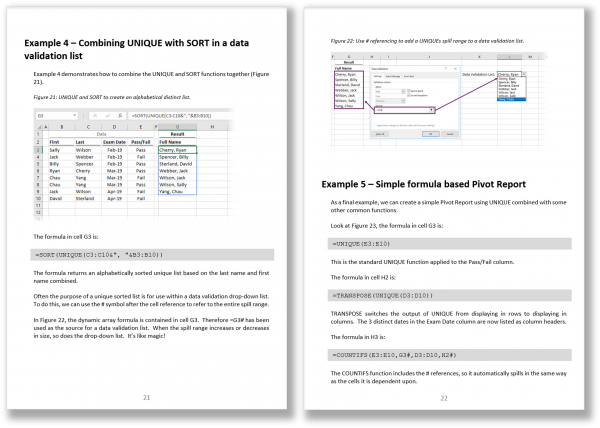
About Formula Magic with Dynamic arrays:
- Excel versions: Microsoft 365 and Online only
- Instant download available: Yes
- Pages: 82 pages
- Examples: 32 examples to work along with and master the techniques
- Support files: Downloadable support files available
- Images: 81 images to illustrate concepts and follow examples
- Language: English
Get instant access now:
Price: $12 + sales tax
