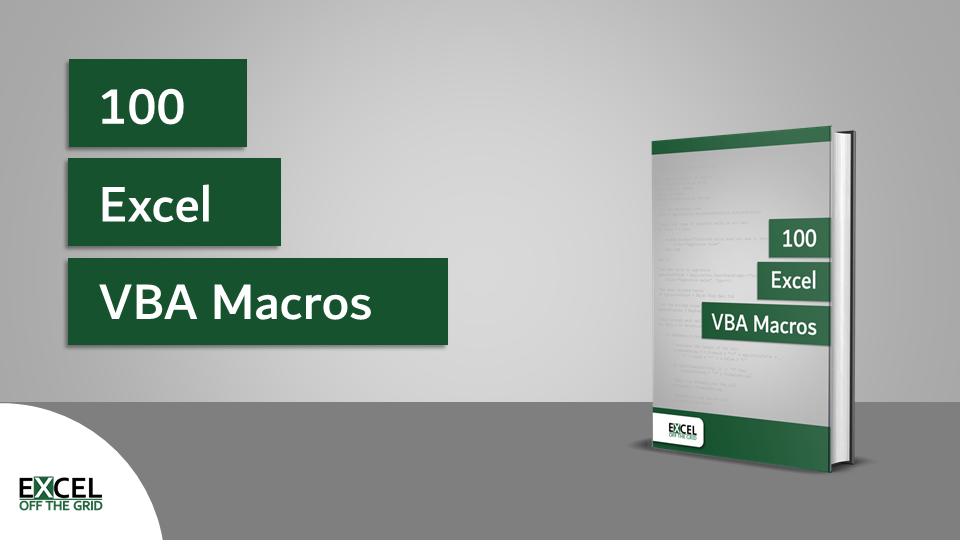
Stop watching YouTube videos about writing Macros;
you need practice, not more instruction.
Learn how to write Macros by practicing with examples, then you will actually be able to automate your work and save time.
Having run an Excel website for many years now, I can tell you that lots of people are just like you, struggling to use VBA Macros.
We’ve all seen videos on YouTube which claim you can learn how to use Macros in 10 minutes. Then all they show you is the Macro recorder. It is a tool that can record your actions… but not all your actions… and not always in the way you intended.
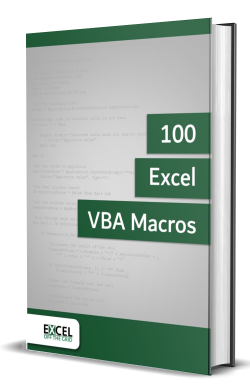
Have you ever seen VBA Macros written by people who know what they are doing? I think most Macros in most companies are cobbled together from different places and using different techniques. They are an absolute mess. These are the workbooks that are handed down from one employee to the next. Then suddenly, the Macro breaks, and nobody knows why. Eeek, that’s not good!
The reason you struggle with VBA Macros is not through lack of trying, but because nobody has told you the right way. You can’t just record a Macro; it takes practice of reading and writing the code.
Do you know the fastest way to learn foreign languages? It is to read, write, speak, and think in that language as often as possible. Apart from speaking, programming languages are no different. The more you immerse yourself in that language, the faster you will pick it up.
Therefore, what most people like you need is lots of examples that you can practice. From that, you can learn how the code is structured, so you can apply that in your own Macros.
That is why the 100 Excel VBA Macros eBook exists. It’s the book for all intermediate and advanced Excel users who want to learn how to read and write Excel Macros, save time, and stand out from their peers. The book contains:
- 100 example codes to practice reading and writing Macros that will embed the language into your thinking.
- An introduction to Macros in Excel to ensure you can implement the VBA code in the book even if you have no prior knowledge.
- Consistent code layout between examples to enable you to understand the structure and easily customize the code to meet your needs.
- Downloadable workbook containing all the source code, so the examples can be added to your project to give you the benefit of VBA straight away.
If you could write VBA Macros, what would that mean for you? Firstly, you could automate a lot of your regular tasks, save a lot of time. But secondly (and more importantly) what could you do with that time? Achieve something new, get something that is currently out of control under control, or maybe just go home earlier to spend more time with your family and friends.
If that sounds good to you, then it’s time to get started!
Price: $17.50 + sales tax
