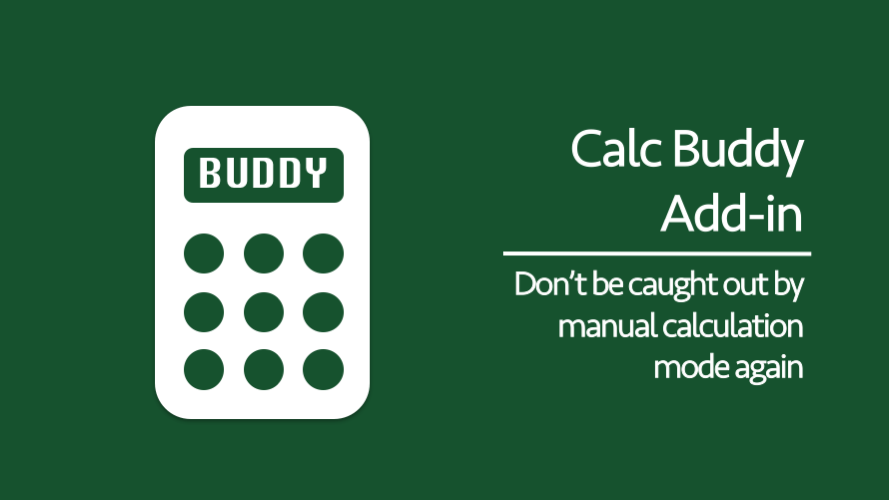As of July 3rd 2019 Calc Buddy is no longer supported or maintained.
How to install Calc Buddy?
- Unzip the downloaded file
- Follow the instructions distributed with add-in, or follow this post: How to install an Excel Add-in.
The Add-in has disappeared
Some users may experience the add-in disappearing from the Ribbon. This is due to a security setting introduced by Microsoft. To ensure the add-in opens correctly each time follow these instructions:
- Find the folder where the Calc Buddy Add-in is saved.
- Right click on the file and select Properties.
- From the Properties menu, ensure the Unblock box is ticked, then Click OK.
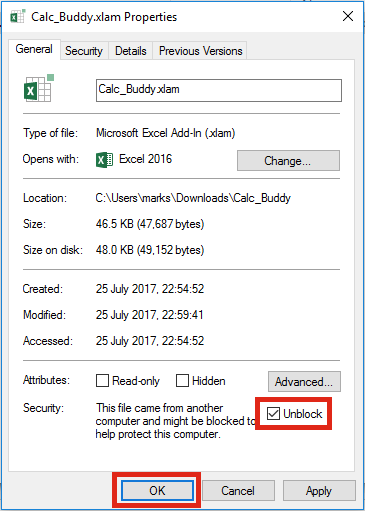
- Close Excel and re-open it. The Add-in should now appear.
Still have issues?
If this page does not answer your question please e-mail me – mark at exceloffthegrid dot com, or use the contact form.