
Document Control Template
The smart way to control files before using them in Power Query or VBA.
Your automation will fail if the inputs are not in the correct place.
Let’s ensure that never happens.
Are you overwhelmed by scattered files and inconsistent naming? Managing documents for reporting cycles can be time-consuming. All it takes is one file out of place, or one typo in a file name, and your Power Query or VBA solutions won’t run correctly.
Meet the Document Control Template. An Excel-based solution designed to bring order to your document management process.
How does it help?
Dynamic Folder and File Naming: Utilize variables like year, month, and report type to automatically generate consistent folder paths and file names.
Automated File Tracking: Monitor the existence of files and folders with real-time status indicators.
Efficient File Operations: Easily copy, move, replace, archive, or delete files directly from the template.
Seamless Integration: Designed as an Excel template, it fits naturally into your existing processes without the need for additional software.
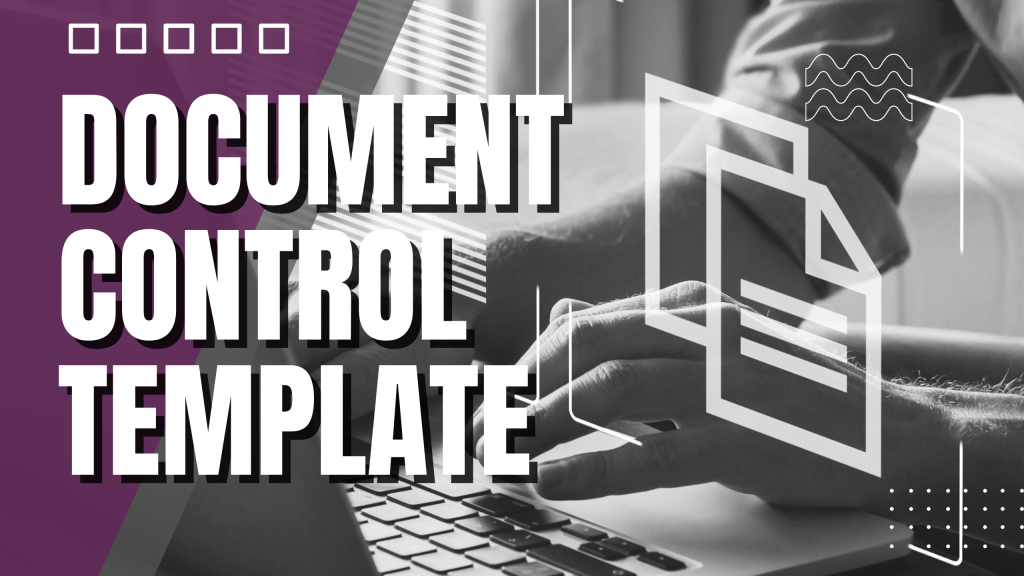
What does the Document Control Template do?

System requirements
Windows PC Only | Excel 2016 or later (including Excel 365) with VBA macros enabled.
The Document Control Template gives you:
✓ Enhanced Organization: Maintain a clear, consistent structure for all your documents.
✓ Time Savings: Reduce the time spent searching for files or correcting naming errors.
✓ Fast Roll-Forward: Rolling forward for a new reporting cycle is as simple as changing one cell value.
✓ Improved Compliance: Maintain accurate records and version control.
Get started with the Quick Start plan

Join the Excel Academy
Enrol today to get instant access to the Document Control Template.

Use the template
Set up the template with the files and folders you use for each reporting cycle.

Manage files with ease
Move, copy, track, and archive files all within the template
Stop working harder than you need to. Let Excel do the heavy lifting.
The Document Control Template is only available within the Excel Academy.
