This article provides details of the features included in the Function Vault Add-in
Contents
- What is Function Vault?
- Installing Function Vault
- Adding functions into Function Vault
- Editing options
- Managing updates
What is Function Vault?
Function Vault is an Excel add-in that allows you to store and manage your Excel and Power Query custom functions.
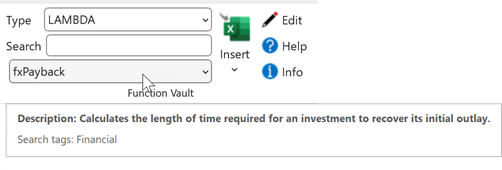
Once the add-in is installed and functions imported, you can search for any function by name and select functions from a drop-down list.
Hovering the mouse over the function name in the drop-down displays the description and search tags.
To insert the functions into the workbook.
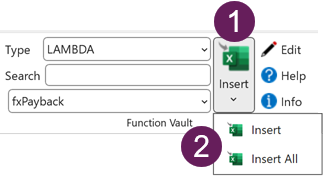
[1] Click the top section of the Insert button to insert the selected function into the workbook.
[2] Click the bottom section of the Insert button to Insert the selected function, or Insert All functions.
Installing Function Vault
Function Vault is a macro-enabled Excel Add-in. Provided your organization allows VBA macros, the add-in can usually be installed without admin permissions.
Follow this link for the instructions to install Function Vault: https://exceloffthegrid.com/function-vault-installation-guide/
Adding functions into Function Vault
Function Vault does not come with any functions preloaded, but adding functions is simple.
Ensure the workbook which includes the LAMBDA function, or Power Query function is active.
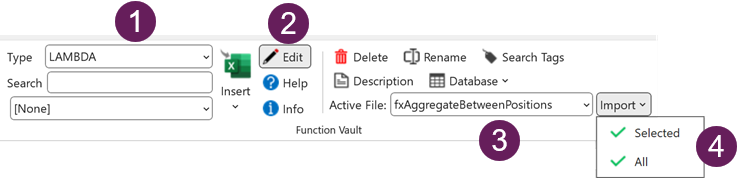
[1] In the Function Vault ribbon, choose between the LAMBDA or Power Query library.
[2] Click Edit to show the editing options.
[3] To import a single function, in the Active File section, select the function from the drop-down list.
[4] To import the selected function, click Import > Selected, or to import all the functions click Import > All.
Editing options
The Edit section provides the options for managing your functions.
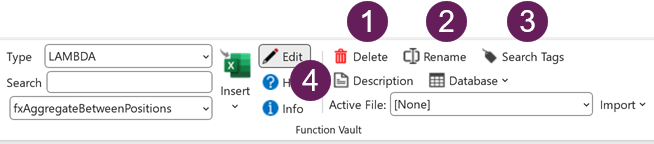
[1] Delete: Deletes the selected function from Function Vault. It does not delete the function from any workbooks where it has been implemented.
[2] Rename: If you don’t like the name of a function, you can rename it.
[3] Search Tags: Provide a list of space-separated words to help find functions easier. The Search Tags are included within the search functionality.
[4] Description: Edits the description of the function.
NOTE: The editing options only change the functions within Function Vault. Any workbooks where the functions have been implemented are unchanged.
Managing updates
When the Function Vault Add-in is updated, the new version will not include your existing library. Therefore, you may need to export your existing library and import it into the new version of Function Vault.
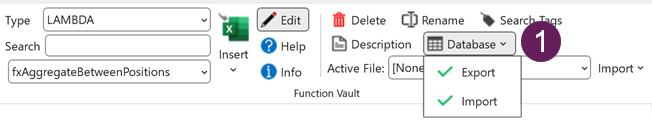
To export the existing database, in the Edit section, click [1] Database > Export.
This creates an Excel workbook with a Table containing the database of functions and related information.
After updating Function Vault, to import the existing database, click [1] Data > Import. Then following the on-screen instructions.
