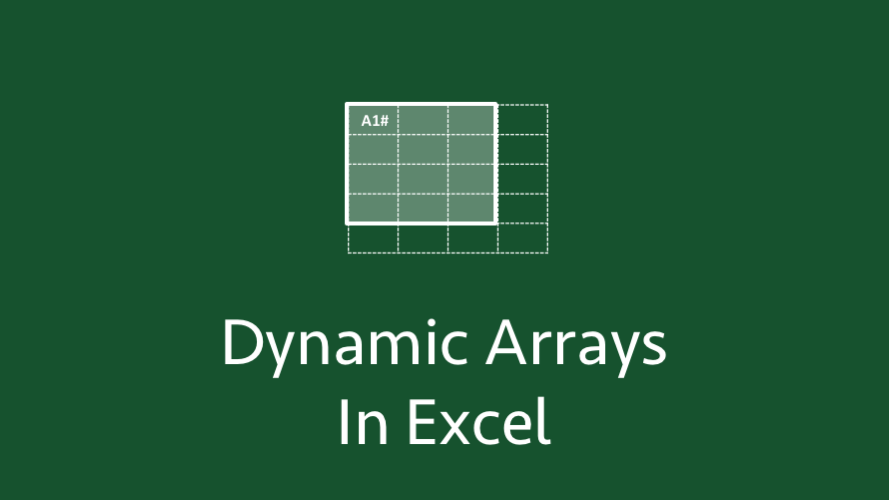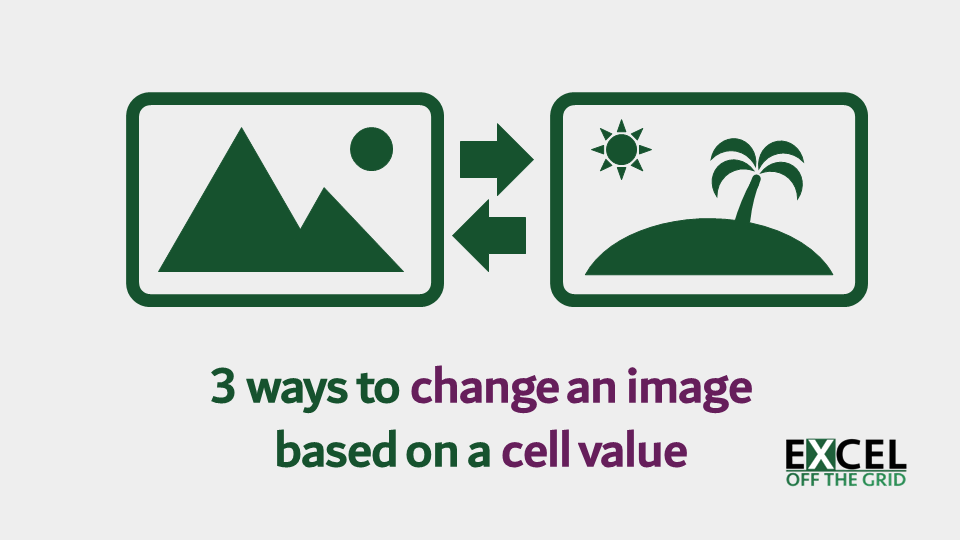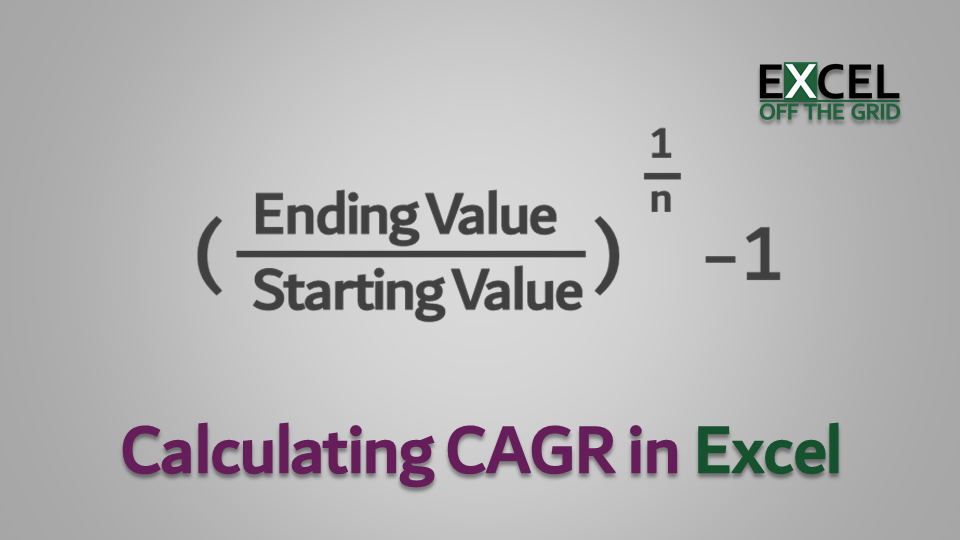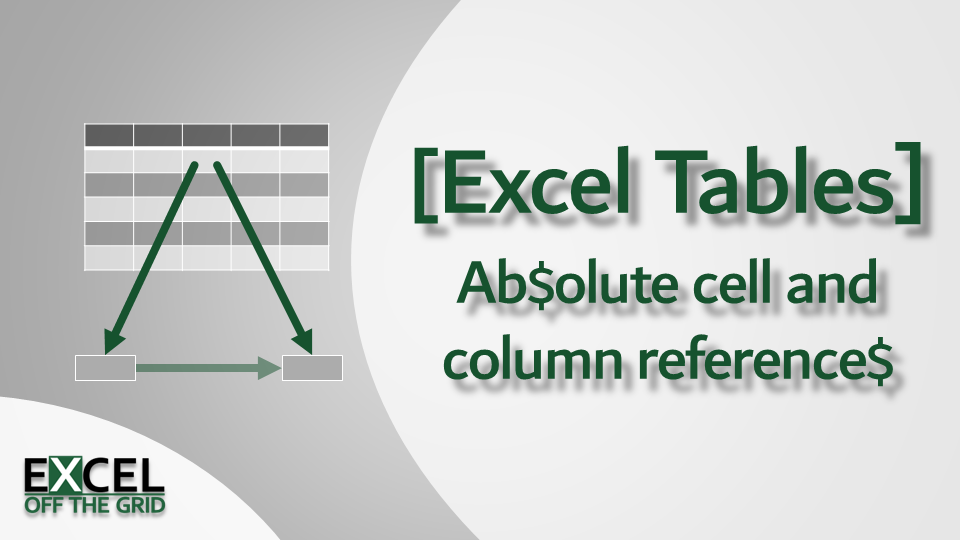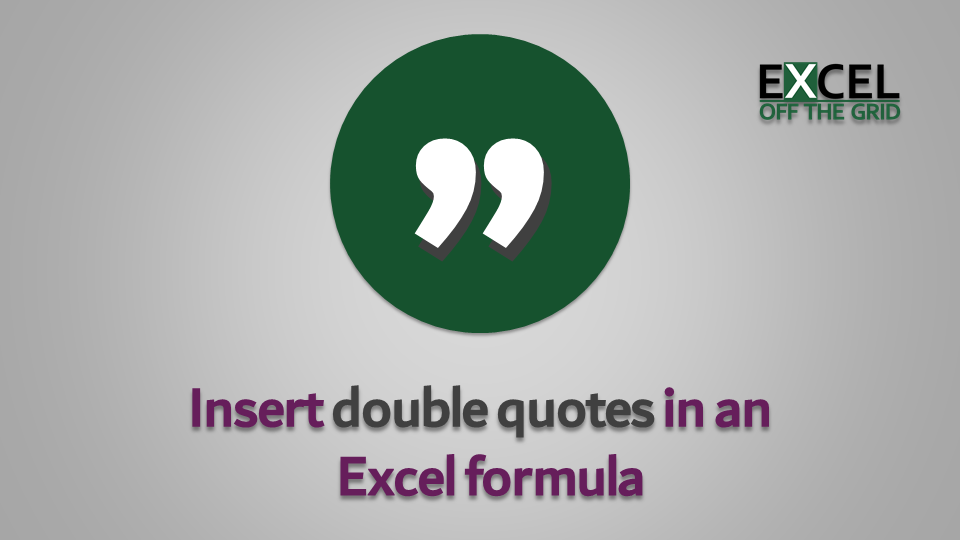SORTBY function in Excel (How to + 6 Examples)
The SORTBY function was announced by Microsoft in September 2018 and is one of Excel’s new dynamic array functions. SORTBY makes use of the changes made to the calculation engine, enabling a single formula to spill calculations into multiple cells. At the time of writing, the SORTBY function is only available in Excel 365, Excel … Read more