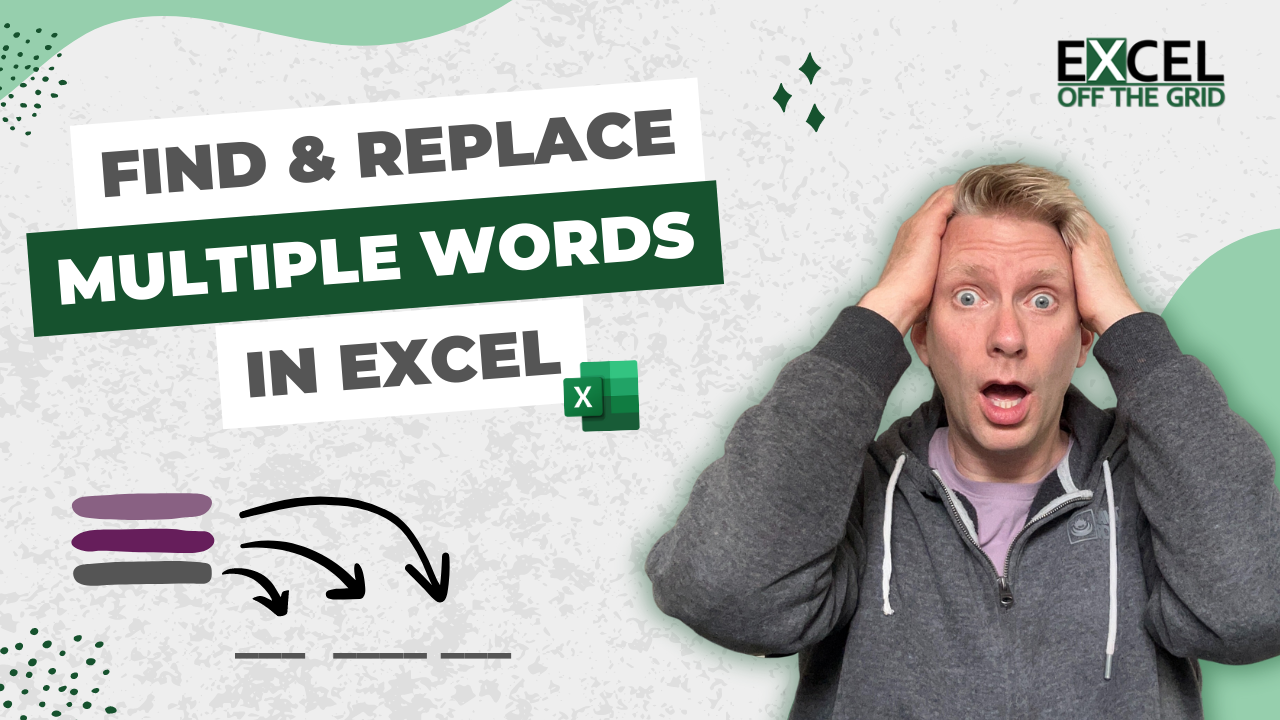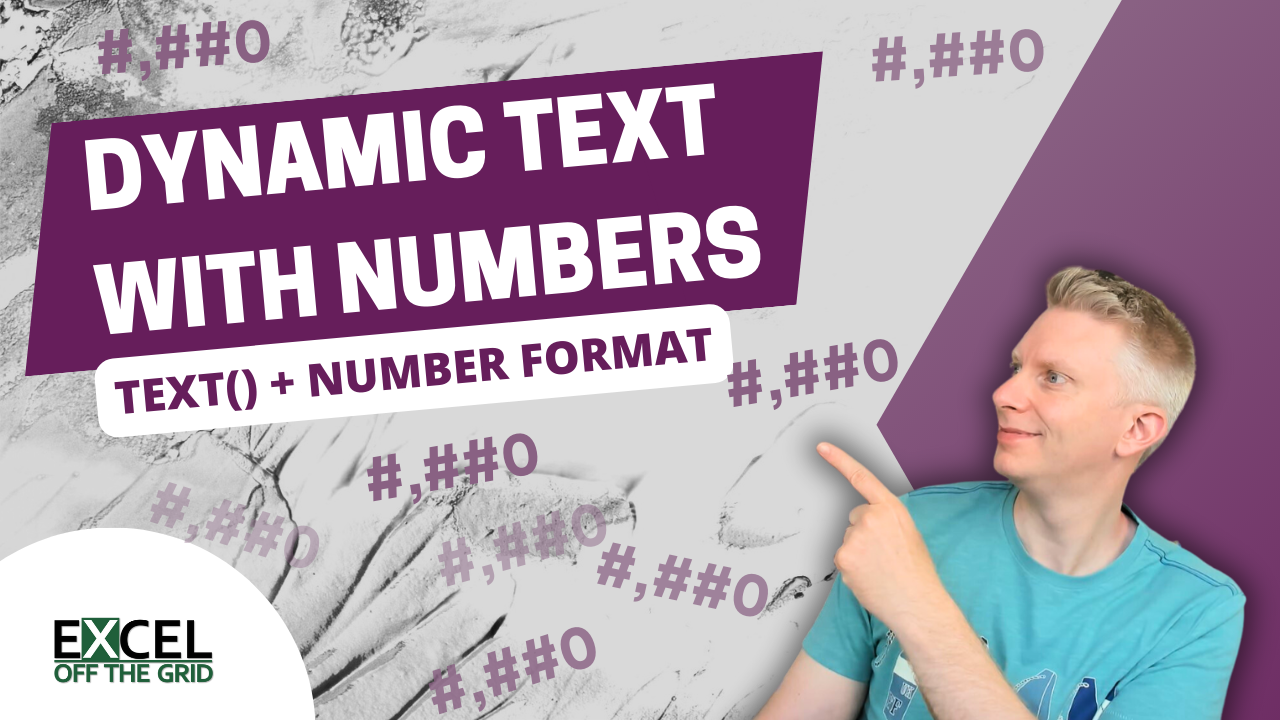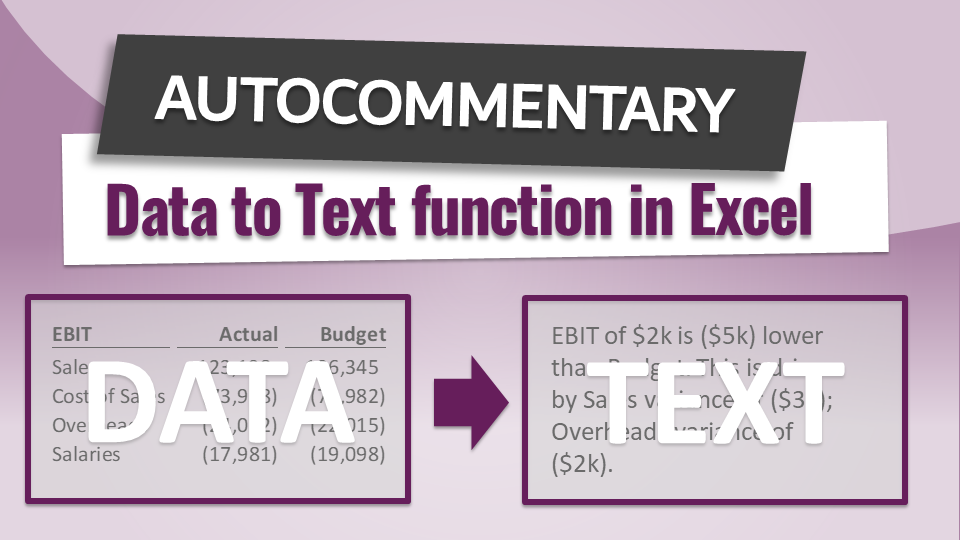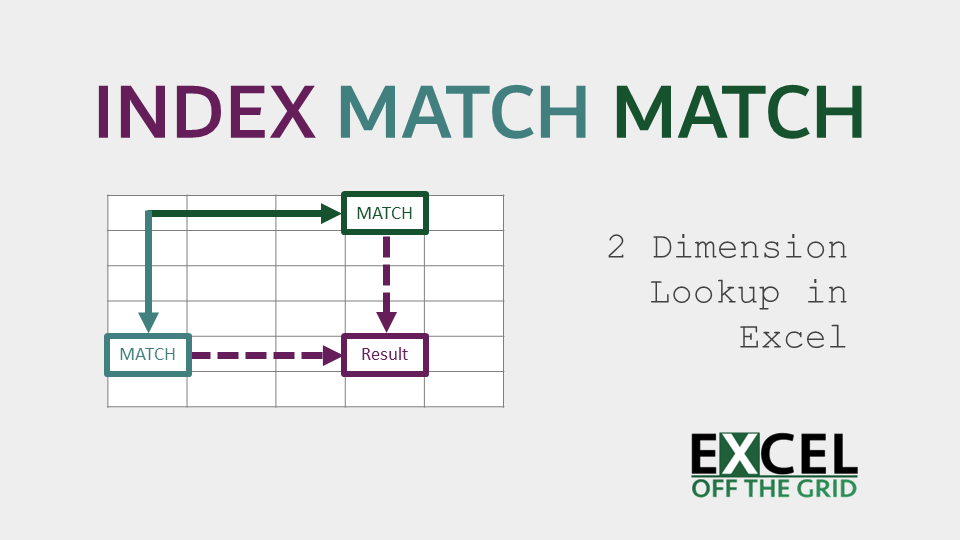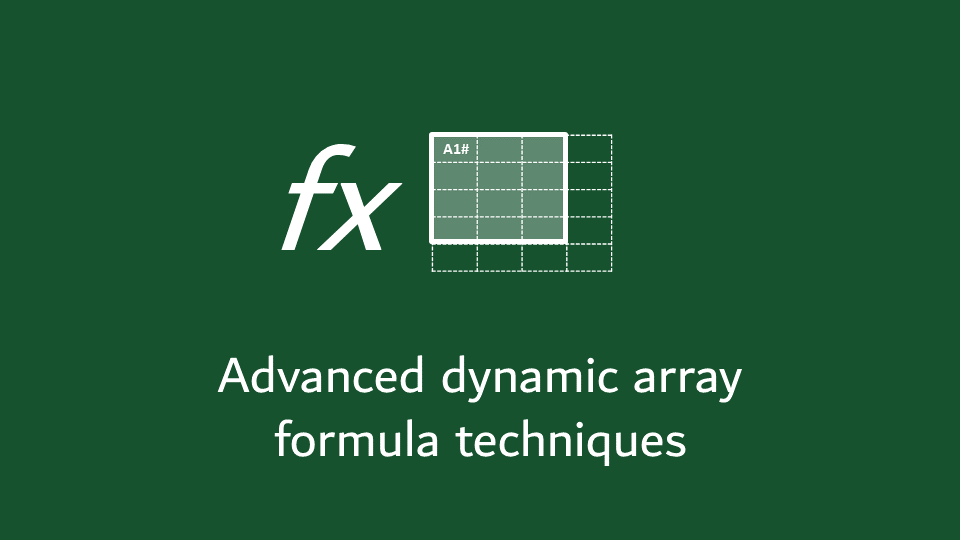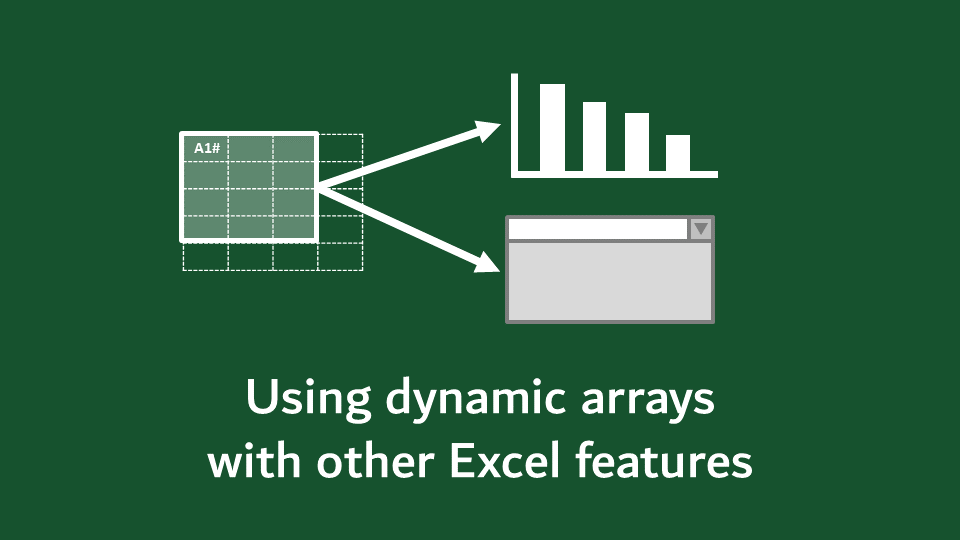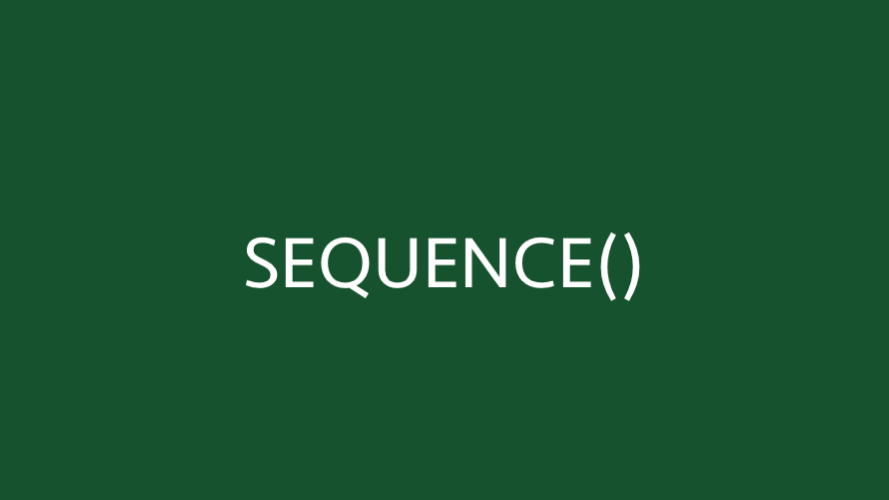How to Find & Replace multiple words in Excel: REDUCE & SUBSTITUTE
As many regular readers will know, I’m a big fan of writing text dynamically. This means we don’t need to manually update text or headings in our reports. Instead, the text calculates and updates automatically. So, today I want to share how to Find and Replace multiple words in Excel using the REDUCE and SUBSTITUTE … Read more